Unable to Open Documents
AnsweredWhenever I try to open a shared document I receive this message.
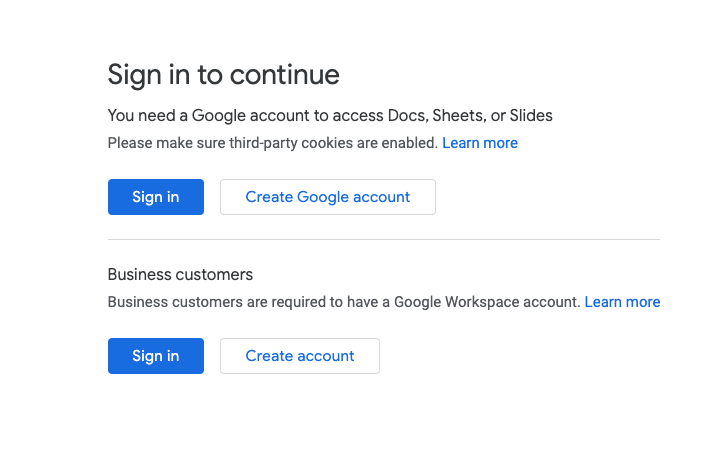
-
Hi Michele,
Welcome to Box Community and glad to help!
If you're trying to open your google document using Box. Please make sure you've enabled the Box integration with Google Workspace.
To enable the Box for Google Workspace integration for your individual enterprise account
If you do not enable Box for Google Workspace, the integration is not installed in your managed users' accounts. Individuals still can access and install the integration from the Box App Gallery unless:
- you have explicitly disabled the Box for Google Workspace integration in your Admin Console
- you have disabled all published third-party apps
The Box for Google Workspace integration is now available. It displays in your Create New and Open With menus.
Note: With the Box for Google Workspace integration, if you have a paid Box enterprise account, you can connect it only to a paid Google account. However, if you have a paid Google account, you can connect it to a free/personal pro Box account. This is a significant security enhancement, ensuring Box enterprise accounts can only be connected to Google Workspace enterprise accounts and not personal Gmail.
To know more about this integration, please head over to this article.
Hope it helps!
Please sign in to leave a comment.
Comments
1 comment