Box Drive Desktop Client not showing system-generated lock files
AnsweredWhen you open certain file types it's common for the software to generate a lock file (not the same as Box's own file locking feature) to keep others out of the file while it is open. In LibreOffice this file takes the form of ".~lock.FileName.ext#." When I open those files on my home machine in a folder that syncs to Box, the lock file syncs and you can see it in Box on the browser. However, you cannot see it in the Box Drive desktop client, even though all the other files appear correctly. If I open the same file from Box Drive for windows desktop, the reverse is true: the lock file appears in the desktop Drive folder but not in the browser or on my home machine.
Just wondering why this is, and if there's a way to fix. Thanks.
screenshots below show from right to left the home (source) folder, the Box Drive desktop folder, and the folder as shown in the browser.
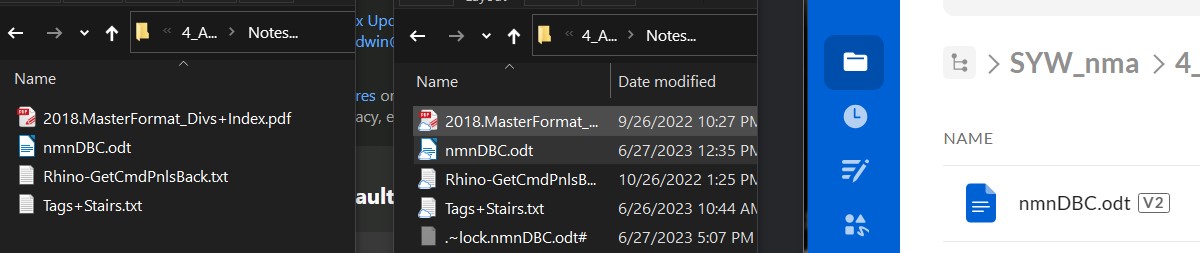
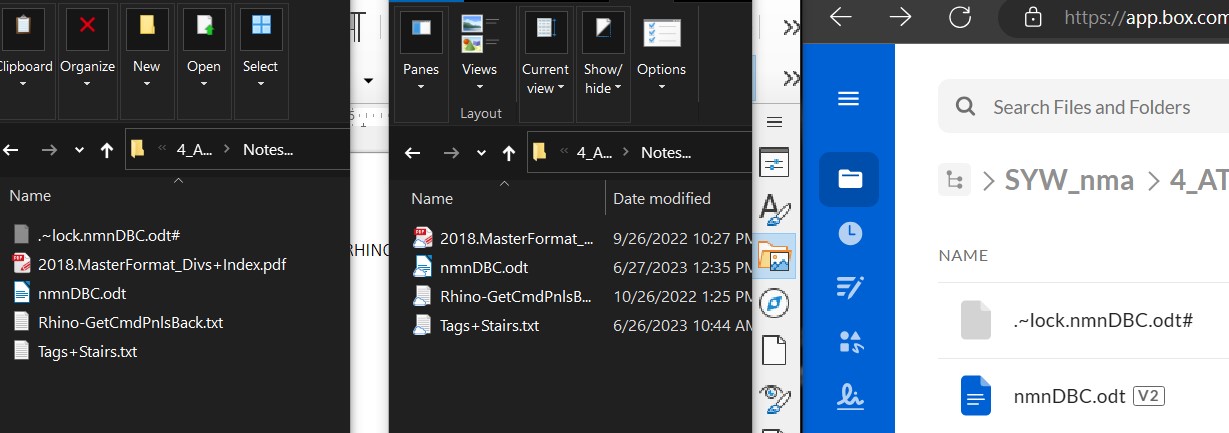
-
Hi there,
Welcome to Box Community and I'm here to assist!
Upon checking, it appears that this file type is not supported for use in Box Drive. And the file is ‘ignored’ by Box Drive as it begins with a
.(https://support.box.com/hc/en-us/articles/360044195433-File-Types-Ignored-or-Blocked-by-Box-Sync-and-Box-Drive).Hope it helps!
Please sign in to leave a comment.
Comments
1 comment