Box Drive Splasing Login window
AnsweredAfter Box Drive is installed, I got splashing login window.
Trying hard to find what is going on, I found the windows is white and no content is displayed.
I use windows 11, 64 bit.
What would be the possible cause?
-
Hello, thank you for your reply.
-> its my first time to use Box application. and I am using the newest available installer.
maybe a video is more vivid, but at first the following images are available fore reference.
1. Box login splashing window
It is just a white window, appeared and disappeared repeatedly.
2. Task manager status for reference
when this happens, Box threads in task manager are consuming high cpu and os resources I think.
especially, GDI objects are exceptionally high, and they have been ever increasing,
the two pics are taken in less than a minute: 9:00:38 and 9:01:11 -> a time interval of 33 seconds,
and you can see GDI: 1284 -> 1593, and others
User Objects: 1301 -> 1614
memory: 367M -> 450M
I think something is wrong with the UI process.
And it is truly strange, if this only happens rarely at my computer.
I had thought many other users might have met the same symptom.
please have a look at this problem please.
best regards,
Xing
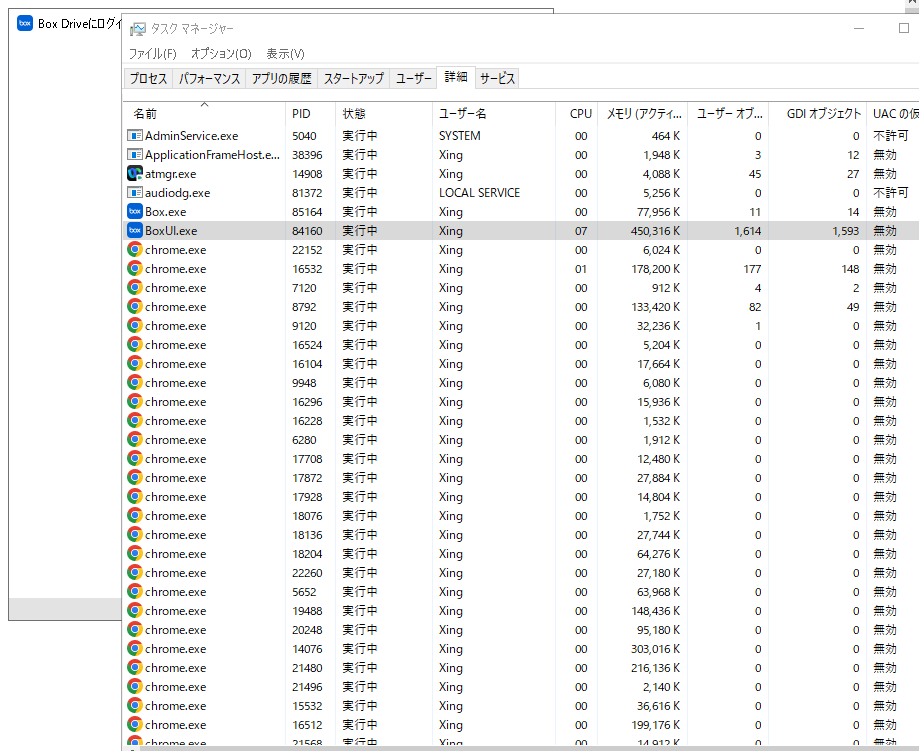
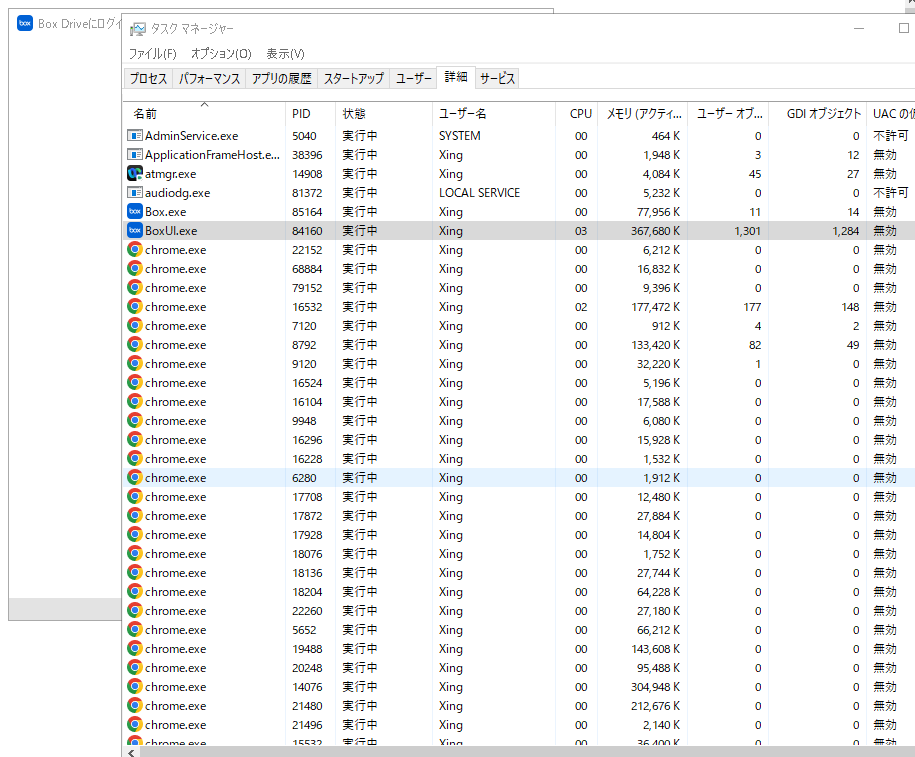
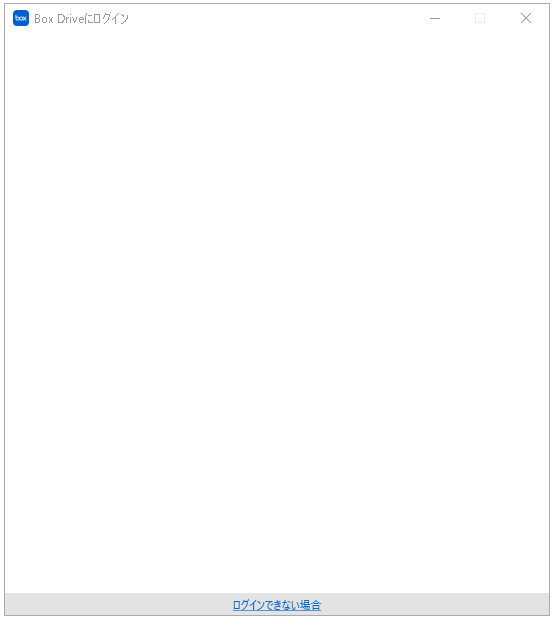
Please sign in to leave a comment.
Comments
2 comments