SEND REQUEST button in BoxSign is greyed out
AnsweredGood day,
I am experiencing issues sending requests to sign a document. The same issue has previously been reported by other users but it appears no answer was provided by BoxSupport.
I have set up a document to request a signature; I have added all the required fields and the recipients email address, so the document is ready to go, but the "Send Request" button is greyed out, i.e. I cannot click on it. (The message bar at the top of the screen states that I can still send 4 documents this month for free, so it should not be a capacity issue.)
I tested this functionality earlier this week and it worked well, so I cannot understand why it is not working now.
Your response will be greatly appreciated. Thank you.
-
Hi Elizmarié,
Welcome to Box Community and glad to help!
You may try to use your alternate browser and/or clear your browser's cache and cookies (https://support.box.com/hc/en-us/articles/360043695214-How-Do-I-Clear-The-Cache-And-Cookies-In-My-Browser-).
Also, get to know more about Box Sign: https://support.box.com/hc/en-us/articles/8959729175827-Box-Sign-features-in-Box-Individual-and-Business-plans
Hope it works!
Please sign in to leave a comment.
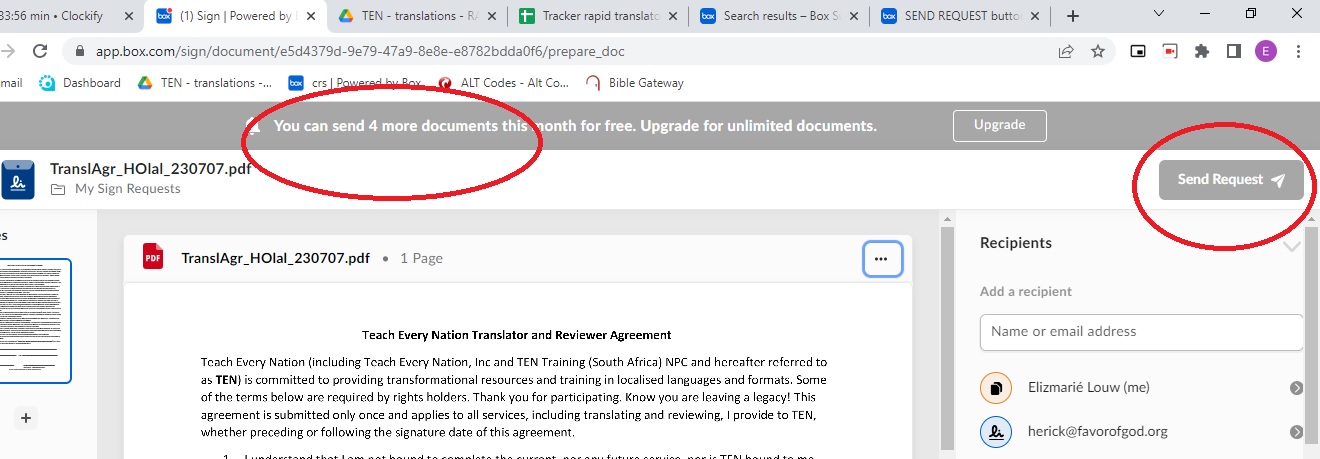
Comments
1 comment