Desktop Box Folder not snycing with Cloud
AnsweredFor some reason since May 2023, my Desktop Box folder is not properly showing my files when I open it through Finder. However, when I click to attach a file from the Box folder, it shows all recent files.
I tried logging out and back in and using the "Refresh Folder" and "Download Now" button. None of those work.
I have attached and labeled my screenshots to show you what I see on my end. For file attach.
FILE ATTACH WINDOW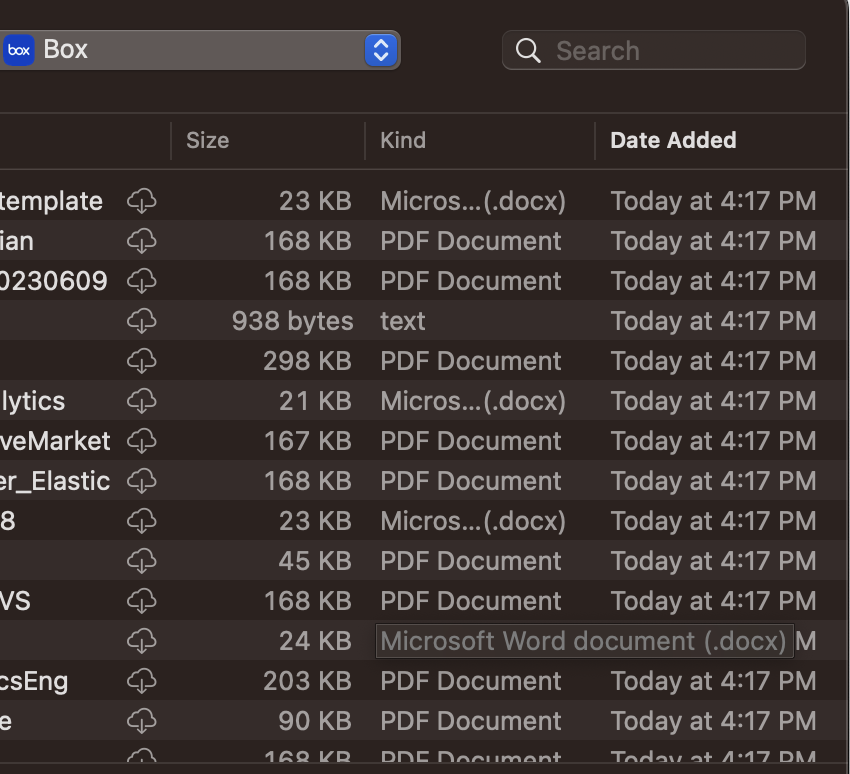
FINDER FOLDER
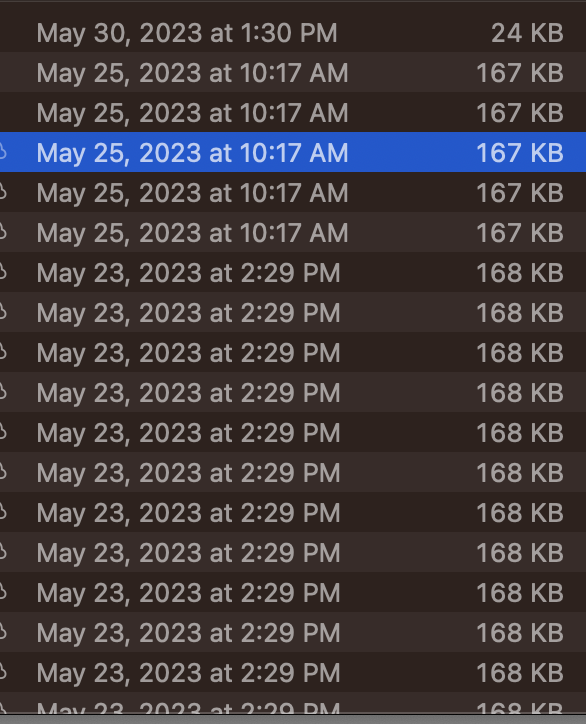
BOX CLOUD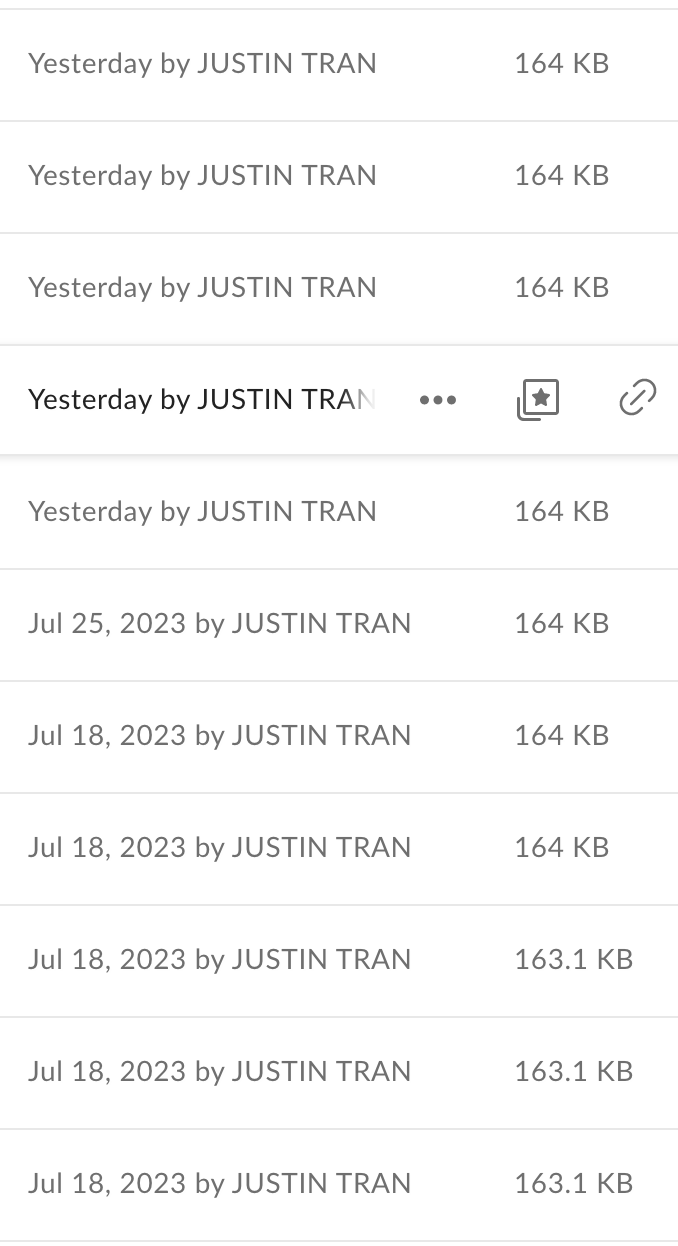
BOX CLOUD
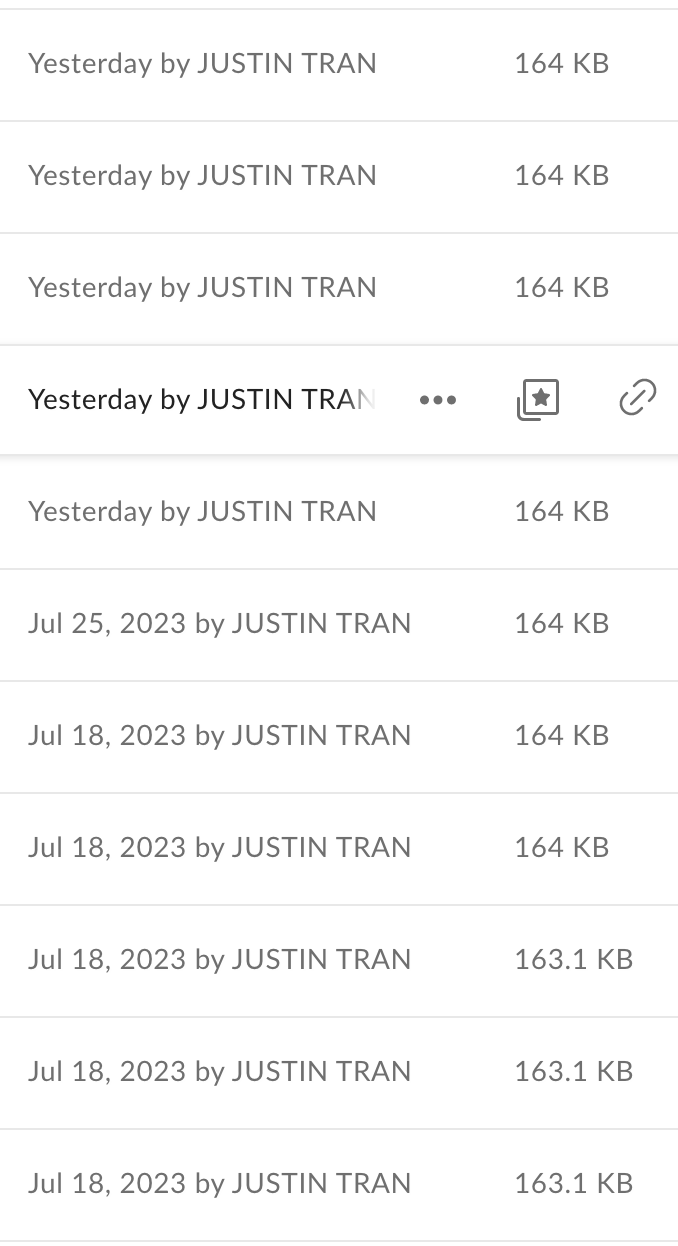
-
Hi Justin,
Welcome to Box Community and glad to help!
Please try resetting your Box Drive application to keep your Box files up to date in your local Box folder.
- Quit Box Drive if it's currently running.
- Open a Terminal window and run the following command:
fileproviderctl domain remove -A com.box.desktop.boxfileprovider; defaults delete com.box.desktop; rm -rf ~/Library/Application\ Support/Box/Box
This command will:
- Archive all files that are not synced (not uploaded to Box) from "~/Library/CloudStorage/Box-Box" and move it to a new folder at "~/Box-Box (Archive)
Note
If you already have a "~/Box-Box (Archive)" folder from a previous manual reset, the folder will be named "~/Box-Box (Archive) 2", or if that name is already taken, "~/Box-Box (Archive) 3", and so on.
- Exclude from the above archive files that are “up-to-date” or synced on Box
- Re-create the parent hierarchy of the archived files
- Archive all files that are not synced (not uploaded to Box) from "~/Library/CloudStorage/Box-Box" and move it to a new folder at "~/Box-Box (Archive)
- Restart Box Drive and follow the prompt to log back in.
Hope it helps!
Please sign in to leave a comment.
Comments
1 comment