Unable to open Excel .xlsx files from Box on Android phone
AnsweredHello,
I've had Excel files in Box that I use regularly on my computer and android phone for years. I've always been able to open them using Microsoft Office (for android), edit and save it back to Box. In the last month or so, I've been unable to open Excel files from Box on my android phone using the android Microsoft Office. It still opens from my computer just fine. Word files in Box still open just fine on both my phone and computer.
Photos below:
- Box Excel1: this is the normal window asking to open in Office; I always just clicked Yes and it opened and no problems. Until now.
- Box Excel 2: New window that opens (?). If I click Yes, then it acts like it's starting to open the Excel file and then it just stops and returns to the preview screen.
- If I click No, it gives me the options to use the Excel app (also on my phone for years), Open Excel (using Office I think?) or Create PDF w/ Acrobat. The Excel app is somehow only opening my OneDrive files and will not open from Box, which is why I don't use Excel to open Excel files from Box, only the MS Office.
Please help; thank you.
Vince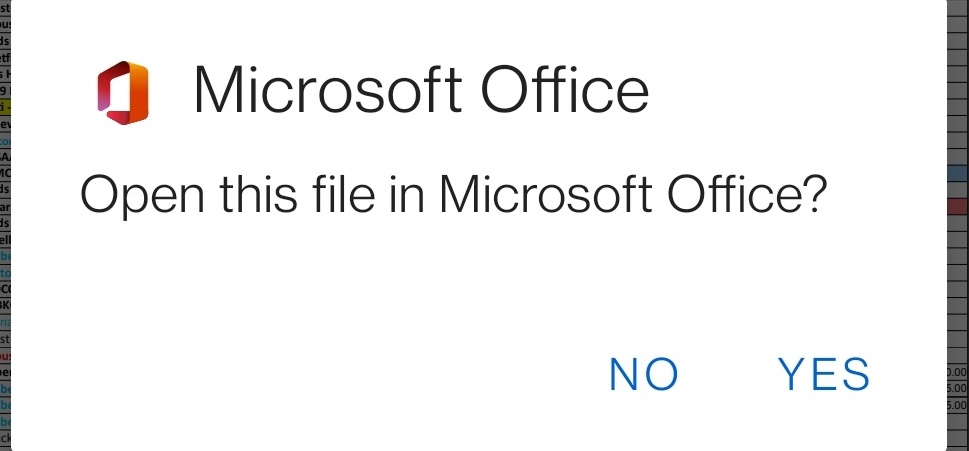
-
Hi there,
Welcome to Box Community and glad to help!
To utilize Box for Office - Android Integration, take note of the prerequisites.
Note
Both download and upload permissions are required to make use of this integration. You must be an owner, co-owner, editor, or viewer in a folder in order to open and edit files with an Office mobile app. You will not be able to use the Office Android integration in folders in which you are an uploader, previewer, or previewer uploader. For more information on access levels, see What Are The Different Permission Levels For Collaborators?- Your Android device must be running KitKat (v4.4) or above.
- The latest versions of the Microsoft Office applications must be installed on your device.
- The lastest version of Box for Android must be installed on your Android device.
Opening Office Files from Box
To launch an Office mobile application from Box for Android, you need to preview the file in Box and open the file with the appropriate Microsoft app.
To open Box files from Office Apps, choose Box as the cloud storage you want to use. After choosing Box, you can open any files in your account. When you've accessed Box from your Office app, you can open, edit, and save Office files currently stored in Box.
Hope it helps!
Please sign in to leave a comment.
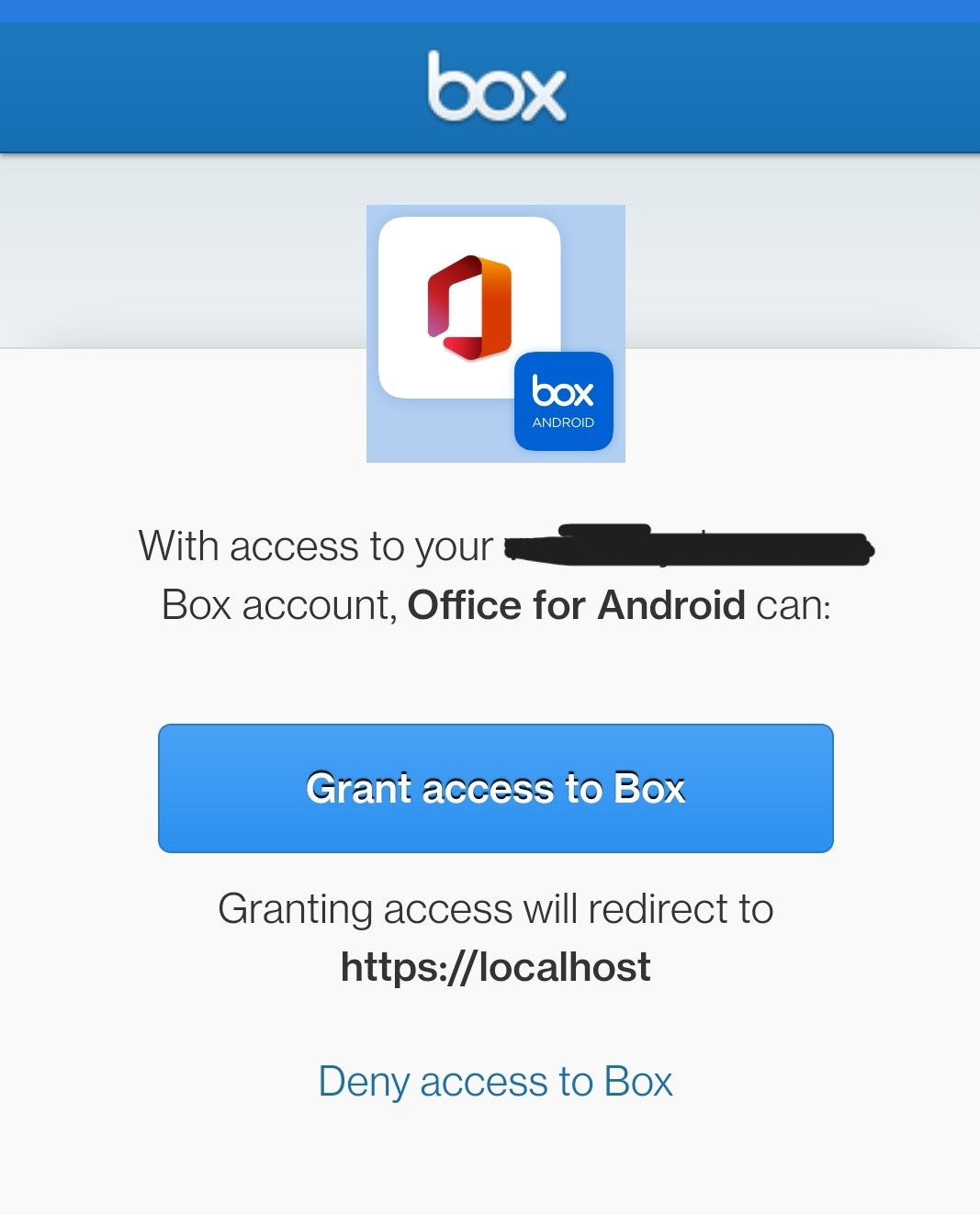
Comments
1 comment