Search Notes by contents
Searching Box Notes returns only the results where title is matching.
Contents are not searched.
-
Search option (as per description) should return results where either title or contents match search criteria:
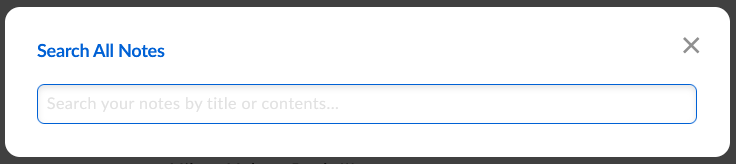
(it says - "search your notes by title or contents...")
i have prepared test note with some content:
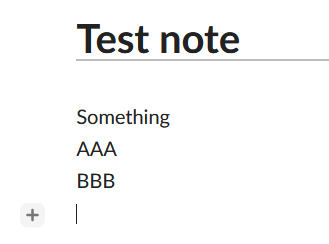
Now let's try to search:
if i search by TITLE - it returns result:
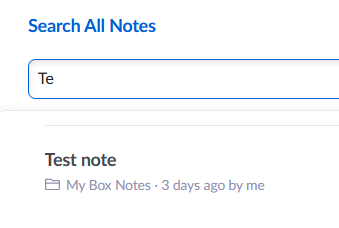
However if we try to enter some text from the contents - nothing is returned:
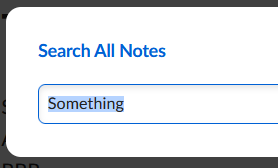
...No results
Wanted to give a try to Box Notes... it looks pretty nice overall, but the option to search by contents (and return results while i'm typing) is a critical functionality for me.
-
I have the same concern. I see multiple ways to initiate a search in Box.
With a folder there is a spyglass field which says, "Search Files and Folders". If I enter a term, I am taken to search results and can limit the search in various ways. No matter how specific I am there seems to be no way to search files by content. In my case I limit the search to Type: Box Note, Search Folders: {folder which only contains Box Notes}, Search Within: File Contents and I get nothing regardless of the term I use, and all the terms I use should be found.
Within a particular Box Note there is a spyglass I can click on to get "Search All Notes" which says "Search your notes by title or contents..." I only get search hits based on the title of the files and never based on the contents regardless of the term I use, and all the terms I use should be found.
I have searched several times for help on this and found nothing. I have two conclusions.
1. Box does not support searching the contents of files.
2. The claim that Box searches "contents" should be removed until this is provided.
Please sign in to leave a comment.
Comments
2 comments