Sync Files Failed: Folder Deleted on Sync
AnsweredHello,
I have recently done some cleanup on my local system and since then the Box Sync app chose 32116 files with the same error :
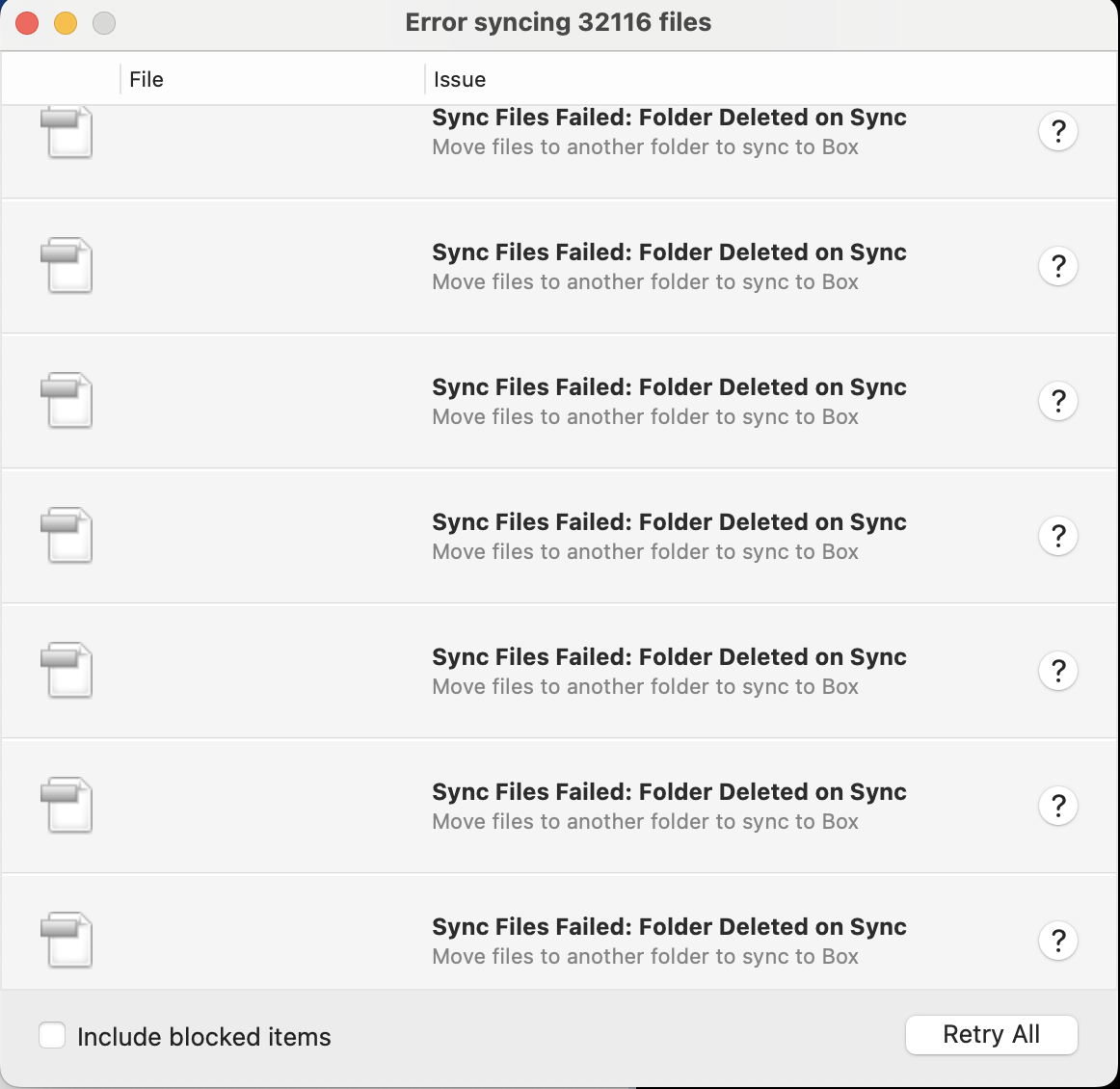
File name is empty, I cannot move the files as suggested.
Also checked Box online and all deleted files were also delete from Box.
I am using version 4.0.8088 on Sonoma 14.1.2.
How can I get rid of that error? it is considerable slowing down my sync as it has to go through the 32k "phantom" files.
Thanks.
-
Hi there,
Welcome to Box Community and glad to assist!
We strongly recommend switching to Box Drive.
We firmly suggest for this change in your environment as Box Drive is the current Box desktop experience, does not require manual syncing (though this is available through the mark for offline option), and the issue you're experiencing is likely to be resolved straight away after installation. By installing Box Drive from this link Box Sync will be automatically uninstalled, and any files that had not synced up to Box will be preserved in your old Box Sync folder.
This article explains the difference between Sync and Drive: https://support.box.com/hc/en-us/articles/360043697354-Switching-from-Box-Sync-to-Box-Drive
This article goes into a little more detail about Box Drive and its basic functionality: https://support.box.com/hc/en-us/articles/360043697494
Thanks for posting!
-
Hi Rona,
That does not answer my question. I do not need the Box Drive tool, I set my system up using Box Sync because that is the tool that fits my usage.
I don't want to install Box Drive as I need locally only part of my Box files and I control them through scripting,My request was to get the issue solved with the Box Sync tool, not to be redirected to a new heavier client.
Your Box Sync software is still proposed on your website so it is supported. Hence I would like to have some support on the bug I am facing. All logs were uploaded to your support.
Thanks,
Please sign in to leave a comment.
Comments
3 comments