Mac menu bar icon missing with new computer
AnsweredI got a new MacBook and migrated settings. The Box icon is not appearing at all (and it's not from lack of real estate--I've already tested that). I've reinstalled Drive, and that is the only time I can get the app window to appear. After signing in, the app often automatically resets. However, the reset zip file fails (as I tried that earlier). When I open Box from the applications folder, it simply opens the Box Finder window; I cannot access any settings. However, new files I uploaded via the web interface DO show up in Finder, so syncing is occurring. I've toggled the Box Finder Extension multiple times, including restarting the computer in between.
-
Hi Josh,
Welcome to Box Community and glad to assist!
While we investigate on your issue, can we confirm the following?
- Does this happen on all machines that the affected user tries to login to Drive on?
- Are you able to login in to box.com in your computer's default (Internet Explorer/Safari) browser?
- Kindly confirm your current Box version and your Operating System?
- Can you send screenshots of the Task Manager or Activity Monitor showing the machine's resource usage during the issue?
We'd love to further assist!
-
There's only one machine I'm logging into, and it's my new MacBook.
As I noted, yes, I can log into Box.com, and the Box Drive engine does seem to be running in the background of my computer.
14.4 (23E214)
I can't get the Box version because the app won't show up. I downloaded it directly from the Box website last night, so it should be the most recent version.
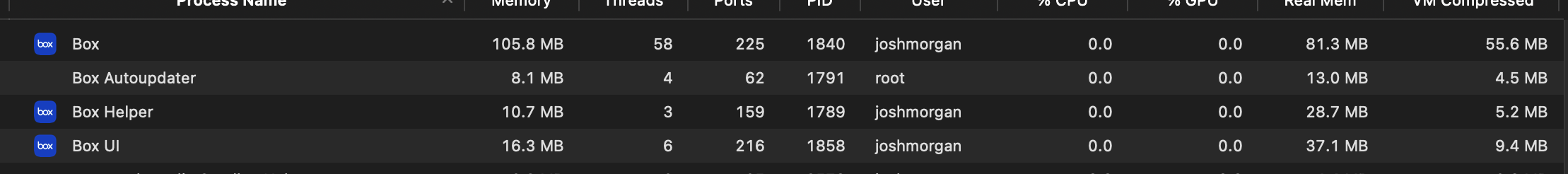
Please sign in to leave a comment.
Comments
3 comments