Cannot open box drive
CompletedHello,
I cannot open box drive after installation and logging in.
1.download box drive installer
2.excute installation
3.popup window which tells me to log in
4.logging in with google
5.....and nothing happens, popup windows tells me to log in (again)
Box tools is already installed.
I tried uninstalling all the Box apps and re-installed Box tools and box drive,
but it will not work.
I use Windows 11 , Google chrome.
I can find Box drive in start menu and click it to find popup window show up and tells me to log in.
I log in, but cannot access to the folder .
I attach screenshot.
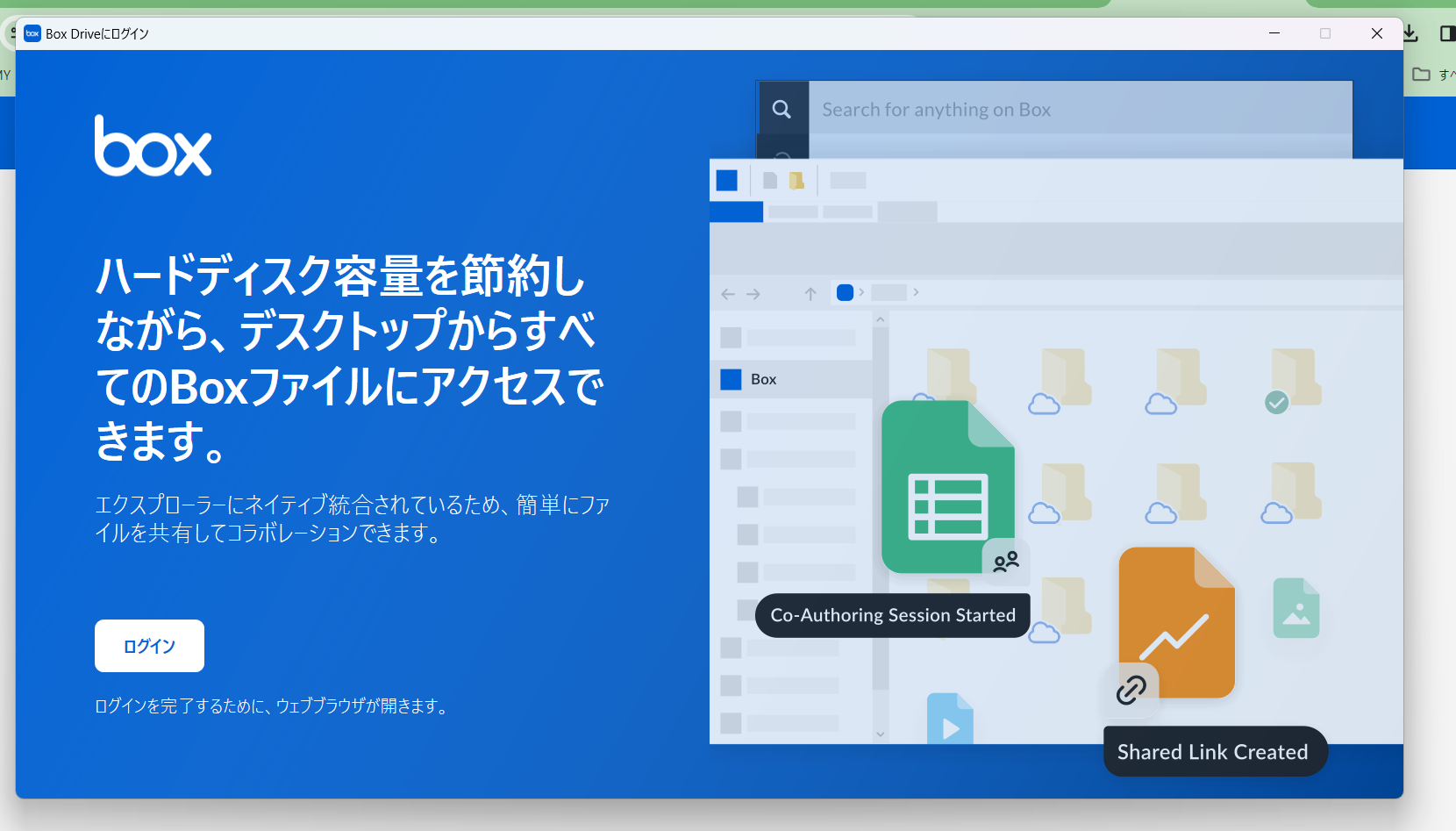

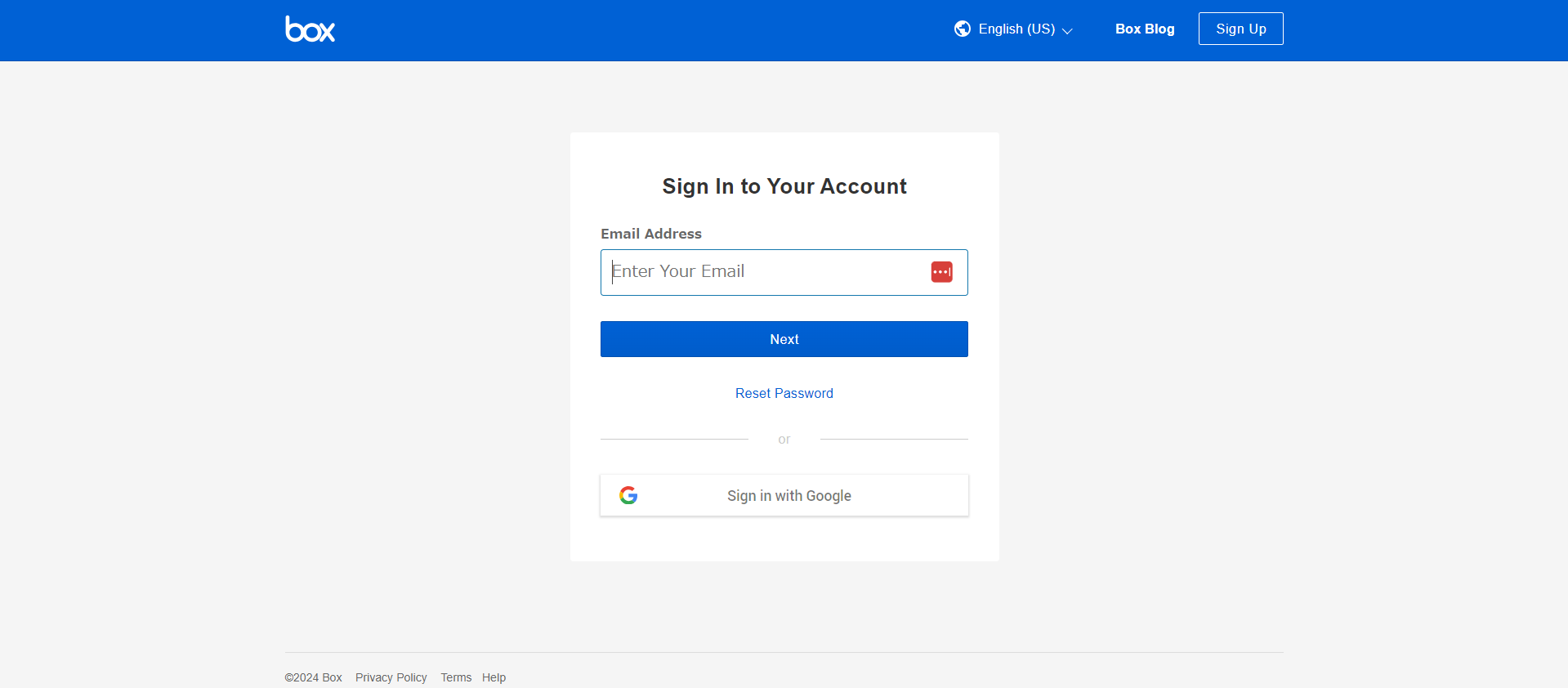
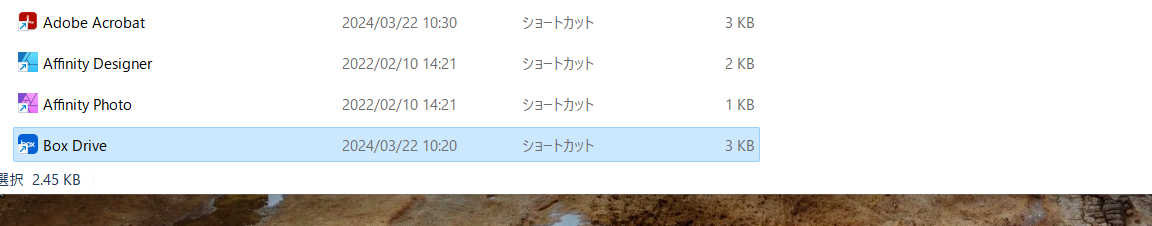
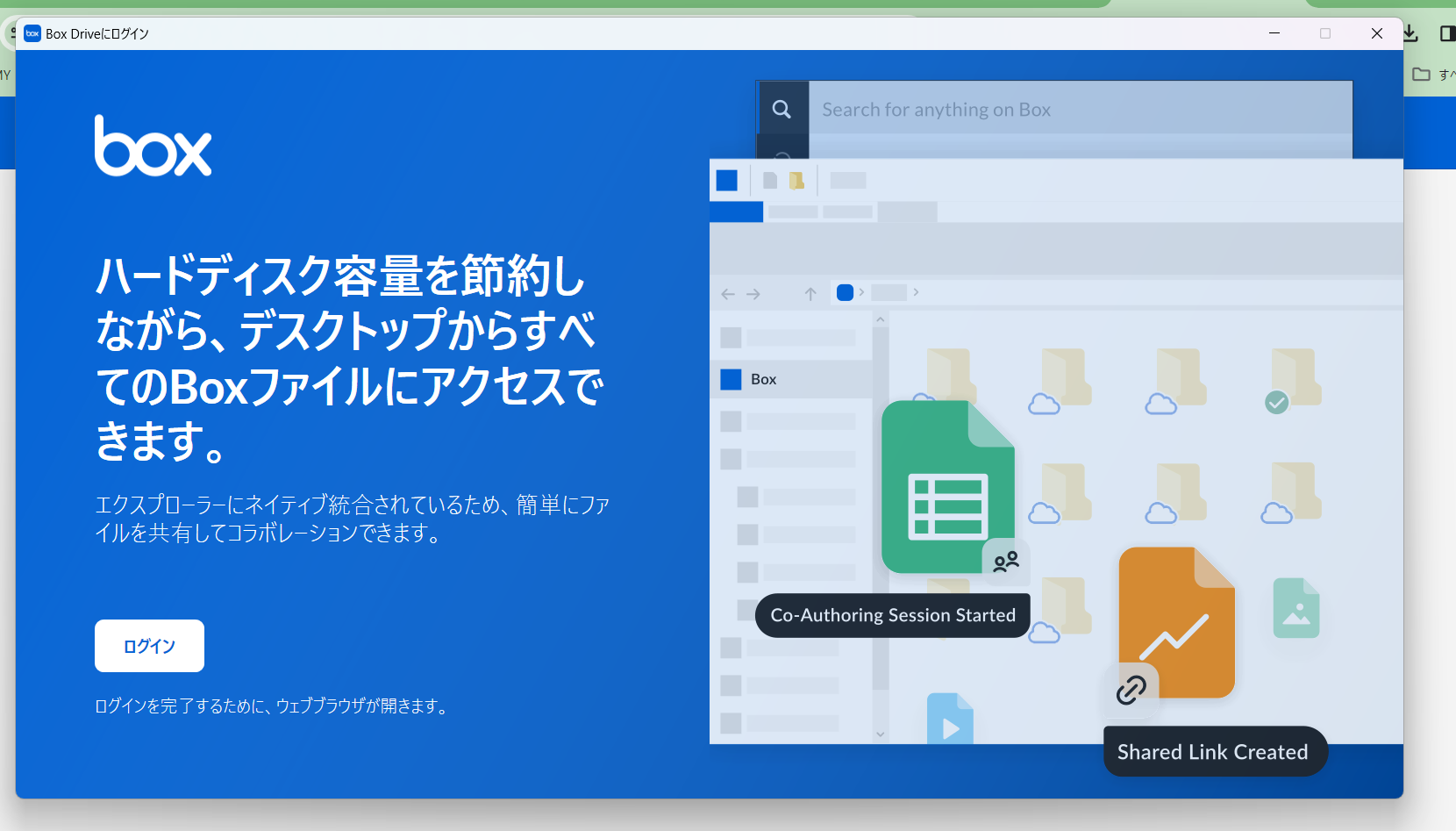
-
Thank you for your reply.
I tried the steps in this article, but nothing changes...
https://support.box.com/hc/ja/community/posts/24988416524179-Box-Drive-Desktop-app-does-not-connect-when-logging-in
I am waiting for the help from Product Support. -
Hello,
Regarding this issue, I haven't received a response from support yet, but I've noticed something.
I was able to log in to Box Drive using a different email address. This means that Box Drive launched successfully and opened the folder.
I logged in to my Box account from the browser and added a new user with a different email address. Then, when prompted to log in to Box Drive, I used this new information, and it worked.
Both the main email address and the newly added one are Gmail addresses, so I'm not sure why this behavior occurred. However, Box Drive launched successfully.
I hope this information is helpful.
Please sign in to leave a comment.
Comments
4 comments