How to Add a Team member as a User
CompletedI get this popup but how do I actually ADD A USER (who works on my team, not external).
There is no link that I can find.
-
I get this popup but how do I actually ADD A USER (who works on my team, not external). aarp membership benefits
To add a user who works on your team (not external), follow these steps:
- Open Settings: Click the Start button and select the settings gear.
- Navigate to Accounts: Go to Settings > Accounts and then select Family & other users.
- Add User: Next to Add other user, select Add account.
- Create Local User: Choose I don’t have this person’s sign-in information, and on the next page, select Add a user without a Microsoft account.
- Enter Details: Enter a user name, password, or password hint, or choose security questions, and then select Next.
Please sign in to leave a comment.
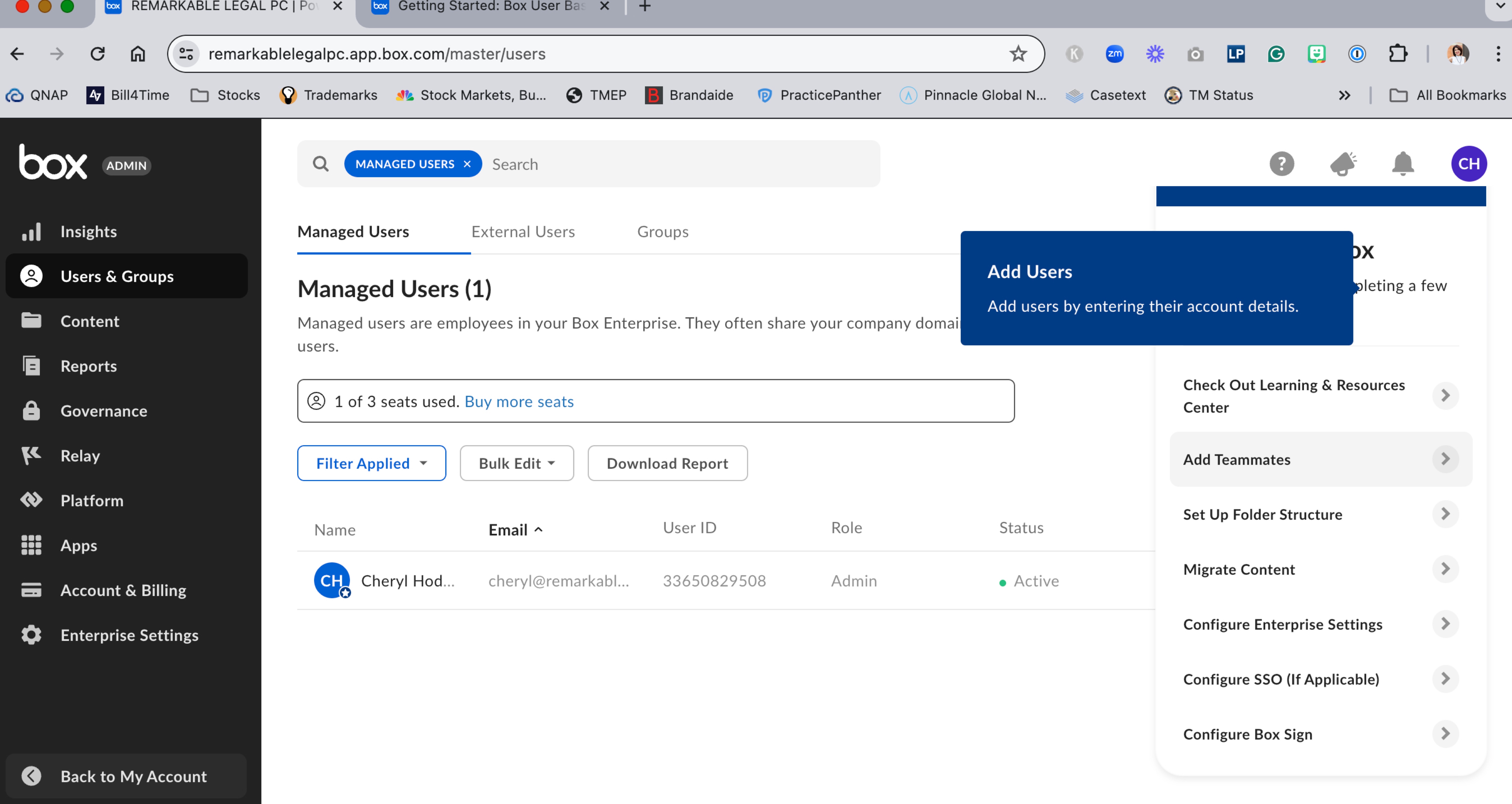
Comments
2 comments