How to create Box report that provides data on File Previews
AnsweredHow do I create a report in Box that provides data on File Previews as shown below?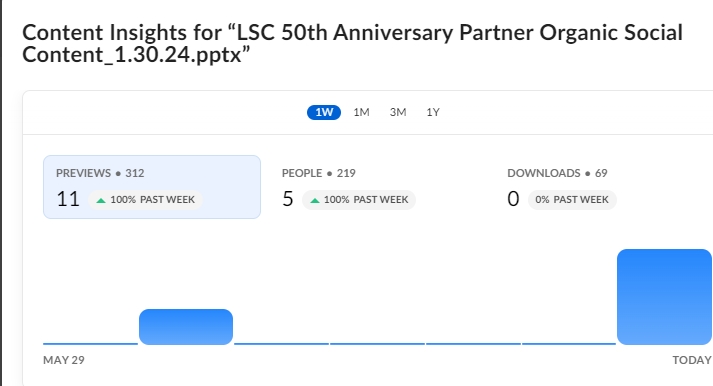
-
Hi there,
Welcome to Box Community and glad to assist!
In order create a report regarding your file previews, you can run a User Activity Report.
To run this report:
- Login to box.com and navigate to Admin Console> Reports> Create report.
- User Activity> under Action Types select File Management then Previews.
- Click run to generate a csv file for this report.
Thanks for posting!
Please sign in to leave a comment.
Comments
1 comment