How do I change the authenticator app applied to my login? It doesn't give me an option
Answered-
Hi Kavitha,
Welcome to Box Community and glad to assist!
To remove a multi-factor authentication method from your individual account:
- Click on your account icon in the top-right corner of the page, and select Account Settings.
- Under the Account tab, scroll to the Authentication section.
- Click Remove next to the authentication method you want to remove, and then click Remove in the confirmation dialog box.
And re-enable your Multi-Factor Authentication (MFA) accordingly.
Thanks for posting!
Please sign in to leave a comment.
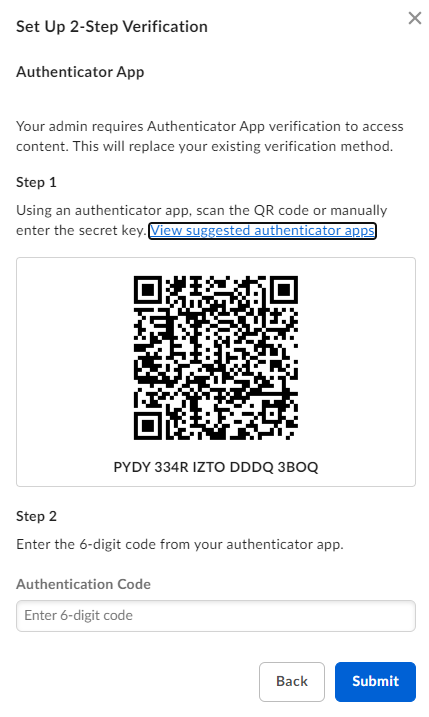
Comments
2 comments