Need to share files with external collaborators as a User
AnsweredHi! As in the title, I'm trying to share files with external collaborator. I sent an email to my administration, but I'm unsure of whether there is someone in charge of the email. I changed my settings so I can send to the external collaborators' emails, but they are still listed as "pending." Could you please help, and am I perhaps missing anything? Thanks!
-
Hi Kristi,
Welcome to Box Community and glad to assist!
Note that pending invitations are requests for collaboration, or other actions, that you (or your collaborators) have not yet accepted or rejected. Pending invitations can come from collaborators, as well as from enterprises requiring you to perform special actions before you can access content.
For each invitation you've not accepted, the pending invitations panel displays the name of the file or project folder to which you're invited, how many pending invitations you have in the project folder, and a button for accepting the invitation.
Please reach out to your collaborator to find and resolve a pending invitation:
- In the left menu of your Box account window, click All Files.
- In the pending invitations panel under ACTION REQUIRED, hover on the name of a file or folder.
- To see details about the invitation, click the ellipses, "...", and select View Details.
- To decline the invitation, click the ellipses, "...", and select Decline All.
- To accept the invitation and gain access to the project's content, click Accept.
Hope it helps!
-
Hi Rona,
Thanks for assisting! I checked the "..." but the only options were to "Decline" or "Resend Invite." When the collaborator tried the link, they received the error in the photo. I reached out to the administrator email (in my profile settings), but I'm unsure if there is anyone managing the account.
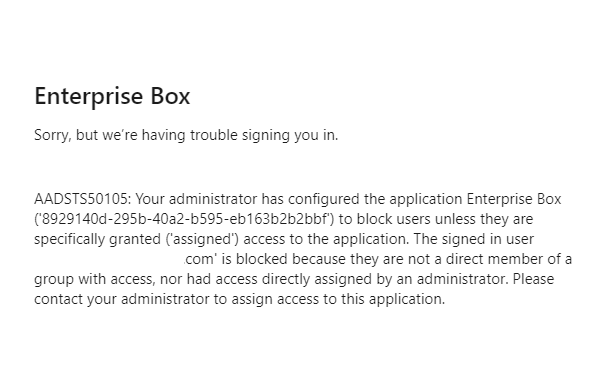
Please sign in to leave a comment.
Comments
2 comments