Free storage does not show up | Error - Unable to upload files Storage limit exceeded
AnsweredI am randomly getting this error that Storage limit exceeded, unable to upload files.
However when I logged in to check it shows O B of 10 GB used. So I am not sure what the problem is ?
-
Hi Nilesh,
Welcome to Box Community and glad to assist!
You must be uploading files on a collaborated folder. Please note that the folder’s ability to store new files varies according to its owner’s storage allocation.
At this rate, you may reach out to the folder owner.
Thanks for posting!
-
Hey Rona,
Appreciate your response. I understand your answer and it would be true if I was totally unable to upload files. But please find the attached screenshot wherein I am unable to upload some files while others did not upload due to the same error. Which I believe is strange.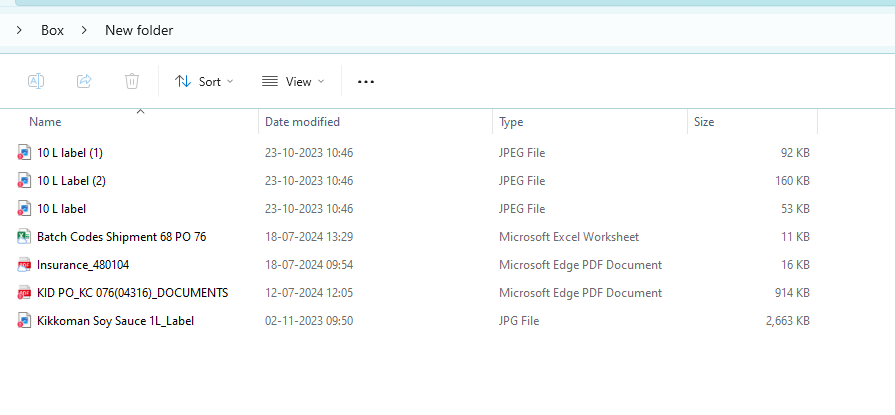
Furthermore to add to your answer, I even tried uploading the files directly to my Box and not on the collaborated folder to test your theory. As you can see even that has failed.
Please sign in to leave a comment.
Comments
3 comments