Can't open files with Box tools after a file is renamed
CompletedHi all,
After a file is renamed (normally .docx files) when I try to open from Box browser page using Box tools to open in the desktop app, a message pops up saying the file has been renames since the last time it was edited (see screenshot below). After I click the top, recommended option then it never loads in the desktop app, it just continuously shows the launching screen on Box browser page. If I try again it goes to the launching page and stalls there again. If I click the bottom option to cancel then it doesn't load and when I try again the same error message appears. I tried uninstalling and reinstalling Box tools but that did not work. Restarting my computer is the only solution I have found, otherwise I have to download the docs, work offline, then upload again at the end but this ruins my workflow. Thanks for your support everyone.
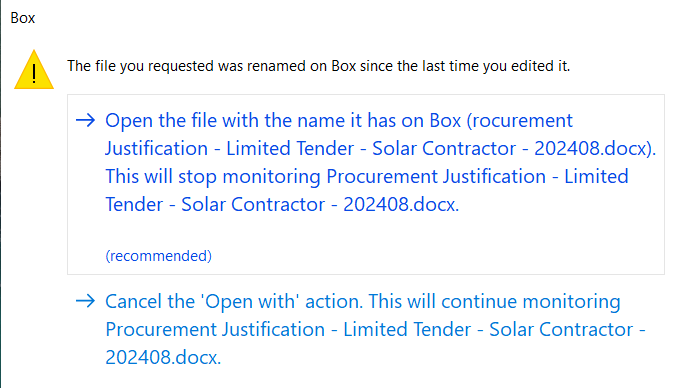
-
Hi Brian,
I contacted the support team who had identified a problem with the recent Box Tools update (Version 4.26.1.1109). They sent me a new update over email to install which has worked. They advised they were pushing it out officially at the end of October so it should resolve after this. The working version I am on now is 4.26.2.1132. If you can't wait (was unbearable for me!) then you may wish to ask for the fix ahead of main release.
Please sign in to leave a comment.
Comments
6 comments