Isolated - Files not syncing
Answered- What is the problem? - the files I upload are not syncing to my colleagues.
- Is this happening just to you or other users in your office? - just me
- Is it happening in multiple browsers? - Box Drive and browser
- Are you using a Mac or PC? - Mac
- Is this problem related to Box Sync or Box Edit?
- Yes: be sure to attach the sync or edit logs from your computer.
- No: be sure to attach screenshots of your problem. Screenshots are the most helpful resource you can provide when describing your problem.
- What troubleshooting steps have you already taken? Logged out of the app, restarted the device, checked on permissions and access for sharing, and refreshed files/folders.
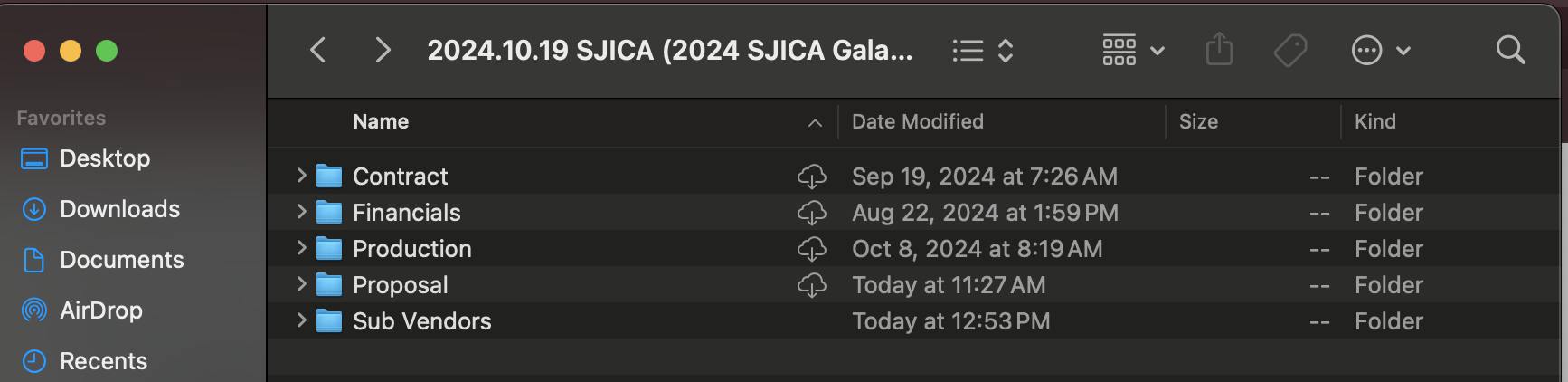
-
Hi Patty,
Welcome to Box Community and glad to assist!
If your uploads aren't visible in your collaborator's view/end, you might want to check if it's showing in box.com. If it doesn't, please upload them directly to the Box website.
If your collaborators are syncing the collaborated folders like you do. You should make sure your uploads are showing in box.com so they could access it in their local Box folder.
Hope it helps!
Please sign in to leave a comment.
Comments
1 comment