About log in Box Drive
AnsweredDear Coustomer support
I want to know how to log in BoxDrive.I installed Box Drive and tried to log in but it didn't go well. I entered my email address, then it pops up that "Box Drive is starting up ...." After that, the login screen was appered. It's returned many times.
If someone knows the solution, please tell me how to solve.
Thank you.
-
Hi there,
Good day!
To fix the issue, please manually reset your Box Drive application.
- Exit Box Drive (if it is running). If necessary, use Task Manager to end the Box.exe process.
- Ascertain whether any files exist in C:\users\[USERNAME]\AppData\Local\Box\Box\unsyncedFiles. These are files that have not been uploaded to Box. If these files do exist, and if you want to keep them, copy them to any location outside of C:\users\[USERNAME]\AppData\Local\Box\Box\ (such as your desktop). Proceeding with the steps below deletes these files.
- You may need to show hidden folders to see \AppData.
- Delete this folder: C:\users\[USERNAME]\AppData\Local\Box\Box.
- From RegEdit, delete the registry entries under HKEY_CURRENT_USER/Software/Box/Box to clear Box preferences.
- Restart the Box Drive and follow the prompt to log back in.
Hope it helps!
-
Hello, Rona.
Thank you for the information.
I tried doing as you advised, but it did't work out.
The login screen is displayed many times.
I also doubt that I can enter only E-mail address when I log in.
I wonder if it related to the trouble?
If you know other solution,please let me know.
Thank you,
Rin
Please sign in to leave a comment.
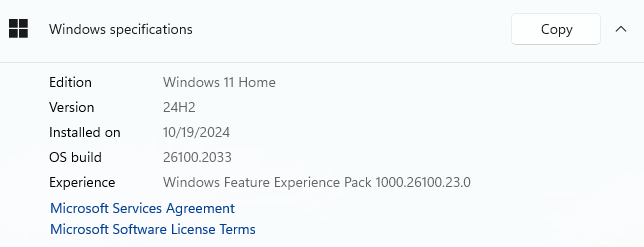

Comments
4 comments