Upload error
AnsweredFor a few years, my box desktop app has been trying to upload some videos that were rather large. It says "upload error" and has never been able to upload them. At this point, I don't even care about the videos, so I don't want to upload them at all (they don't even exist in my hard drive anymore). However, every time I turn on my computer, I get an error message from Box saying that it's unable to upload 10 videos. Not sure how I can cancel these uploads (seem to be stuck forever). Please help
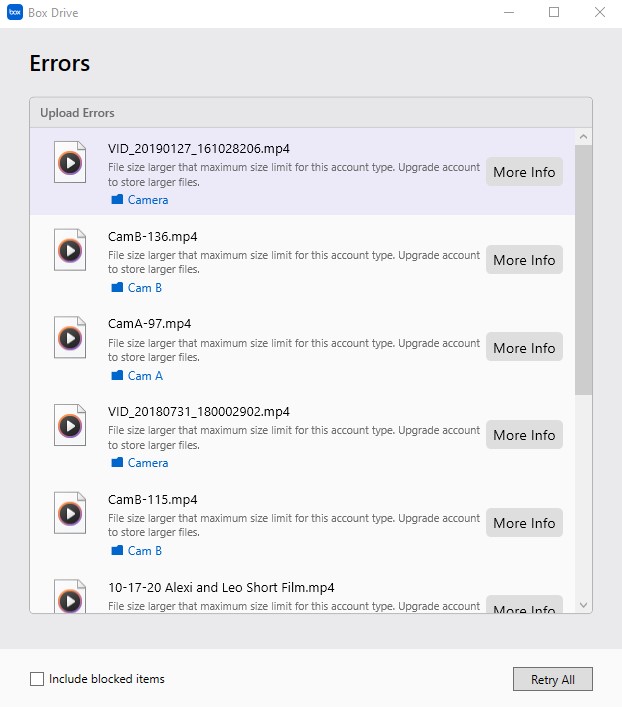
-
Hi there,
Welcome to Box Community and glad to assist!
To get rid of your problem items, you can log out and log in from Box Drive. However, doing so, will also remove unsync items from your Box Drive application.
To secure any unsync items to prevent permanent deletion. Please ascertain whether any files exist in
C:\users\[USERNAME]\AppData\Local\Box\Box\unsyncedFiles. These are files that have not been uploaded to Box. If these files do exist, and if you want to keep them, copy them to any location outside of C:\users\[USERNAME]\AppData\Local\Box\Box\ (such as your desktop).
Please proceed and log out:
- Navigate to the search menu by going to the system tray and clicking the Box icon.
-
- Alternatively you can use the keyboard shortcut Ctrl + Alt + Shift + B.
-
- Click the gear icon, and from the list that displays click Log Out.
Hope it helps!
- Navigate to the search menu by going to the system tray and clicking the Box icon.
Please sign in to leave a comment.
Comments
1 comment