Downloading Folders
AnsweredI am not able to download a whole folder at a time as the option to download does not appear when I select a folder. The option to download only appears when I go to one file at a time
-
Hi Michael,
Welcome to Box community!
To Download Multiple Items:
- Shift+click on multiple items to select them. The action toolbar will appear above your files in the top-right.
- To select all items, press the key combination Ctrl+a.
- Click Download to begin the download process. Your selected items will be downloaded together in a single zip file.
Tip:
If pressing the key combination Ctrl+a doesn't select all items:- Clear the current selections.
- Scroll to the top of the listed items and let the display update.
- Slowly scroll down, allowing each screenful of text to update before scrolling further.
- When you reach the bottom of the list, press the key combination Ctrl+a.
Thank you for posting!
-
See Screenshots attached Ann
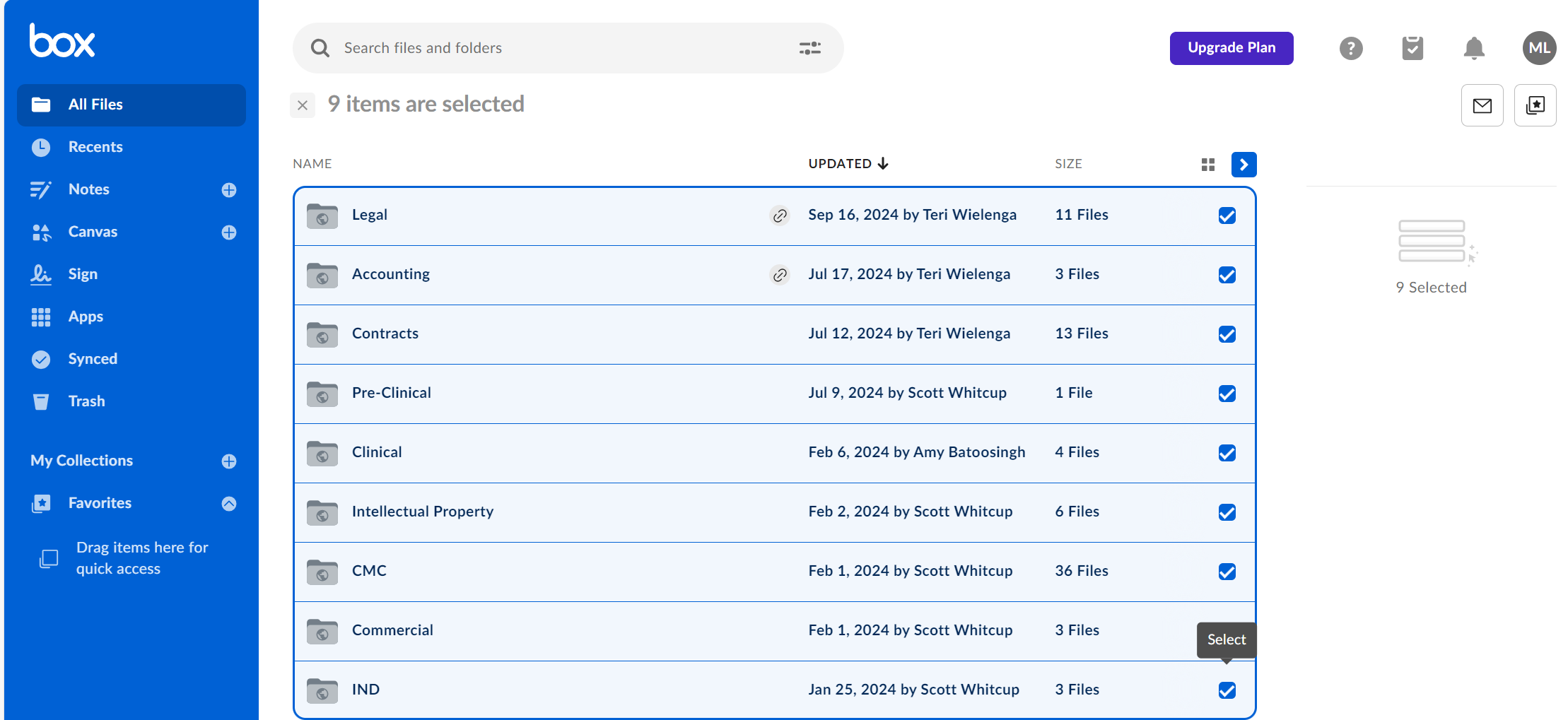
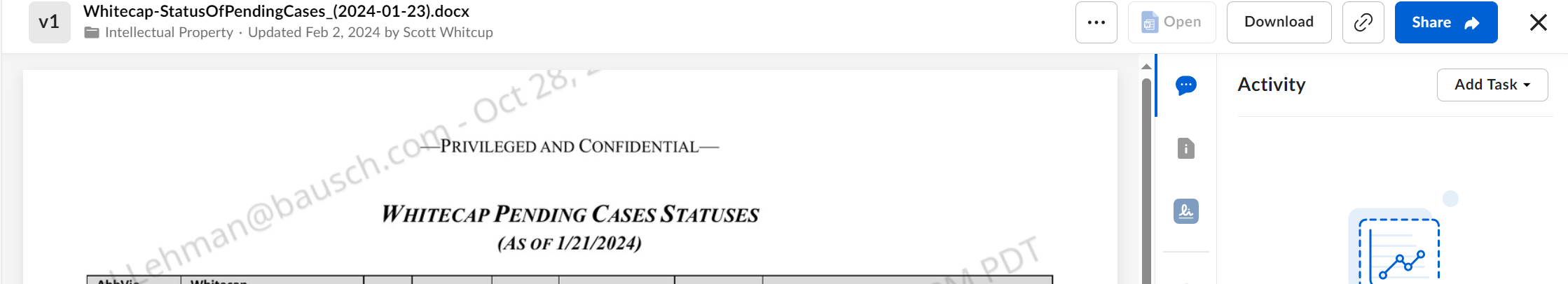
Please sign in to leave a comment.

Comments
3 comments