Annoying Upload Error Message
AnsweredWhen I opern box, I get an error message that 11 files couldn't be uploaded. This isn't a real problem because the files, uploaded by others, are there. How can I get box to stop sending this annoying error message to me?
-
Hi James,
Welcome to Box community!
Box Drive provides user notifications if there are any issues saving your changes to Box. The Box Drive application interface lists the file and provides a brief description of the issue.
To find a list of any problem file notifications:
- Click the Box icon in your menu bar or system tray to open the Box Drive Search Bar.
- Click the Gear icon (lower right corner for Mac, lower left corner for Windows) for more options, then click Error updating an item...
- All problem file notifications will be listed here. They should disappear automatically once you have resolved the issue. If they do not, and you believe you have already resolved the issue, you can click Retry All to manually retry your actions.
Please check this article for more information: Miscellaneous Box Drive Error Notifications
Thank you for posting!
-
I've done all that a number of times. There isn't really an issure to resolve. For most of these it only offers advice to upgrade from a free box account. No one else with access to the files has had to upgrade so why should I when I see no problem with the functionality of the site. All the files are there and the ones that are supposedly too big for me to upload were uploaded bye others. Why did I start getting this message? Getting rid of it a start up works, but it is annoying to have to do that every time I access Box.How can get it to stop popping up?
-
I have a similar issue. '2 upload errors' kept popping up no matter what I do. I followed Ann's suggestion above. The problem is that there is nothing to be fixed.
This is getting frustrating, because this error message shows up on a presentation screen when I was teaching. Any suggestions will be welcomed.
-
I would also prefer to turn off errors messages. They appear every time I restart. The error box will remain visible unless I engage with it. And the errors do not go away if I click "try again." I do not want to babysit your software. We already paid for the license. Either make it easy to resolve the errors, stop taking up real estate on my screen, or close the error message window after a certain amount of time.
-
I have the same very annoying messages! There should be an option to turn of the upload error messages. As soon as I move a file, I get the message. I know already that I have no more space. It interrupts me when I work! I am not interested in fixing the issue, as I know I have currently run out of space.
-
Seems like Box is not reading these comments, I have the same issue it's so annoying.
There's no way to get rid of it and it's constantly getting in the way overlapping other applications.
I think we should complain to Apple Mac OS, they are infringing on some of the human interface guidelines.
-
Hi guys, this seems to work for me, just log out from Box Drive and log in - https://support.box.com/hc/en-us/community/posts/34522351888147-Really-annoying-Upload-Error
Please sign in to leave a comment.

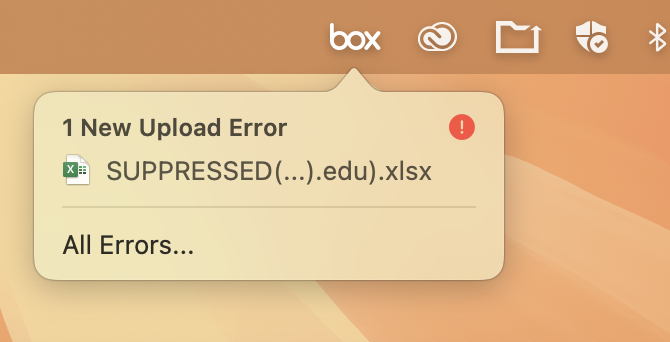
Comments
16 comments