Netsuite account is not linked to your Box instance
It appears your Netsuite account is not linked to your Box instance. Would you like to associate your Netsuite account with your Box account? This process will transfer your Box User ID to Netsuite. Clicked Ok and
There was an issue with the Box SuiteApp. Please refresh and try again. If the problem persists contact your NetSuite Administrator.
Guess who is the NS Admin. I am!
In a SB environment.
Netsuite ID = email Box ID = email Entered Enterprise ID Root Box Folder
I entered all the required information and I am unable to connect to Box. Do I need to configure some specific security protocol?
Salesforce to Box works flawless and was a 5 minute setup. However, NS is a nightmare.
I need to get this resolved quickly.
Thanks for the help and wisdom.
-
Hi Steven,
Welcome to the Box Community and thanks for your post in the forum!This would be something our Box Support team would like to investigate with you and may require specific account information.I've gone ahead and created a ticket for you so that an agent can work directly with you on looking into this. Please check your email for details.Thanks for your patience!
Best,
France
-
Ashley,
Here's how I resolved. Go to Customizations >> Lists, Records, and Fields >> Record Types. Locate the Box Account Association List. Open the List and this is where you will assign a Netsuite User Id to a Box User Id.
Netsuite User Id = User Internal Id located in the Employee List. You may have to go to User Preferences and check the box "Show Internal Id". This will add the Internal Ids to various lists and searches. Very very useful!
Next, go to Box, select a user (need Admin Privs) and write down their Box User Id.
Screenshot of my setup. I customized this and added the Employee Name. That way I could track who has Box connection. The NetSuite User Id was hard to manage and had to go back and forth to the employee list and look up who's Id it was.
Hope this helps.
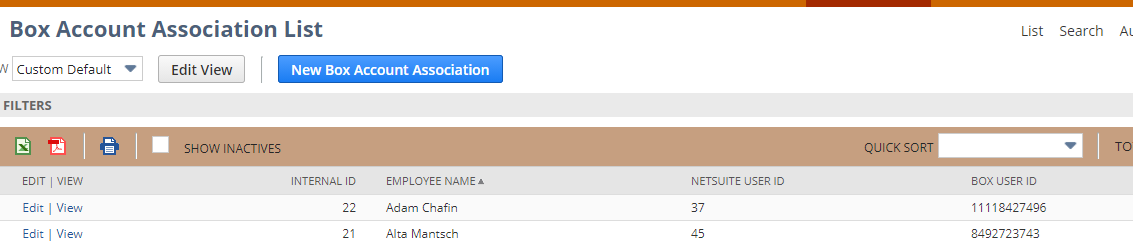
Please sign in to leave a comment.

Comments
6 comments