Box Drive is taking up disk space
Box Drive is eating into my disk space and I have to constantly delete other programs. I have it on a local drive that's 200gb. However, I have another drive that's 1Tb that is not being used. How can I resolve this issue.
-
Official comment
Hi Regan,
Welcome to the Box Community!
I understand you are having issue with Box Drive taking up your storage disk space and may have thought about changing the cache location to save spaces.
Box Drive currently does not allow changing location of where it stores its app data or cached files.
If you would like to clear up some disk space, you can try "Logging out" of Box Drive:
-
Logging out completely removes all traces of your Drive usage from your machine and enables you to log in again as a new user. Also, when you log out, your Box Drive session ends and the login screen displays. In addition, logging out of Box Drive deletes all of the downloaded content you had marked for offline availability. This of course clears up hard disk space on your device. It also returns to an online-only state all of the content you have marked for offline availability. You will have to repeat the process of marking folders for offline availability.
To log out on a Mac:
- Navigate to the search menu by going to the menu bar and clicking the Box icon.
- Alternatively, you can use the keyboard shortcut Ctrl + Option + Cmd + space.
- Click the gear icon, and from the list that displays click Log Out.
Thanks for your post and hope you find this information helpful!
Comment actions -
-
Hi Regan,
If you have tried logging out of Box Drive however the issue with the app taking up most of your storage continue to persist, you may consult or submit a case with our support team to help look at this issue.
To find the available support channels for your account subscription, click the “Contact Support” link just above this page.
-
Hello. None of what is described here is my problem. I have used Box since 2013. I obtained a new iMac with 500 GB storage; 16GB RAM. When I installed Box it installed all of the files from 2013 to September 2021 onto my hard drive rendering my computer useless for working with large files. The Box folder is using 325.67 GB of my disk space. The worst part is I (nor my university's technicians) can seem to delete or move any files from it or figure a workaround. During the move/delete process it appears to remove/delete when I log in again the files return. What is even more problematic is when others upload to the shared folders, I have been getting a message saying something to the effect of cannot sync, download in process. Now with the latest operating system updated this morning, I received this message: "Disk clean up complete! Good news! All of your Box Sync content was saved to Box and cleaned up. This restored Zero KB of your disk space. All of your content is available in your new Box Folder. This is a brand new computer bought by the university specifically for me to complete a project that contains large files. I am the project director. HELP!!!
-
I am having major trouble with BOX Drive all of a sudden. It is downloading all files to my hard drive for some reason. Everything was working until about 24 hours ago. I do not use BOX Sync for this very reason and I sure as hell dont need to use BOX if it is going to function like DropBox and take up space on my computer. this is ridiculous. please fix this ASAP!!!!!!!!!!!!!!!!!!!!!!!!!!!!!!!!!!!!!!!
-
Just did a full uninstall and a full install of Box Drive. nothing changed.
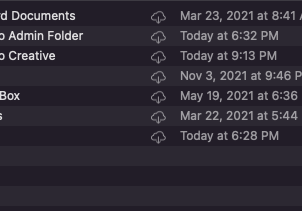
I noticed that the cloud icon has shown up next to all my files and folders on BOX. this was not this way previously and I fi click on those icons that is when the disc space disappears as the files are downloaded form the cloud. what is wrong with BOX? please FIX THIS ASAP.
-
I can't believe there was no fix for it for the last two years.
We have the same issue as Marilyn Thomas-Houston above. Would be great to have a solution to this problem. -
I have this same issue every Monday morning. At random Box will take all of my hard drive space. I worked around it by logging out of Box drive and then logging back in. Its important that you log out and not simply close out box drive. After I log back in my hard drive space goes back to its normal state.
-
Hello France!
We use Box Drive for our content creation workflow and editors are reporting that Box Drive is filling up their hard drives. Logging out is not a solution because in some cases logging out did not resolve the issues, in others it does but when they log back in again they are faced will a full hard drive once the folders are synced.
Can you point us to documentation on how to fix this issue? I notice that people keep posting in the thread but there are been no more responses from the Box team. Thank you!
-
Hey friends, I'm unsure if you all have found a solution, so I wanted to jump in.
Support directed me to this article. The article explains how to enter your Terminal and set the cache limit amount yourself. I changed mine to 15G. You can also set the maximum cache duration limit. Default is 30 days. If I were to guess, the maximum cache duration limit was too long for my particular needs.
My info: MacOS user version 12.4 (21F79) Box Drive Version: 2.26.348
After running this command, my "Other" Disk Space dropped from 900GB to 84GB.
I hope you find this information useful!
-
Kayla Wonisch, thank you for posting this. We're excited to give it a try!
-
This issue bugs me so much. It's such a terrible oversight and Box support clearly don't care with the lack of responses on this issue across all topics that bring it up.
I MIGHT HAVE A WORK AROUND HERE...
[EDIT: so far my workaround is going very well. Read or skip past my venting below to where i talk about using an offcial and free windows app "SyncFolder" to create offline storage on d: which syncs to other workstations via box drive without needing to use box drive "matk for offline use" which kills c: storage due to cache / storage being forced to c:...]
First - more venting frustration: I work with 10's and even 100's of Gb for projects. I have HUGE storage options outside my boot drive (C:\). Having to upgrade my C:\ for primary workloads is... a bad solution (trying not to swear here)... Why do that when I have plenty of room on a D or E drive for file storage. I have personally set up my workstations with a "reasonable" boot drive size (250-500Gb)... I don't want to upgrade every device simply because Box thinks that the C: is the best place for file storage... and the regular advice to "logout" and delete the cache is absurd - yay... let's download 300Gb of work I need immediate access to... and I'll download the other 500Gb throguhout the week... brilliant advice. That could lose me a day or more and could even compromise client relationships.
Ok - thanks... venting complete (for now)...
SO - WORKAROUND... In testing... looks promising though.
Windows supports directly a free app called "SyncFolder"... this app is kind of like a user freindly robocopy/xcopy. It can copy one-way (no deletion at destination); Sync one-way (deletes existing files that used to be in source but no longer are; and copies all new files); and sync two-way (the same as e.g. box drive on your computer - the two selected folders stay in sync).
With this, I've currently been able to:
1. Create a folder on my D:\ that I use for my work (e.g. "D:\Work").
2. Sync this folder two-way to the box drive and set the box drive folder to cloud use only.
3. Do the same at the other end with a different computer.
This approach uses box drive in the background, while the two windows folders are the "live" (and offline) content I'm actually editing. i.e. all offline storage is on D:\. It seems to be working and has saved me a huge headache and cost of upgrading boot drives. I'm not 100% sure what happens if you log out of box at this stage... it SEEMS to register the drive as not connected, rather than syncing "nothing" across and deleting local files... imagine that - what a pain to download all your offline data again simply if box goes offline.. oh wait... that's what box already does ahaha... here I go on my rant again... But I'll resist... Either way, I'm not in the mood to test a full logout in fear that I'll spend the next 24 hours dowloading all my work files again...
DISCLAIMER:
Please please do not assume that this all works perfectly. If you want to look into it, then do other backups and your own testing to ensure it meets your needs. So far it seems to avoid e.g. not seeing all files in box drive and assuming they're deleted, and then deleting the files everywhere... but that's my No.1 concern and I'm still in testing. I'm also not sure if it will work at an enterprise level very well... it only syncs every 15min (otherwise you have to manually click it to sync sooner)... It DOES register misalignment between two files, and offers the option of which one to copy over the other. Either way, I've made a redundant / backup situation just in case things go awry...
Final note: I noticed a small bug setting up the box folder where the app would state "unexpected error: insufficeint memeory".. this was solved by selecting the folder right back from the root directory (not the recent file list that pops up).
Please sign in to leave a comment.

Comments
18 comments