Cant edit and save MS Powerpoint docs from a shared folder
Everytime I open a file and edit it, when I hit the save option I get this message:
The file cannot be saved right now because the file is loaded by another user at the moment. You can wait a few moments and try the save again, or you can cancel this save and resave using a different file name.
I tried flushing cache and other options but can't get it fix it.
-
Hi Erick,
Welcome to the Box Community!
To confirm, are you the only user seeing this issue with Powerpoint when using Box?
The error you get when opening or trying to edit the file could be due to another user is already on it or Locked it.
If this is not the case, can you share the screenshot of the message you get here to our Support Team?
To find the available support channels for your account subscription, please click the “Contact Support” link just above this page.
Thanks again for your patience and please comeback and let us know how it goes with support!
-
I'm having the same issue.
Looks like a few other people are, and started posting on this old thread: https://support.box.com/hc/en-us/community/posts/360049182394-Powerpoint-Save-Error
I can confirm that no other user is accessing the file.
This consistently happens when trying to save a PowerPoint file to a box folder. -
I have the same problem on MacOS 11.2.2 (Big Sur); Box Drive 2.20.136; MS PowerPoint 16.46
Open a file and then save with or with any change and get the following error. I save as a new filename and it saves ok, until I then save to the same (new) filename again and get the same error. No other users are accessing the file.
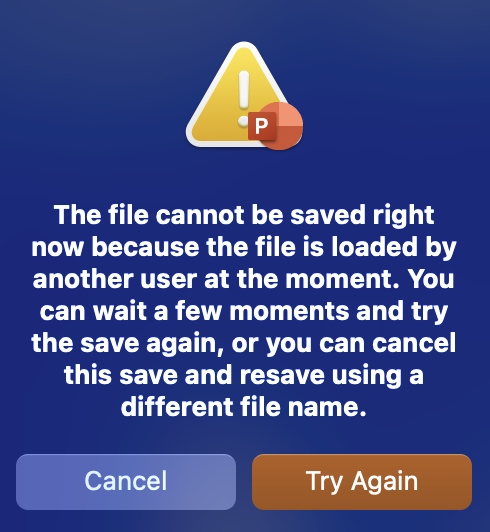
Please sign in to leave a comment.

Comments
3 comments