Box in finder slowing down internet drastically
I have the box plugin installed so I use it on the Finder window on my mac. I work on InDesign files that are saved on box. However, it slows my internet down to the point where I can barely use it. I've attached two screenshots of my internet speed. The 16.6 one is from when box is disconnected, the one where it's 0.52 is when box is connected. I have a feeling it's because box is trying to constantly upload big InDesign files.
Does anyone have any advice on how to solve this situation? Or does anyone know how to turn off the automatic syncing so you can push things to update at the end of the day?
Thanks for any help or advice.
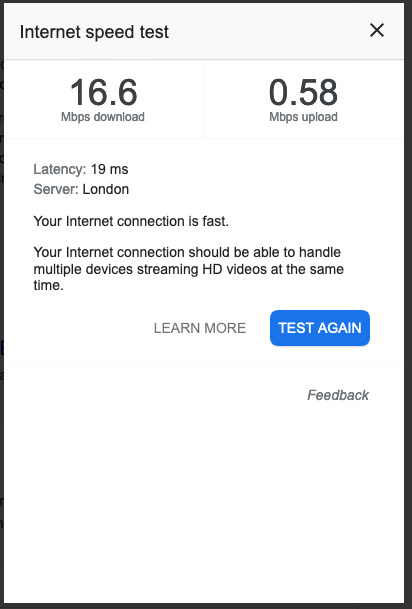
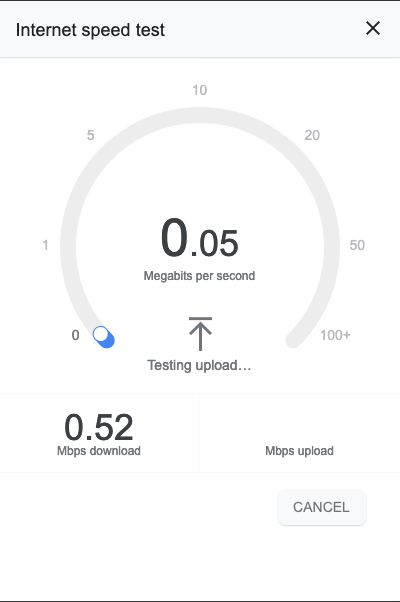
-
Hi Madeleine,
Welcome to the Box Community!
If you are using Box Drive to access your Box files in your Finder, there is no option to disable or pause the automatic syncing of you contents to Box.
This isn't something I usually see on reported issues, so might be a good discussion with a Box Support teammate that can further investigate with you.
I've gone ahead and created a ticket for you so that an agent can work directly with you on looking into this. Please check your email for details.
Thanks for your patience!
-
Hi Bodong,
Welcome to the Box Community!
If you are experiencing the same issue, you may consult or submit a case with our support team to help look at your specific case.
To find the available support channels for your account subscription, click the “Contact Support” link just above this page.
Please sign in to leave a comment.

Comments
3 comments