Unable to enable Box System Extension in System Preferences
When this error box pops up and I click into "Security & Privacy," I cannot find anywhere a place where it says "System software from developer Box, Inc. was blocked from loading" or gives me the option to "allow" (as shown in the box below). So I have been unable to run Box Drive on my computer... Has anyone had this issue?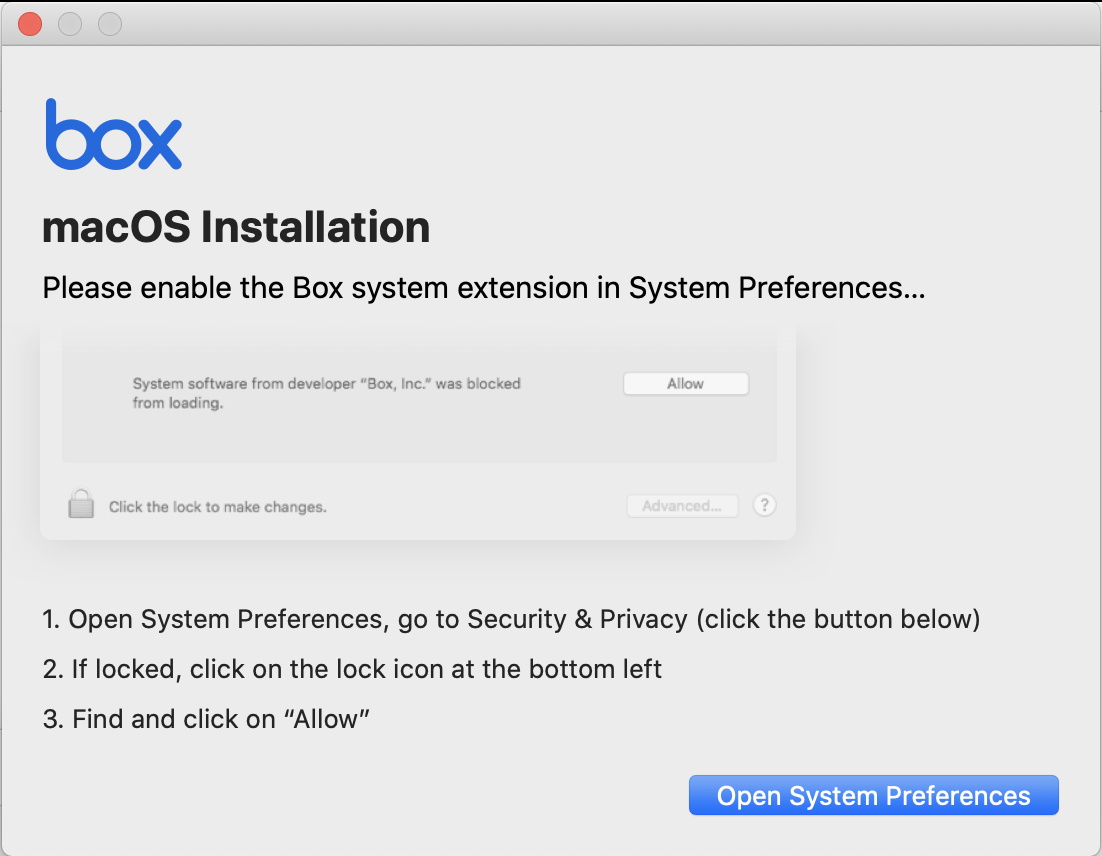
-
Hi Lyndsay,
Welcome to the Box Community!This would be something our Box Support team would like to investigate with you and may require specific account information.I've gone ahead and created a ticket for you so that an agent can work directly with you on looking into this. Please check your email for details and updates.Thanks for your patience!Best, -
@all -- for me the fix was some combination of updating my OS and a couple of reboots. You want to be checking in the bottom half of the General tab in Security & Privacy.
Posting on this thread doesn't appear to trigger any kind of alert to Box support. If you're still having issues, make a new thread.
Please sign in to leave a comment.

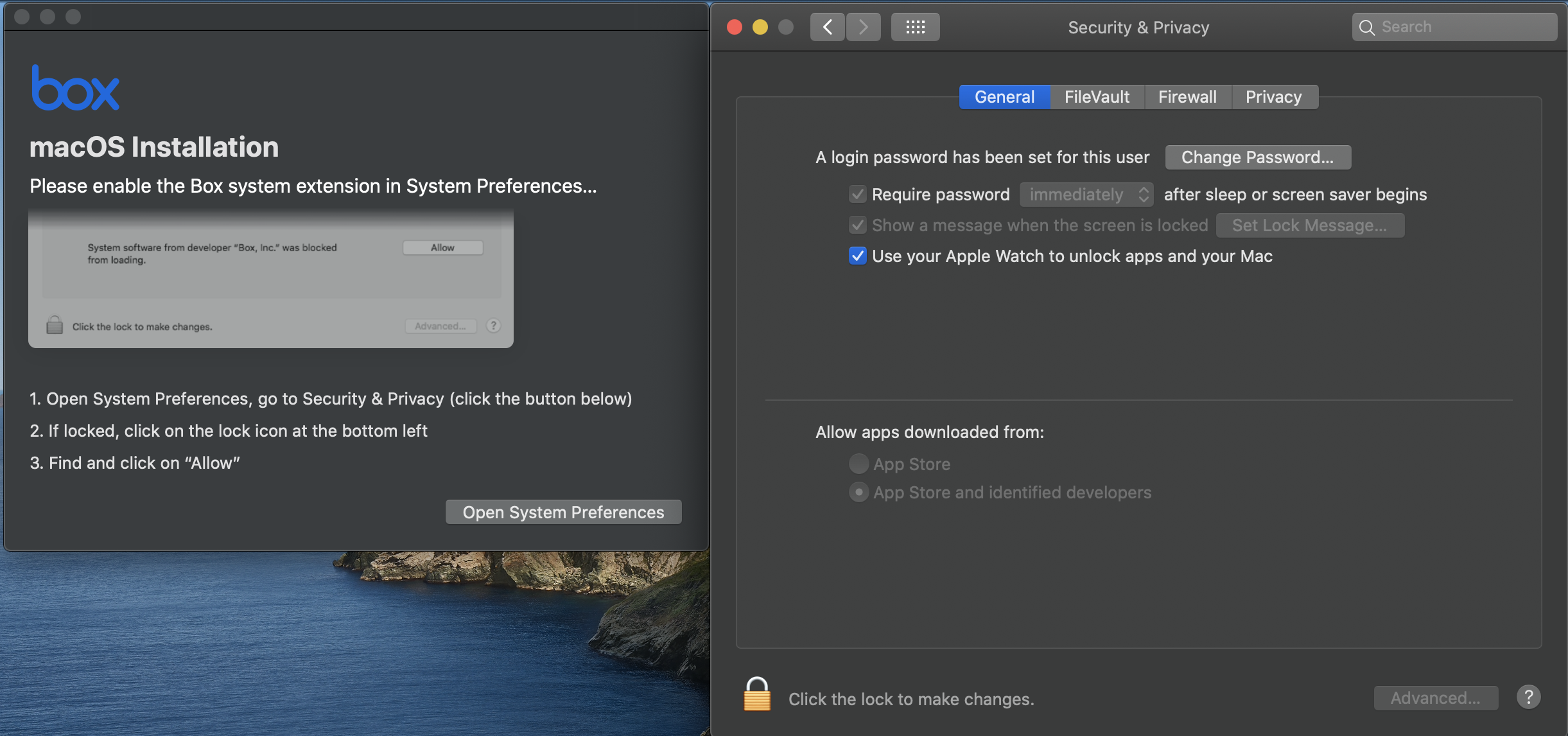
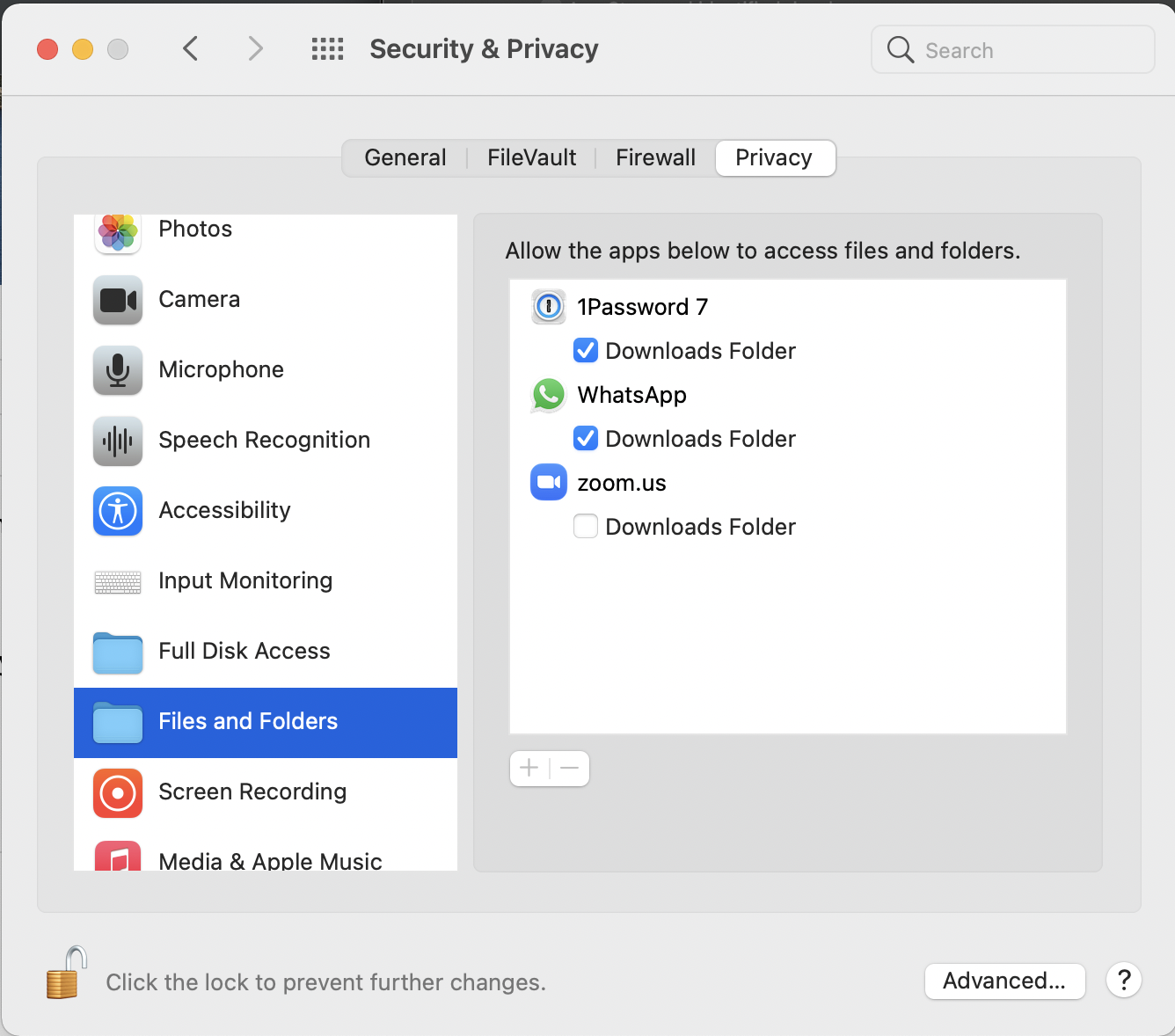
Comments
8 comments