I received an email with a file that has been shared, but I can not open it
I received an email invite to open a file when I click on the link I get the following message. Can you please help me with this issue? Gary Horton
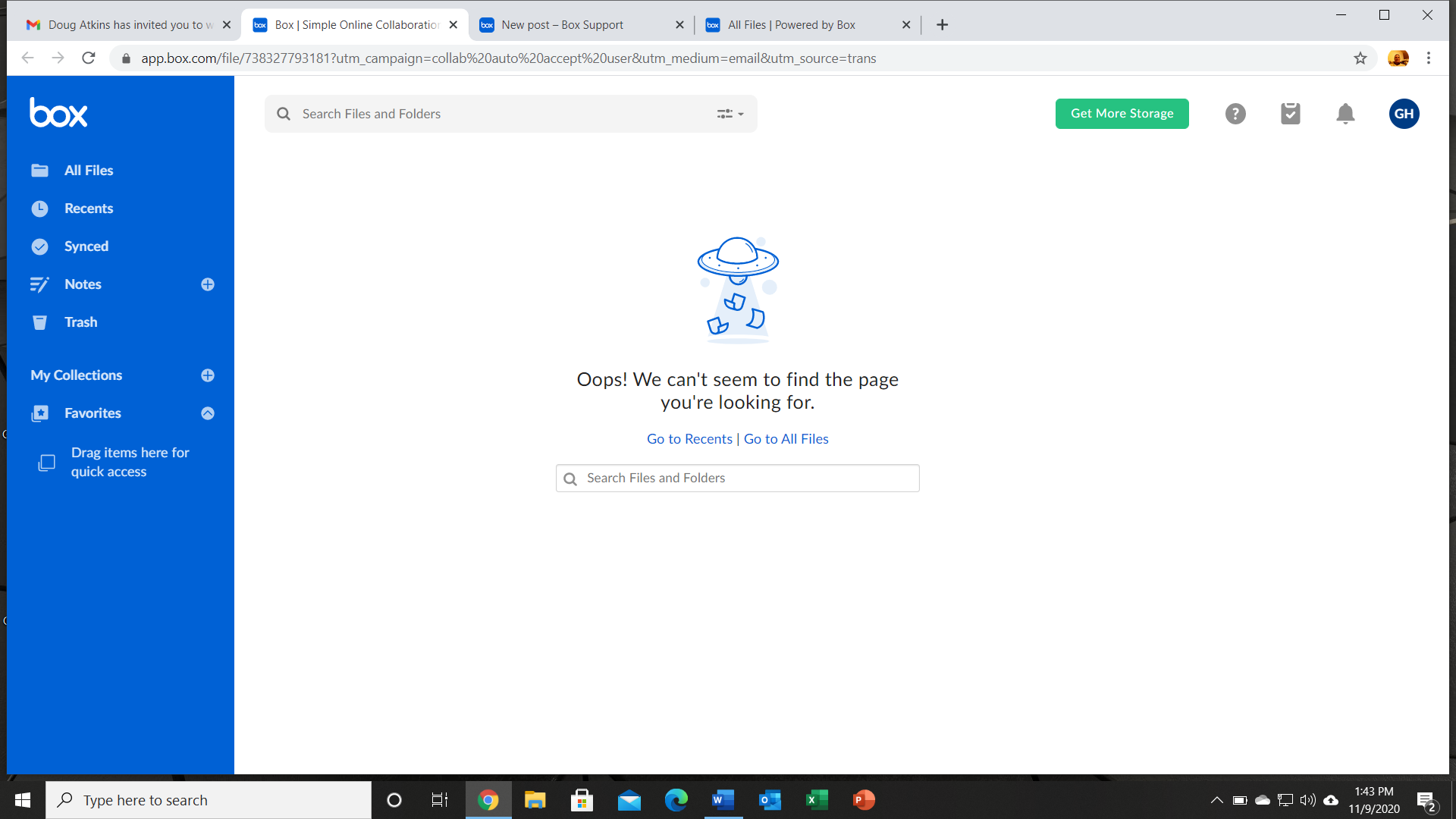
-
Hi Gary,
Welcome to the Box Community!
I usually see this message if the email address where you received the shared content is different from the email address associated with your Box account.
Basically, you must have a Box account linked to the email address that was invited in the file or folder.
If you need further assistance in looking into this, you may reach out to our tech support by clicking on the “Contact Support” link just above this page.
Please sign in to leave a comment.

Comments
3 comments