Using Enterprise account tried to access the download link
Hi, I have used the enterprise account and tried to access the download link for office word file. when I try to open the same URL in word application also it doesn't work.
can you please help me on the above issue?
-
Hi Darshan,
Welcome to the Box Community!
Did actually receive an invitation to collaborate in that File or folder where that file is located or are you accessing the file via Shared link?
You will need to receive an actual invitation to collaborate in a File with at least editor access to be able to edit it using your Word application.
When you have been invited to collaborate into a content, you will need Box Tools/ Box Edit to be able to edit the file using your local MS applications. Check out the following article:
Thanks for your participation in the Community!
-
Hello France,
- I have a login through enterprise account and authenticate. Then I have called one API for getting the file information.
- In this response, I got the file URL in the shared link object. I have access the URL in office word application (for document edit without hosing box tool) and direct fire on browser but it's not working. Can you please help me?
- Without using box tool is it possible to edit the document (ex. Docx file direct open in the MS office. using download URL which we get in shared option and edit document and press Ctrl + s so file directly save in box.com)
Please find below a snapshot
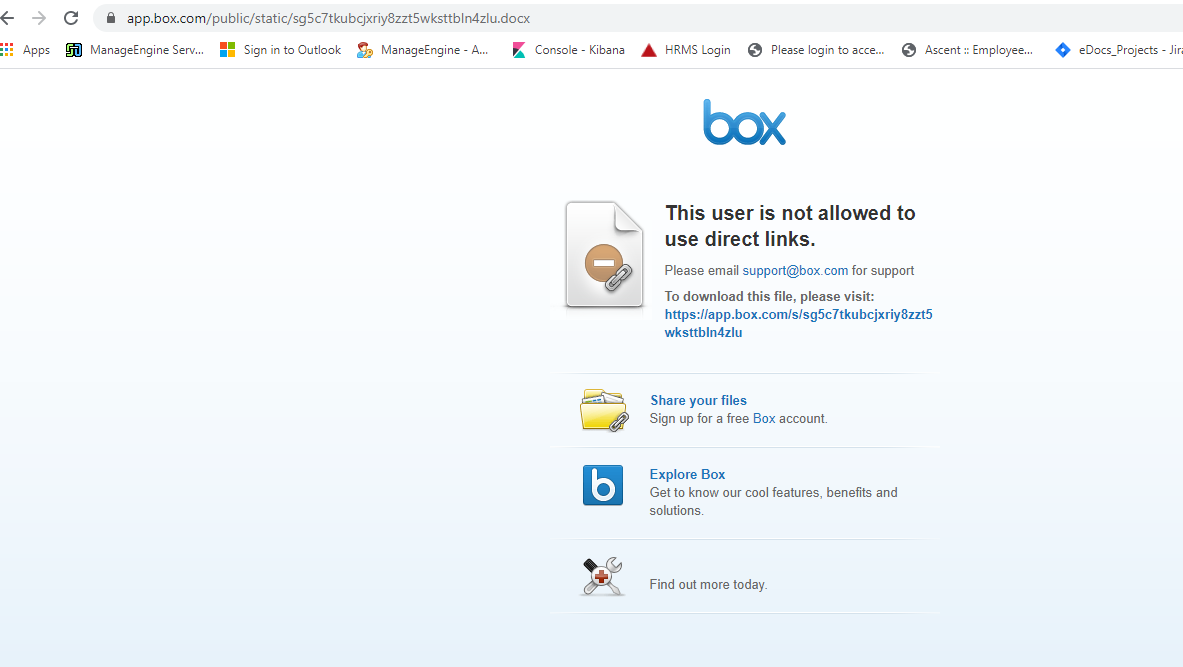
-
Hi Darshan,
Thanks for clarifying your workflow here!
Can you share this post and your questions to our Platform and Developers forum so that our specialists and members can share their insight on how to resolve this issue:
Thanks for again for sharing!
Best,
-
Hi France,
I have shared the question under the Platform and Developers forum.
Please find below link.
Thanks,
Darshan Lad
Please sign in to leave a comment.

Comments
4 comments