Green banner covering Download Button?
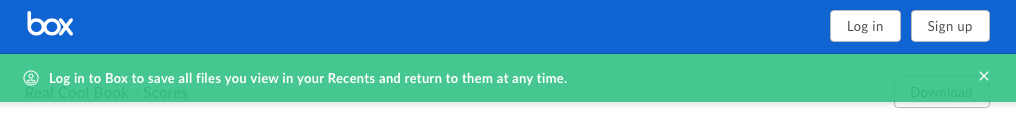
-
Hi Bob,
Welcome to the Box Community!
You can click the (x) symbol at the end of this Green banner to be able to click the download button, that should remove the Green banner when you are accessing a Shared link.
Thanks for your participation in the forum and let us know how else we can help!
-
Hi Bob,
Sorry for this inconvenience, the purpose of the banner is to encourage users to login to their Box (existing users) so they can view in "Recents" contents shared to them and access them anytime.
Should you have any product feature request or suggestions, we recommend you post your idea on pulse.box.com for more visibility.
Our product team reviews all submissions and will consider whether to include feedback in their product roadmap.
Best,
-
Thanks for the reply France.
How is all but totally obscuring the Download button a good user experience? There's already a Log in and Sign up button in the top bar, right? This is just redundant. I mean, how hard would it have been to put the Download button in the top bar next to the other two or below the green banner? Are there plans that don't have this "feature" or is this now site wide for Box?
Please sign in to leave a comment.

Comments
4 comments