Box Drive Refuses to Install on macOS Monterey
I've installed (or rather, attempted to install) Box Drive on macOS Monterey on an M1 Max laptop.
It does not work, at all. I've made sure to install the newest version, but nothing shows up in the Finder at all.
-
Hi Ev,
Welcome to the Box Community!
Could you follow the steps in the following article to install Box Drive on your Mac device?
If you encounter any issue or run in any error, please let us know and provide a screenshot so we can take a look and investigate.
Thanks for posting and we look forward to hear from you!
Best,
-
Hi Ev,
Can you try to manually reset your Box Drive following the steps in this article and see if it helps resolve this issue for you?
Let us know how it goes and if you have questions!
Regards,
-
If I do that, I get the error code
"File provider com.box.desktop.boxfileprovider/Box not found. Available providers:
- iCloud Drive (hidden)
com.apple.CloudDocs.MobileDocumentsFileProvider
~/L{5}y/M{14}s
fileproviderctl: can't find domain for com.box.desktop.boxfileprovider/Box: (null)"
or, if I try the instructions for the kernel based mode, i get"2021-11-05 19:28:50.119 defaults[47103:1138807]
Domain (com.box.desktop) not found.
Defaults have not been changed."
Please sign in to leave a comment.

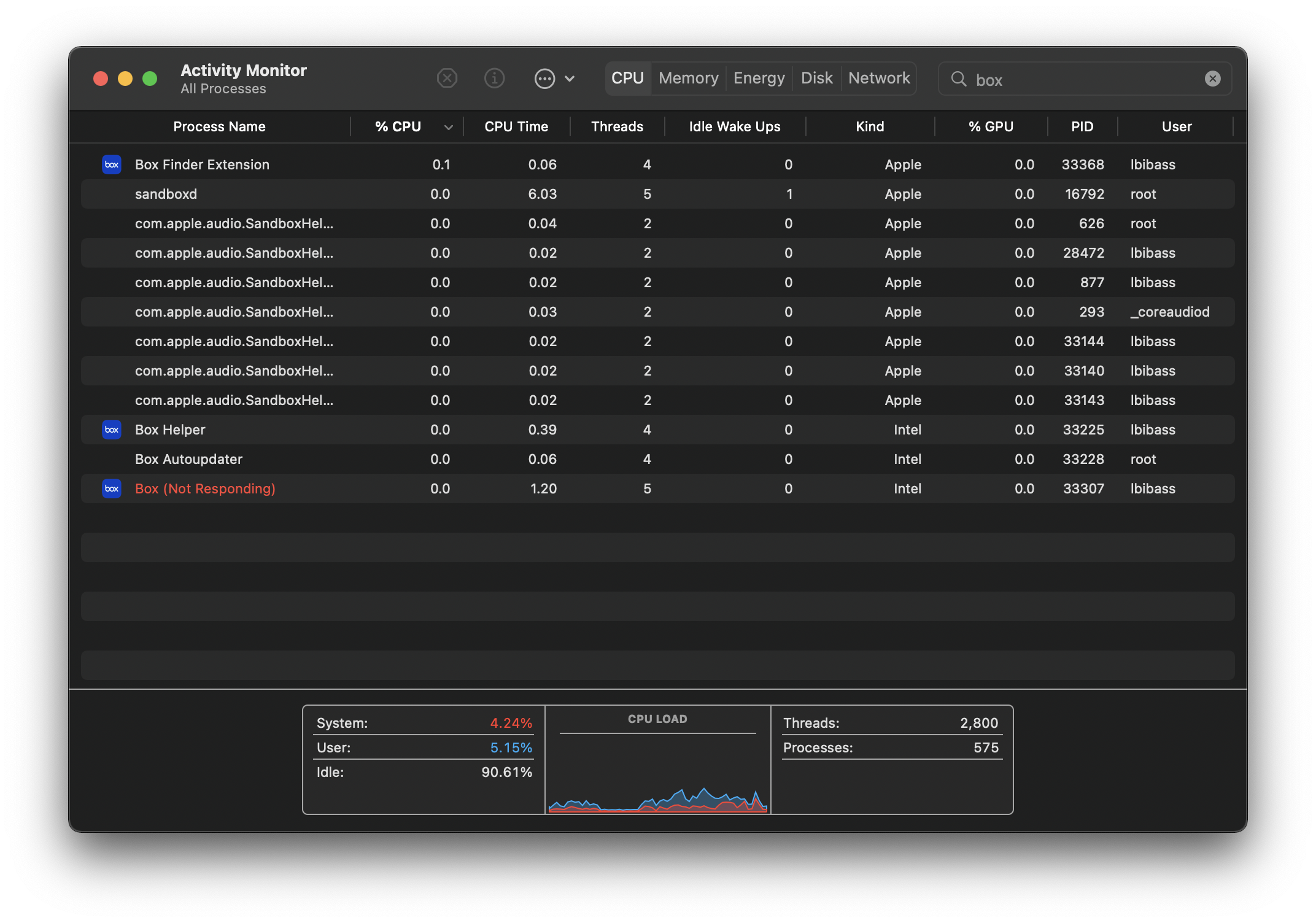 yup, i followed the steps. Installing Box Drive for the first time on Monterey 12.0.1. Used the default link on that page. Upon trying to launch the Box Drive app, it refuses to launch. Nothing shows up, and activity monitor says it's not responding.
yup, i followed the steps. Installing Box Drive for the first time on Monterey 12.0.1. Used the default link on that page. Upon trying to launch the Box Drive app, it refuses to launch. Nothing shows up, and activity monitor says it's not responding.
Comments
5 comments