Documents not opening with default applications
When trying to open a Word doc from Box.com, the option to open with, either only shows Microsoft Online, and does not show the designated desktop version of Word. Sometimes the desktop option is there, but grayed out and unclickable.
This has been going on for quite a while according to the forums, and it still keeps happening to me and my fellow users periodically.
Please advise. Thanks!
-
Hi Admin,
Welcome to the Box Community and I'm sorry to hear about the issue with Box tools, I'm happy to help!
To confirm, are you using Box Tools in a Windows or Mac computer?
Could you try to uninstall and then reinstall Box tools from your computer and use the installer downloadable from this page and see if that helps resolve this folder you?
Please sign in to leave a comment.
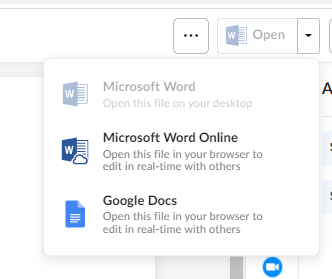

Comments
7 comments