Dropdown menu blocked by Chrome
There's a feature in the interface that is annoying me.
Sometimes when the dropdown menu appears above the file, the upper section of the dropdown menu is blocked by the Chrome toolbar. Hiding the toolbar itself doesn't solve this as the menu still gets blocked by the Chrome body.
So in this case if I want to download a file I have to right click the "unblocked" part of the dropdown menu to activate the rest of the actions available. Very inconvenient.
The tech customer service told me that this is how it is and can't be changed. And I'm not quite convinced. I can't be the first one to encounter this issue.
Does anyone know a solution? cheers.
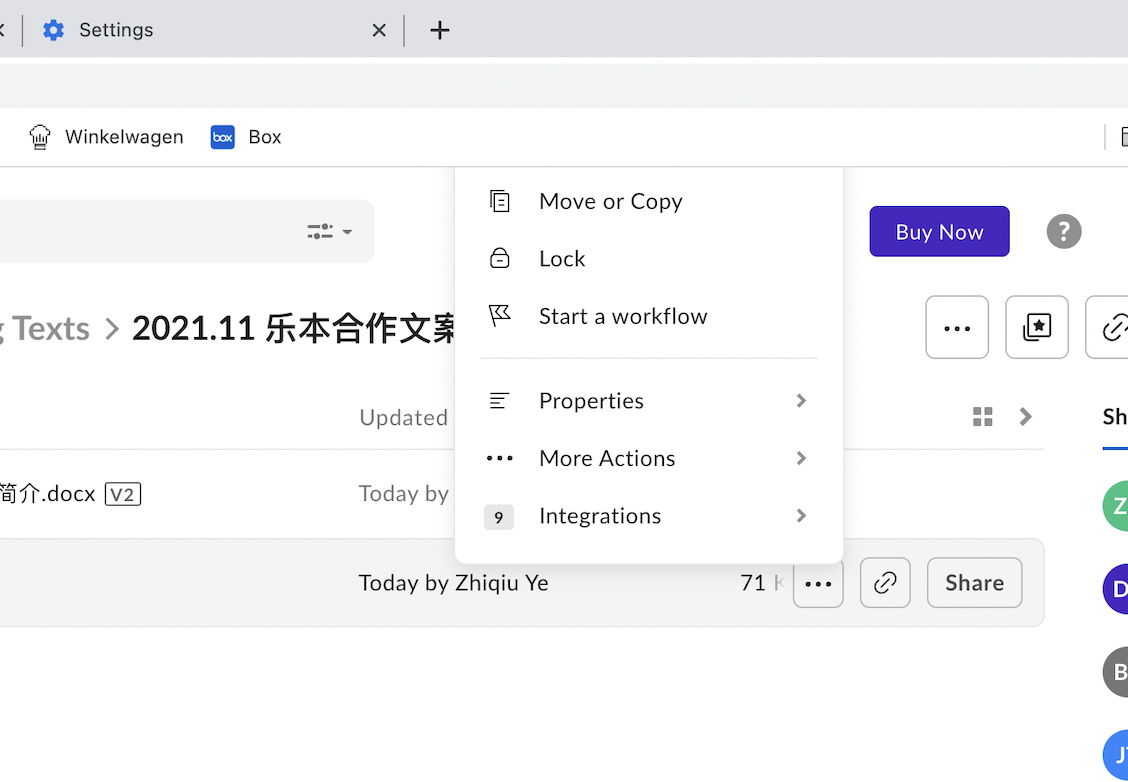
-
Hi Zhiqui,
Welcome to the Box Community!
Could you try adjusting the zoom setting on your browser like zoom it out a bit and see if that helps fix this view of these menu option for you?
Zoom in or out on your current page- On your computer, open Chrome.
- At the top right, click More .
- Next to 'Zoom', choose the zoom options that you want. To make everything smaller: Click Zoom out.
-
I have this same issue. I already use the same workaround mentioned above, zooming in/out. I have to zoom out to 50% in order for the full menu to display and click on the action I need. This makes the text very small and hard to read, very inconvenient for people with vision disabilities. This shouldn't be an issue in the first place.
Post is closed for comments.

Comments
2 comments