Resending Email Confirmation
How do I re-send a confirmation email after the link expires?
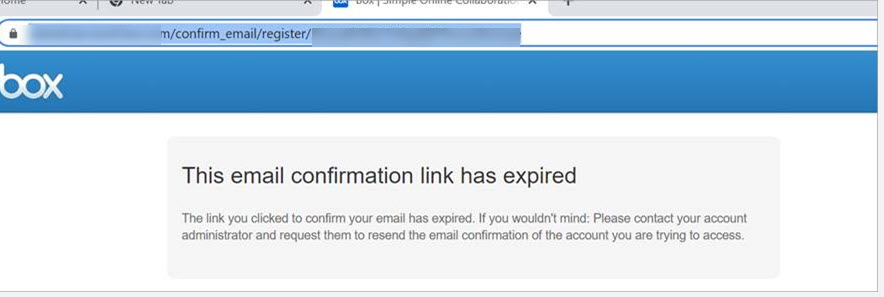
Thanks for the help
-
Hi there,
Welcome to the Box Community!
Admins have the ability to resend the confirmation email to the affected user following the steps below:
To resend that confirmation email,
- Go to the Admin Console
- Click "Users and Groups"
- Find user in the managed user's list
- Click the username and you will be shown the "Edit User Account Details" menu.
- Under "Edit User Account Details" menu, find the section for "Password" and then click "Details" and it should show you the option to "Resend the Confirmation email" click that and have the user check his inbox as well as his other email folders such as spam/ junk folder.
It should be something like: Password: Confirmation email sent to user. Details
Let me know how it goes and if you have questions and I will do my best to help you!
Post is closed for comments.

Comments
2 comments