Microsoft Edge Blocking downloads
Hi at least for the last week or so Microsoft Edge blocks my downloads from Box even just PDFs. It says that they are unsafe. They are my files created from Word and then saved as a PDF so I know they are safe. I can download the same PDF files fine with Chrome from Box.
-
Hi Max,
Welcome to the Box Community!
Can you make sure that your Firewall is configured correctly for Box use so that your computer's security software wont see Box as unsafe source?
For more details, please take a look at this article: https://support.box.com/hc/en-us/articles/360043696434-Configuring-A-Firewall-For-Box-Applications
-
Hi, It's not my Firewall, it is Edge Smart Screen. The Chrome browser downloads them fine.
And it's not just me, two friends I sent the download link to, also had the download blocked.
I've also tried multiple other of my files and they all seem to be blocked.
It also worked fine last month, not sure when the change happened. Seems like Microsoft incorrectly lists box.com as a bad site.
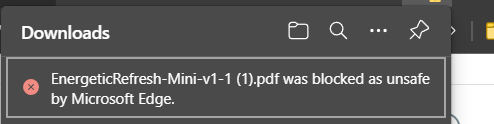
-
Hi Max,
I've found this Microsoft forum on how you can add a Trusted site on Edge that might be helpful: https://answers.microsoft.com/en-us/microsoftedge/forum/all/trusted-sites-in-edge-browser/22cf12fa-b220-4b51-8f7a-7927a71ba084
If you are still having issues, you may need to reach out to Microsoft support so they further look into this.
-
Having same issue, with quite a few people not being able to download the links I send them. Obviously Microsoft Edge is not seeing Box as safe. Very annoying and unprofessional. Would expect Box support to step up and address this properly rather than just sending us to Microsoft.
-
This is the final resolution from Microsoft and was what I originally asked Box.com to do. Have Box.com contact Microsoft to let Microsoft know that Edge was blocking the box.com site incorrectly because they are the site owner.
In future if there is false warning occurred, report a false warning, the quickest way to have it addressed is to report it using the feedback link on the SmartScreen warning page as a Site Owner. This ensures that the issue is put into system so team members can investigate it as soon as possible. Site Owner reports are prioritized, so they can be addressed quickly.
From the SmartScreen warning page, click More information | Report that this site doesn’t contain malware threats |
I am the owner or representative of this website and I want to report an incorrect warning about it.
Fill out the form completely and submit. You will receive an email confirming receipt of your report.
There is more information about SmartScreen here: https://feedback.smartscreen.microsoft.com/smartscreenfaq.aspx
Post is closed for comments.

Comments
8 comments