Cant accept terms of service
-
I have the same issue, ... snapshots below - beginning and end of TOS - no buttons., this is on laptop browser to Box.
on mobile app, i see an Inbox, with notifications in it , I have one invite for collaboration, but it says view Terms of Svc, but no way to do it on app.
on mobile browser, it forces me to app, sometimes, other times it just says Page Error, page expired. if I delete app, and use mobile browser, click on invite link from the invite e-mail, it just logs me in and gives me a page says "Hi Mitch Petree" "Welcome to Box" and blank page, no buttons, no way to do anything.
on laptop browser Edge, there is no Inbox, Notifications does not show the invite, and don't see any button to accept TOS. if I try invite email link from laptop, it takes me to my acct. but says Oops can't find the page (snapshot below - cut off URL as it has link with folder # in it, can provide separate.
call me (see account for phone) Mitchell Petree (not Mitch Petree)
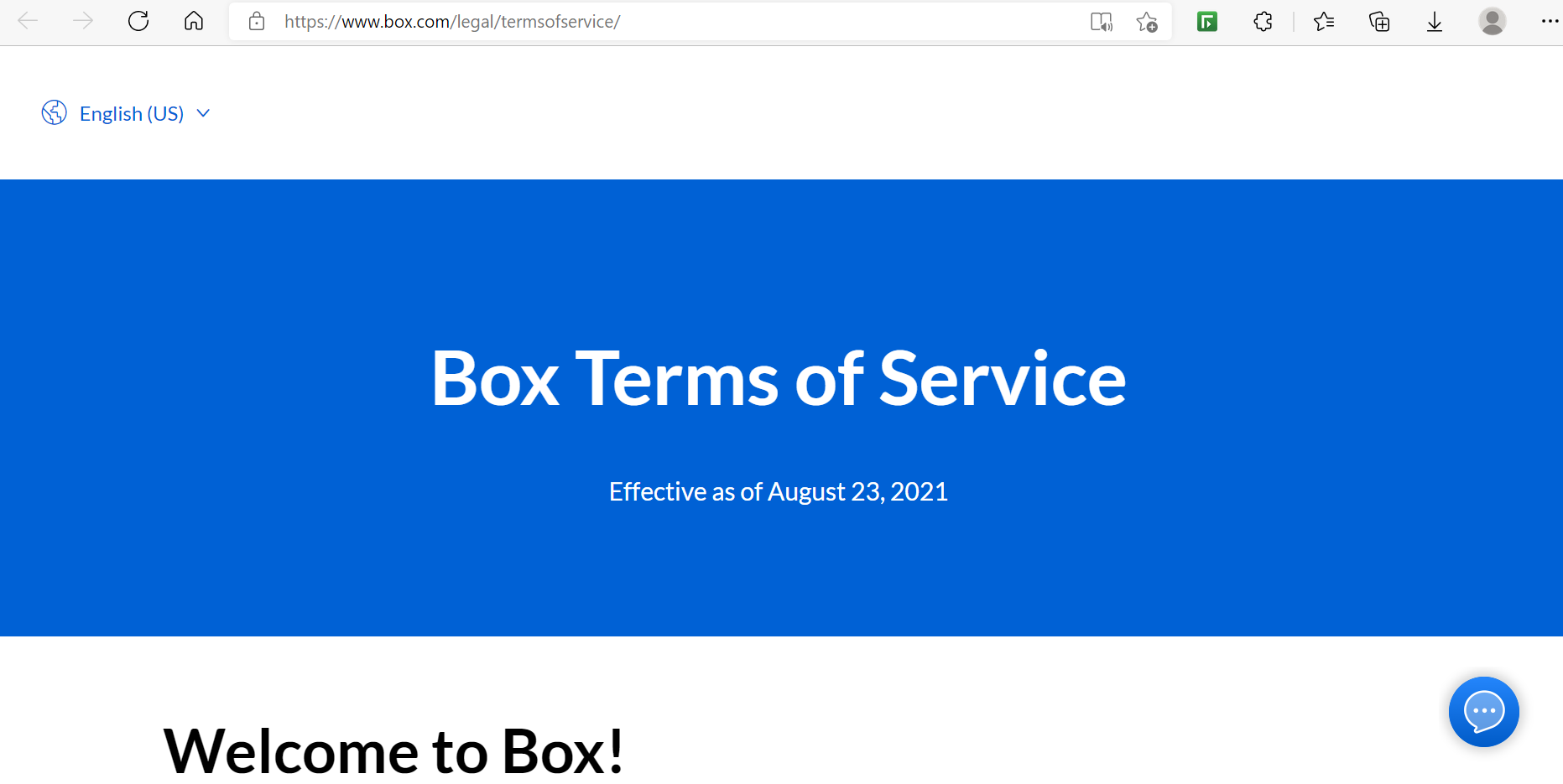
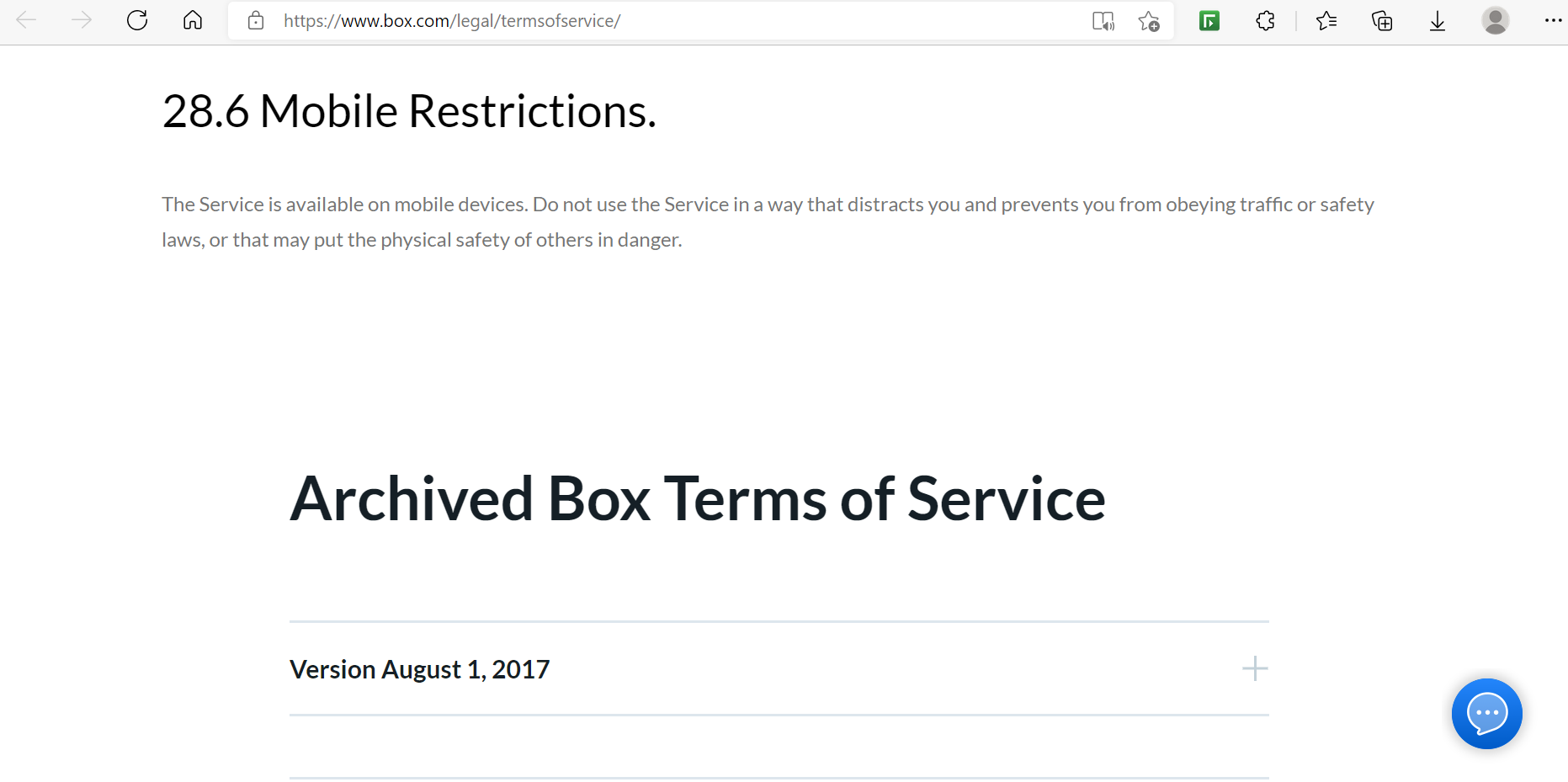
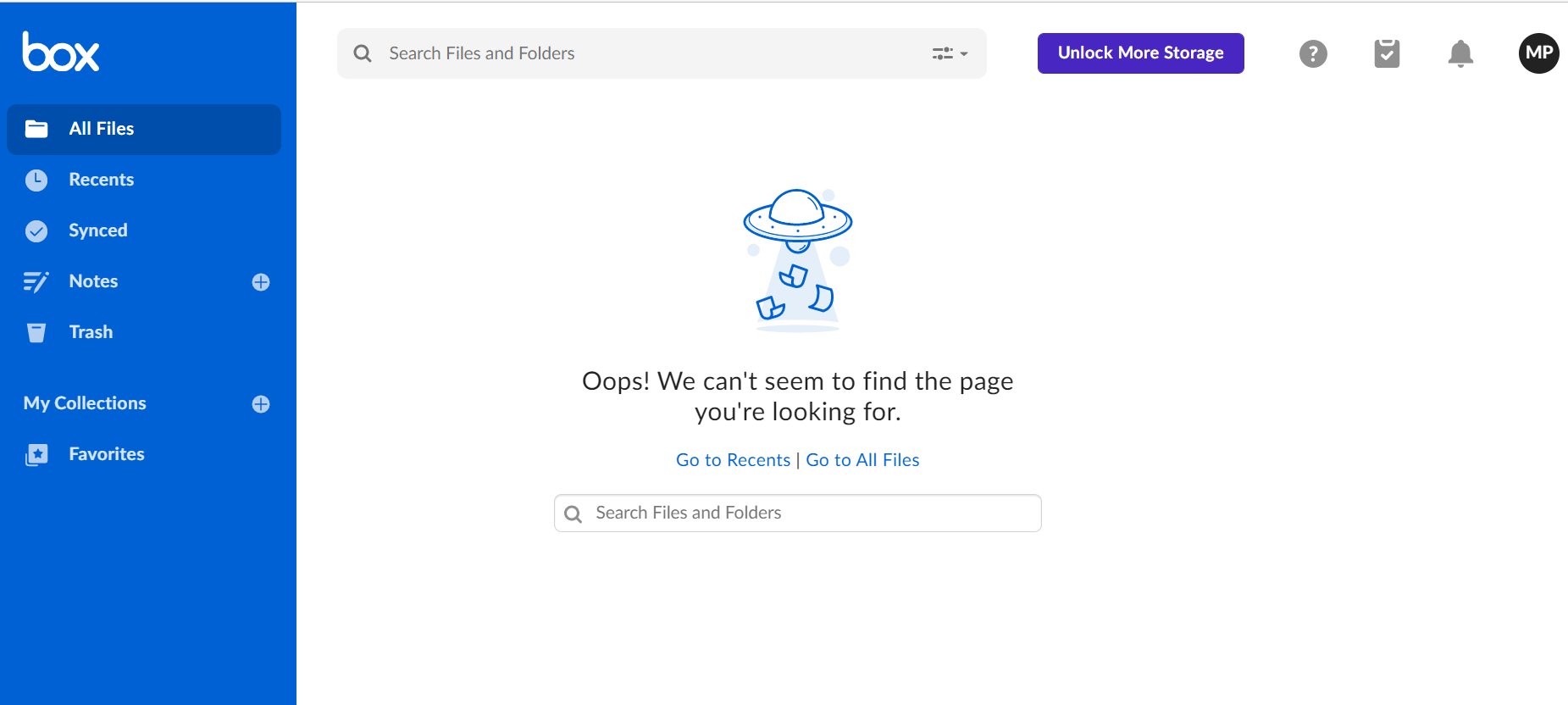
Post is closed for comments.

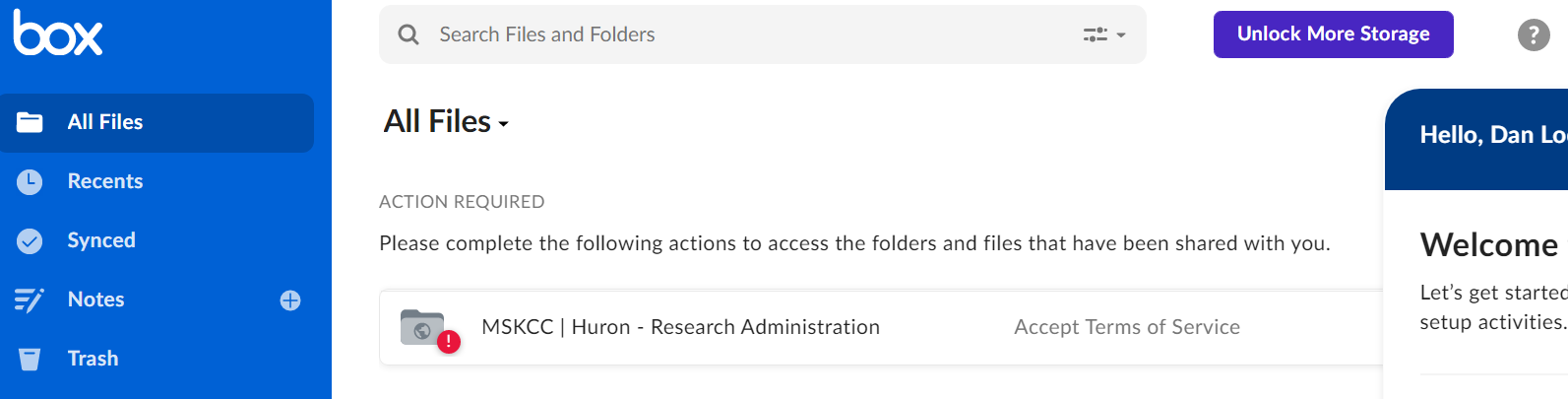
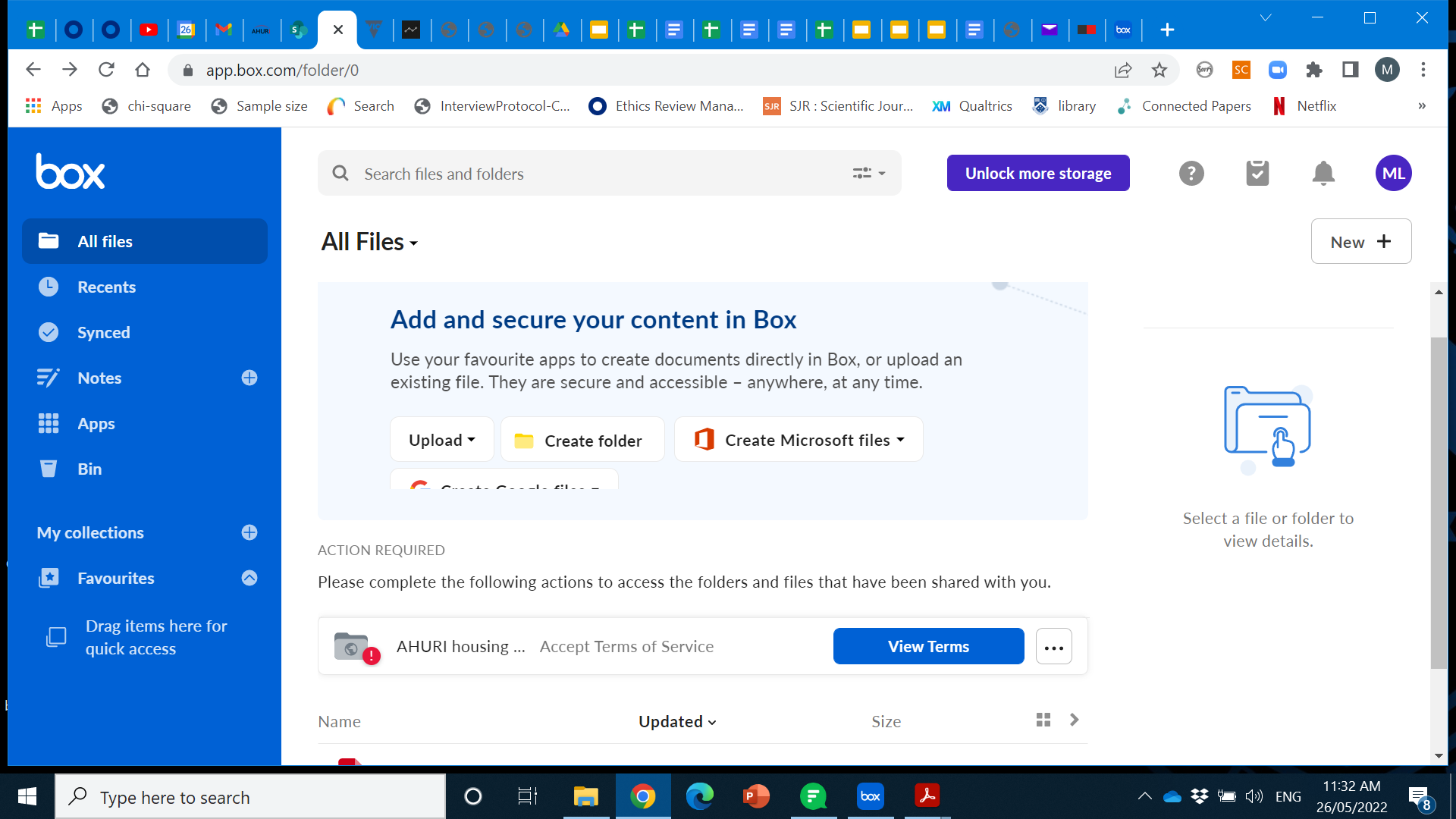
Comments
8 comments