Files show up on app but not web version
When I log into the app, I see files that have been shared with me. When I log on to the website, box.com, the files are not there and are not shared with me. I have confirmed many times that I'm using the same email and password on both.
-
Hi Andrea,
My apologies to have missed your response here.
It looks like you are logged in to two different accounts since the folder structure is different on these screenshots.
Can you confirm if you are logged in on the same account as the one in your mobile versus the email logged in on your webapp (web browser)?
-
Hi Andrea,
I have just checked your folder structure on the account linked to your profile here and I do see there are folders in there, same as the ones on your mobile device but the structure of this account is different from the other screenshot you shared using a web browser thus lead me to think that might be logging in to the wrong account in the Web browser.
On the web browser, can you to the click your avatar and then click 'View Profile' to see what email is logged in, and then do the same in your mobile and compare the emails logged in on both device. Carefully check if the emails and domains are the same (you could be using a Gmail on one while using a Ymail on the other, please carefully check if they are indeed the same emails.
Does your browser use auto-login feature or does it auto- save your password? Can you try to disable that and login with same password and email as the account that is on your mobile? I would also recommend logging in using different browsers ( Chrome, Firefox, Safari, Edge) or other computer to test this.
Regards,
Post is closed for comments.

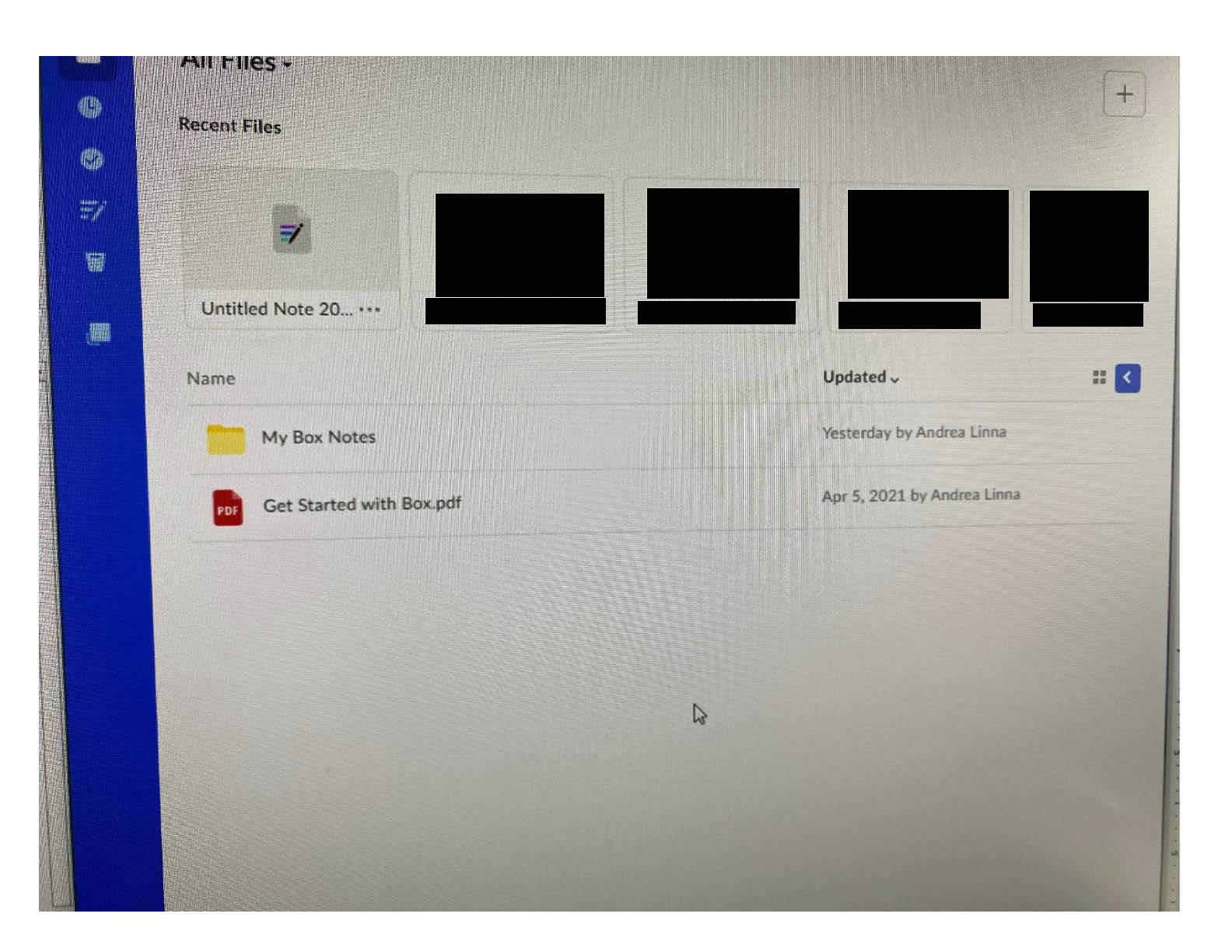
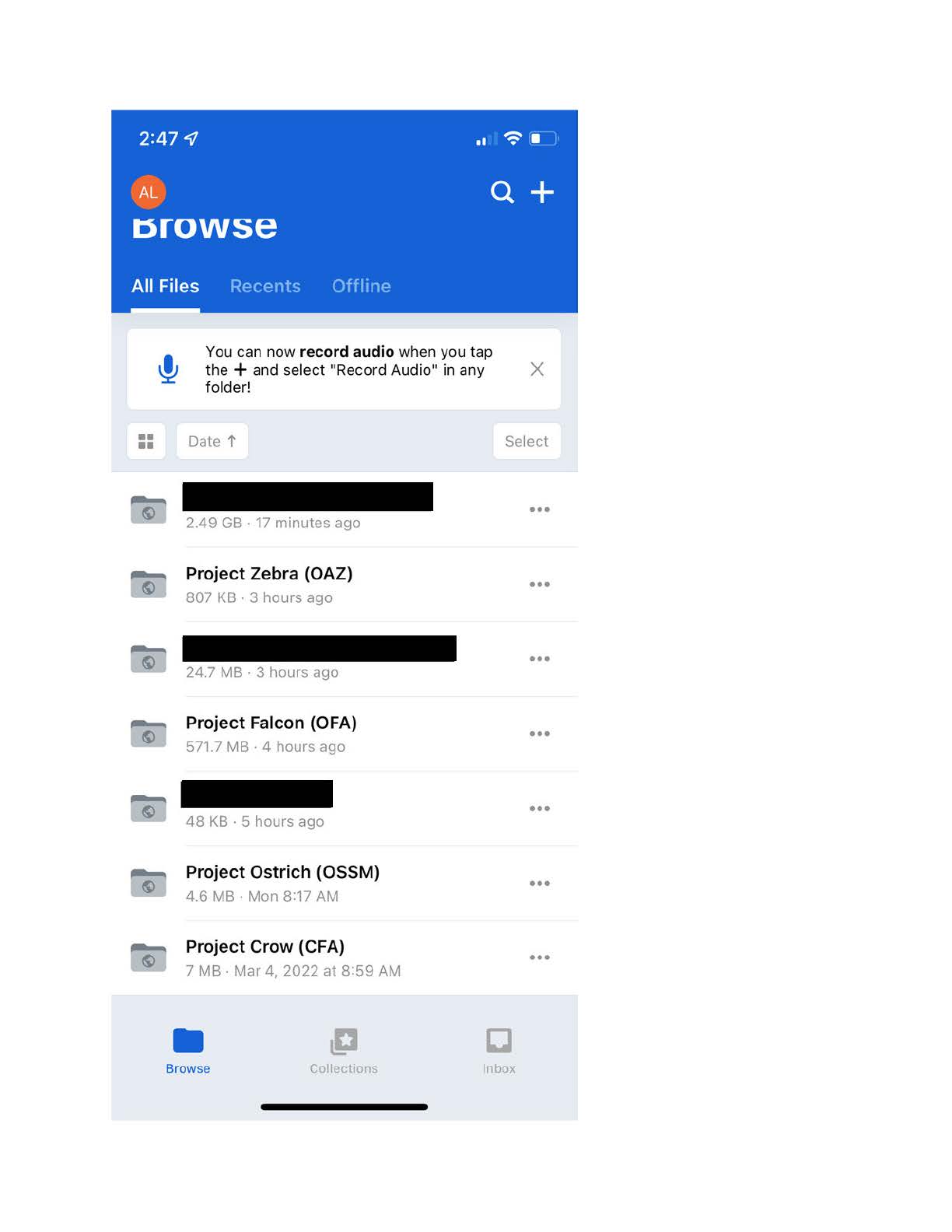
Comments
8 comments