Unable to generate shared links
Has the method for sharing files or folders changed in the past few months? If so, can someone point me to documentation to learn about the new method?
I am no longer able to share items by right clicking them in Box Drive to create a shared link and I no longer see buttons to share from the web interface. This occurs for both new files and files that have been previously shared.
Thanks!
-
Hi France,
The Box Drive context menu does exist, but the options to copy shared link or email shared link do not function. No text can be pasted after copying and nothing happens when I click the email button. Manage collaborators does go to the web interface and shows that I am the owner of the item.
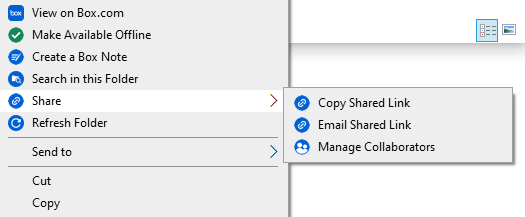
The web interface used to have a sharing button next to the more options button, but it is no longer there.
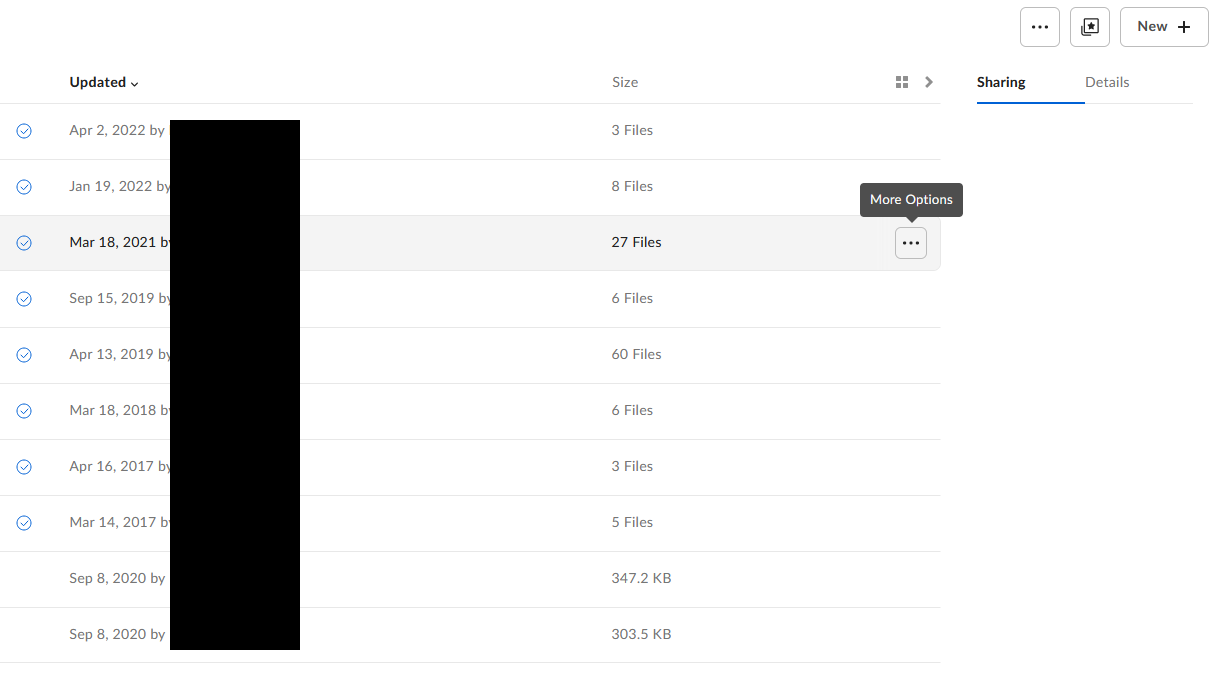
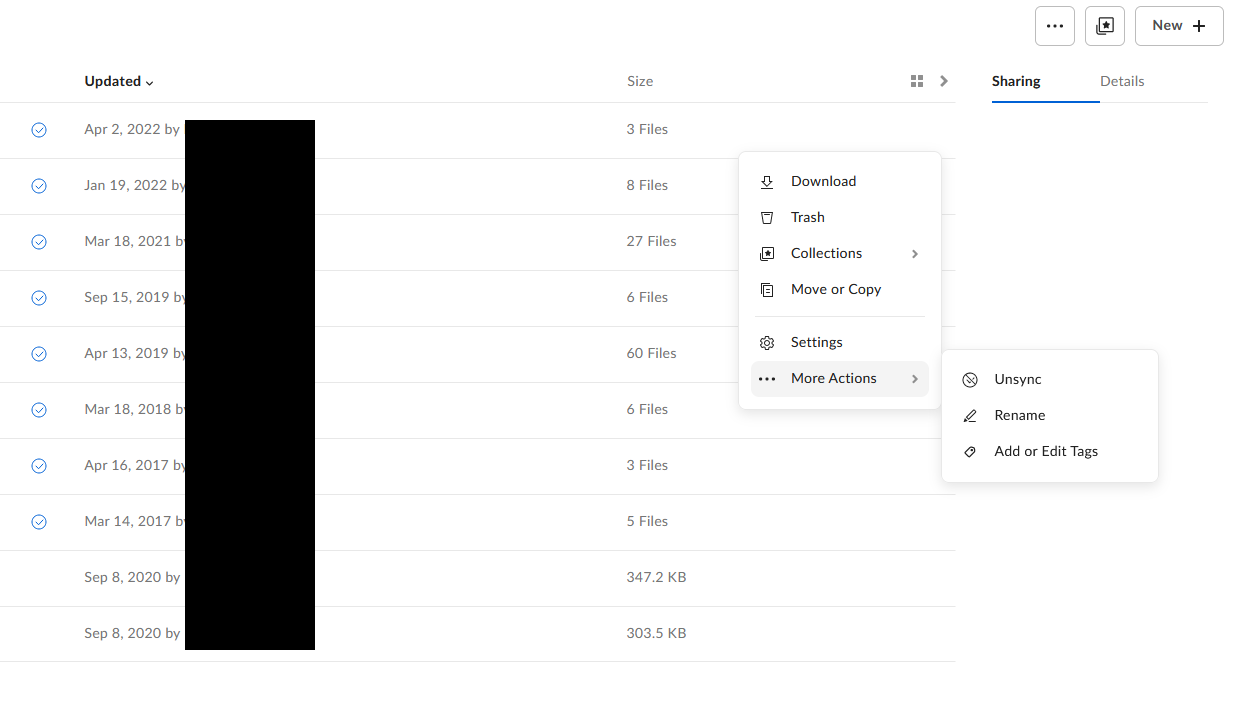
-
Hi RP,
This would be something our Product Support team would like to investigate and may require specific account information. I've gone ahead and created a ticket so that an agent can work directly with you on looking into this.Please check your email for details and updates.Best Regards,
Post is closed for comments.

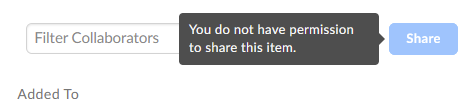
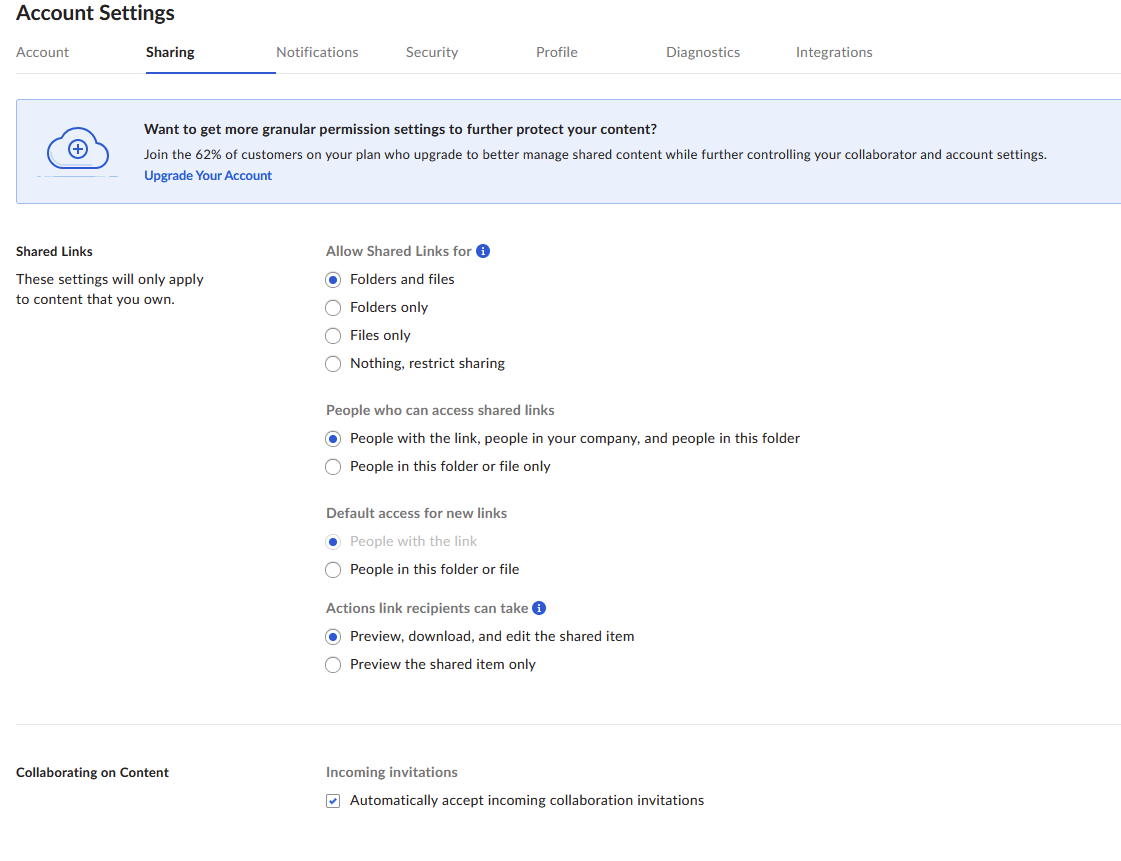
Comments
7 comments