The specified location cannot be used with Box Drive.
Hello.
----------------------------------
The specified location cannot be used with Box Drive.
Make sure you have write access to this folder. See this article for more information.
~~~~~~~~
The above error message is displayed.
You have write permission. You can connect to the box with your browser.
Only the box driver cannot be connected
We have confirmed restarting, uninstalling and installing the box driver, erasing the latest update program, and limiting the startup of virus software.
I can't understand even if I refer to "this article".
I am very confused, so I would appreciate it if you could teach me.
-
Hi there,
Welcome to the Box Community!
To confirm, did you configure Box Drive's location following this article?: https://support.box.com/hc/en-us/articles/360043697454-Configuring-the-Default-Box-Drive-Folder-Location
When configuring Box Drive's location, please make sure that you do not customize its location on any of the following as Box does not support them:
- External Drives
- Network Drives
- The Box Sync folder or anywhere within the Box Sync folder (serious errors may result)
Please make sure that the requirements have been met as stated in the above article.
If you have any questions, please let us know we will do ourbest to help you!
Post is closed for comments.

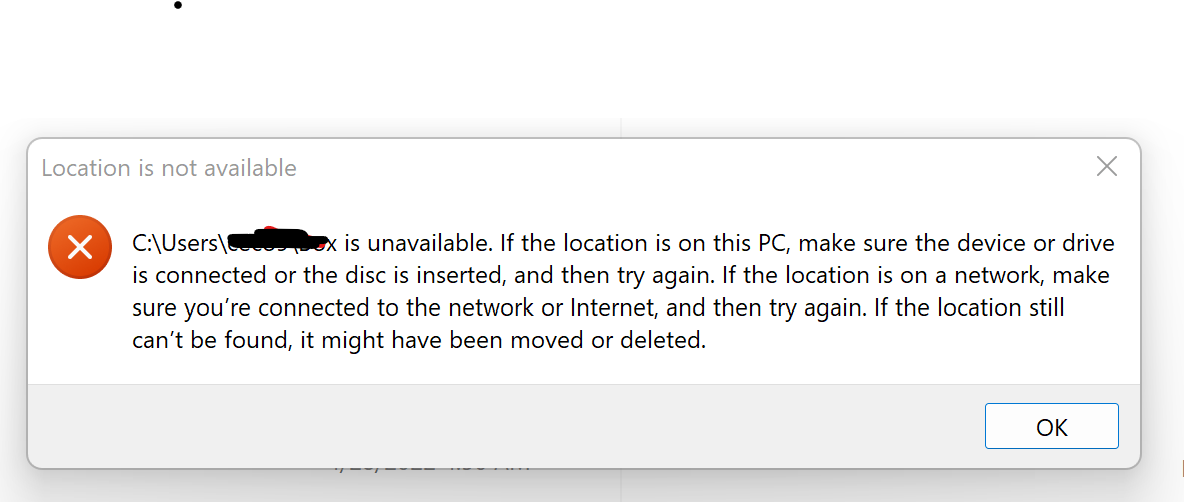
Comments
3 comments