messages
i need some customer support.
every time I reboot my PC I get messages from BOX about being unable to upload files because I do not have permissions. These were client files and no, I do not have permission to overwrite. My questions is, HOW DO I GET RID OF THE MESSAGE?? again, I get them EVERYTIME I reboot my PC
thanks in advance
Brian
-
France have you a solution for me? thanks
-
Hi Brian,
May I know what is your permission as a collaborator in this folder? This error message usually comes up if do not have the necessary permission to perform an upload activity, example of this is if you are only given a "Viewer" or "Preview" permission in the collaborative folder.
Can you login to your Box account in check in Box.com (webapp) and locate the folder where these files are being uploaded and check your permission? To do this:
- Go to Box.com and login with your Box credentials
- Locate and open the appropriate folder.
- You will see a list of collaborators in the right-hand sidebar.
If you see that your permission is either a "Viewer" or "Preview", then this error messages are expected and you would have to reach out to the folder owner and request if they can change your permission to something else like a "Viewer Uploader/ Preview Uploader" to be able to upload in their folder.
For more details on different collaborator permissions, please check out this article: https://support.box.com/hc/en-us/articles/360044196413-Understanding-Collaborator-Permission-Levels
Best regards,
-
Hi Brian,
Can you try to logout and then relogin from the Box Drive app?
To log out on Windows Computer:
- Navigate to the search menu by going to the system tray and clicking the Box icon.
-
- Alternatively you can use the keyboard shortcut Ctrl + Alt + Shift + B.
-
- Click the gear icon, and from the list that displays click Log Out.
Box Drive prompts you with an alert about the following types of files:
- Open Files - You can save and close these files to prevent the loss of any work.
- Items Uploading - You can wait for these to upload to Box. Box Drive cancels any uploads that do not complete before you log out.
- Problem Items - These are local files or folders that cannot be synced back to Box. Logging out deletes these items. To view these items, navigate to the Search Menu, click the gear icon, and from the list that displays click Error Updating an Item....
For details, please see: https://support.box.com/hc/en-us/articles/360043697494-Using-Box-Drive-Basics
- Navigate to the search menu by going to the system tray and clicking the Box icon.
Post is closed for comments.

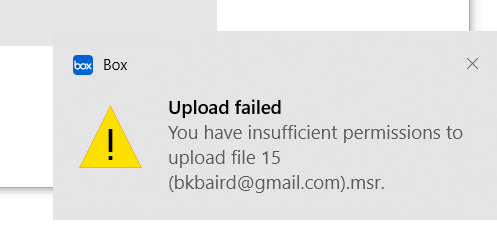
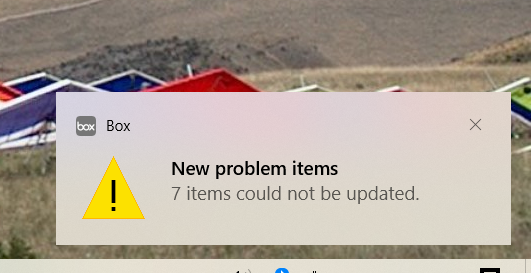
Comments
7 comments