0 out of 14 upload tests to Box hostnames were successful
For months everything was working. The box in finder was syncing to the box web browser. Then last week it just stopped working. I've done everything in the "Troubleshooting Uploads to Box" article. Everything is updated (Chrome, Mac OS). I uninstalled and wiped Box from my Mac and reinstalled, but keep getting the same problem. Not using any add-ons or plug-ins. What else can I try?
-
Hi Kevin,
Welcome to the Box Community, I'm happy to help!
May I know what version of macOS are you on? Can you share a screenshot of the exact error you encounter so the community can take a closer look?
I would also recommend making sure to configure your network firewall or proxy to allow Box access and follow the guidelines in this article:
Configuring A Firewall For Box Applications
Let me know if you are experiencing any particular issues with Box so we can further investigate.Regards,
-
Hi France,
Thanks for the reply. I'm on version 12.3.1. I don't really have anything to take a screeenshot of. When I add files to box on finder, they don't show up in the Box web browser and vice versa. I also have firewalls turned off.
Sometimes files show up in the "Box Problem Files" window, sometimes they don't even show up there.
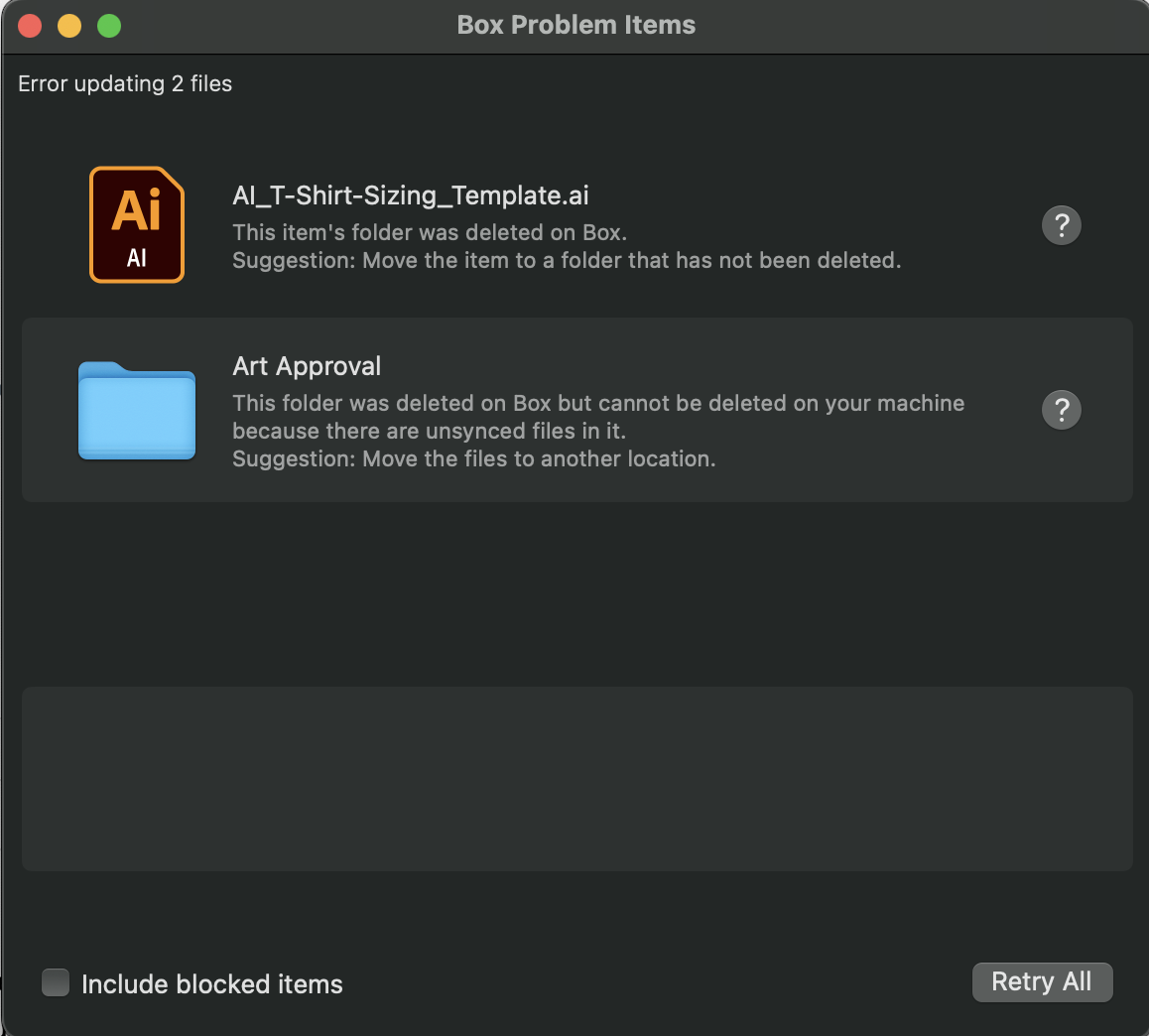
Best,
-
Hi Kevin,
Can you please logout of Box Drive from your machine and then re-login? Before you logout, please check to see check and ascertain whether any files exist in ~/Library/Application Support/Box/Box/unsyncedFiles. These are files that have not been uploaded to Box. If these files do exist, and if you want to keep them, copy them to any location outside of ~/Library/Application Support/Box/Box/unsyncedFiles (such as your desktop) to help prevent data loss.
Once you've made sure you have copies of those files that did not make it to Box, please follow this article on how to properly logout of Box Drive from your Mac and then log back in: https://support.box.com/hc/en-us/articles/360043697494-Using-Box-Drive-Basics
Feel free to write back in if you have any questions and we will do our best to help!
Regards,
Post is closed for comments.

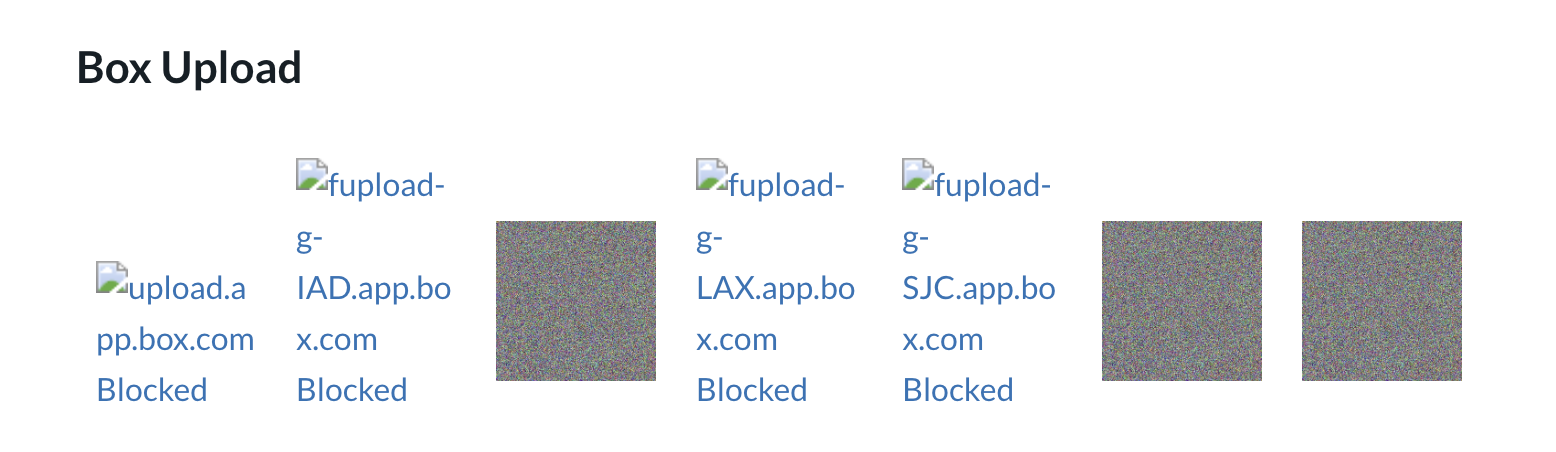
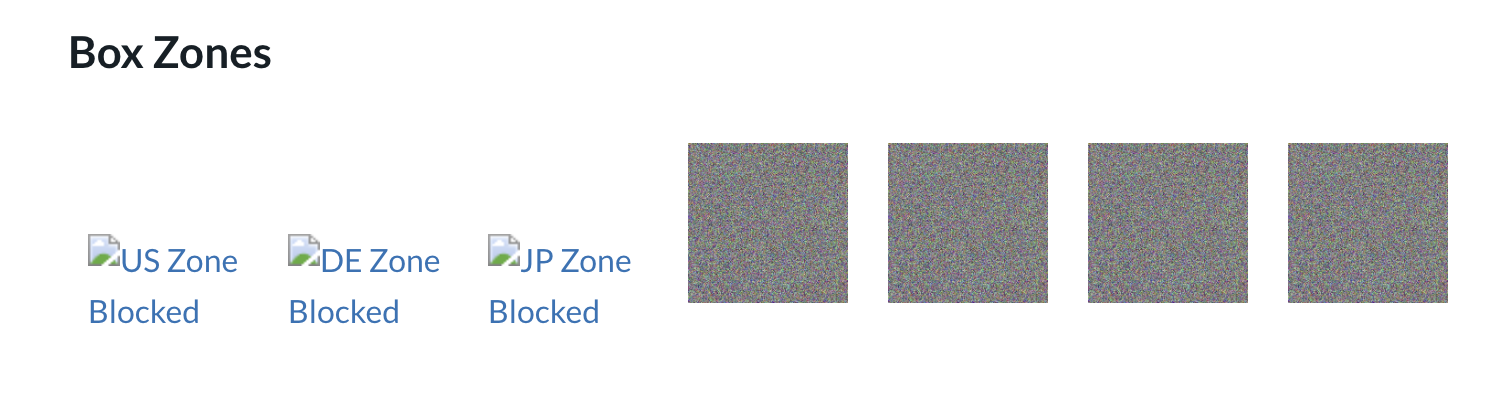
Comments
8 comments