Box Drive on M1 Chip
I have followed the instructions for uninstalling the old version, deleting files from the library, and installing the new version, but I still receive this message after attempting my two-factor logon:
Your logs have been sent successfully. If you do not have an open support case with Box, please create one here so someone can follow up with you. A support case is required to investigate this issue.
Clicking the link brings me to the Box Community, rather than to starting a ticket.
-
Hi Randall,
Welcome to the Box Community, I'm happy to help!
To confirm, did you follow the complete instructions in this article on how to install Box Drive on your M1 mac device?
If yes, but you continue encounter issues or error message, do you mind provide us a screenshot so we can take a look?
Regards,
-
Yes, I did, although Box Sync was installed and closed. (I read in another article that the most recent versions of Box Drive remove Box Sync as part of the install.)
This text that I copied and pasted was the only information Box Drive provided: Your logs have been sent successfully. If you do not have an open support case with Box, please create one here so someone can follow up with you. A support case is required to investigate this issue.
I see it after being initially told that
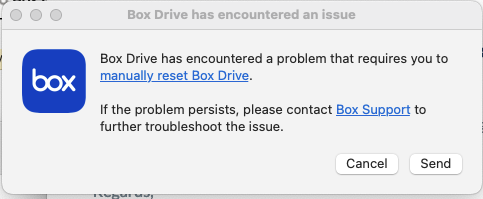 I follow the linked instructions, restart Box Drive, and then receive the error message above after inputting my Box ID and password and then going through Duo to supply my two-factor authentication username and password.
I follow the linked instructions, restart Box Drive, and then receive the error message above after inputting my Box ID and password and then going through Duo to supply my two-factor authentication username and password. -
Hi Randall,
Can I have you follow the steps in this article to Manually Reset your Box Drive:
If the issue persists after resetting Box Drive, please go ahead and uninstall and then reinstall Box Drive following these steps:
- Quit Box Drive
- Run the uninstaller script:
- Launch Terminal.
- Type the following and press Enter:
/Library/Application\ Support/Box/uninstall_box_drive
You do not see your password as you enter it. Just press ENTER when have finished typing it in.
For installing Box Drive, please find the steps here: Installing Box Drive
Let me know how it goes and if you have any questions!
Regards,
-
Hi Randall,
Did you follow the steps in this article to manually reset Box Drive? https://support.box.com/hc/en-us/articles/360043697494-Using-Box-Drive-Basics
When you manually reset your Box Drive, can you please confirm if you've followed step number 4 to delete the 'Box' folder in that location from Finder
- Delete this folder: ~/Library/Application Support/Box/Box
If this did not resolve the issue for you, can you try connecting to a different network/ Wifi and see if this makes any difference?
We'll wait for your update!
Regards,
Post is closed for comments.

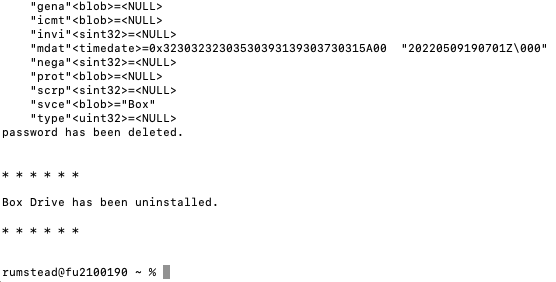
Comments
9 comments