Box Drive Not Installing on Windows 11
I recently upgraded my computer to Windows 11 and am trying to download Box Drive in order to access some stored files. While the program did download, I am not able to run the program as I keep getting prompted to restart my computer. Even after restarting my computer, I keep getting the same error and the program will not run. Are there any suggestions for how to correct this issue?
Thanks in advance...
-
Hi Chris,
Welcome to the Box Community, I'm happy to help!
Do you mind running this Microsoft script tool on your computer to see if you can uninstall Box Drive and then reinstall the app.
- Microsoft fix tool: https://support.microsoft.com/en-us/help/17588/fix-problems-that-block-programs-from-being-installed-or-removed
You may download the latest version of the app from our Resource Center.
Feel free to write back in if the issue persists, and provide a screenshot of the error that you encounter so we can further investigate
Regards,
-
Thank you France for the prompt response. I ran the suggested tool, uninstalled the Box Drive application, reinstalled it, and still have the same issue. I tried to attach a screenshot but it continues to exceed the size limit. As such, I will write out the errors I have received.
Error #1: "Box Drive has encountered an issue. Box Drive requires a Windows restart to finish updating. If the problem persists, please contact Box Support to further troubleshoot the issue." Note that there are options to "Send Logs" (which I have done previously) and "Close"
Error #2: "Box Drive is about to quit. There may be open files that Box Drive cannot detect. To prevent any loss of work, please ensure any open Box files are saved and closed before you quit."
Any further assistance would be greatly appreciated and thanks for your consideration of this issue.
Best,
Chris
-
Hi Chris,
This error usually happens when Box Drive crashes.
Did your Windows update completed successfully, can you please check on your settings?
Also, can I have you restart your computer and see if the error persists? If it does, can you follow the steps in this article to Manually Reset your Box Drive:
Let us know how it goes and if you have any questions!
-
Hi France,
I had same issue as Chris. Doesn't matter how I install/uninstall the Box Drive, it keeps prompt up the following messages:
Error #1: "Box Drive has encountered an issue. Box Drive requires a Windows restart to finish updating. If the problem persists, please contact Box Support to further troubleshoot the issue." Note that there are options to "Send Logs" (which I have done previously) and "Close"
Error #2: "Box Drive is about to quit. There may be open files that Box Drive cannot detect. To prevent any loss of work, please ensure any open Box files are saved and closed before you quit."
I ensure all Windows updates are done, reinstall & uninstall/Install Box Drive, again and again, it has the same error message. I further tried Microsoft fix tool, it continues with the same error.
Would you please kindly assist?
-
I too have the same issue using Windows 11 Pro (Version10.0.22621 Build 22621) and Box Drive Installer:
Error #1: "Box Drive has encountered an issue. Box Drive requires a Windows restart to finish updating. If the problem persists, please contact Box Support to further troubleshoot the issue." Note that there are options to "Send Logs" (which I have done previously) and "Close"
Error #2: "Box Drive is about to quit. There may be open files that Box Drive cannot detect. To prevent any loss of work, please ensure any open Box files are saved and closed before you quit."
Restarting Windows does not fix the problem. Reinstalling Box Drive does not fix the problem.
Any suggestions?
-
August, still not working. I spoke to them. They are no help. The problem I am having (as a developer for the customer I am writing as) is it's an MSI as opposed to an EXE. You can run only from command line for admin mode to get it to go further but it still fails.. It does not have permissions to access certain protected directories, so the scripts in the MSI fail. They actually said buy more licenses! Wow! That is smart! I have 2 new Windows 11 machines and can not install on either. They say use the web LOL. So easy to fix, but not sure they even care. #1) use an exe so it can run as trusted installer. That has access to the directories your program is trying to write to. No other way to get around it even if switching settings to install apps from anywhere on Windows 11. Most likely will have to switch to another solution if installer is not fixed in the next few days to a solution that actually tests on latest builds.
-
Ok, I did get an answer to my issue. I was trying to install Box Drive on a brand new Windows 11 laptop but didn't realize I had been handed an ARM architecture computer- not Intel. They have not developed a Box Driver version for ARM processors. I had to return the laptop and purchase a new one, Intel flavor. Hope this helps someone, it took two weeks of Box Support to get that answer (after sending logs etc.). Good luck!
Please sign in to leave a comment.

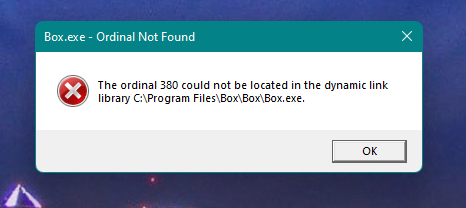
Comments
15 comments