Unable to Connect
I am trying to connect to a box that a partner added me to. I am unable to connect please help me.
-
Hi Patricia,
Welcome to the Box Community, I'm happy to help!
When you say you need to connect to a part of your partner, you having issue accessing a content shared by your partner or are you trying to join your partners Box organization? Do you mind providing more details about the issue you encounter or even share a screenshot?
This would greatly help us determine the next troubleshooting steps to advise.
Regards,
-
Hi Patricia,
Looks like the issue you are facing is similar to what is described in this article:
To rectify this, please follow the steps below:
-
Confirm which email the invitation is being sent to.
-
Check which email address your Box account is associated to. To do so, go to your Box account, click on your name on the top right hand side, then navigate to "Account Settings."
-
Make sure the email address the invitation was sent to matches the email in your account settings.
-
If they do not match, have the invitation sent to the email associated with the Box account.
If the emails match up and you still get this error message for items you are invited to collaborate in, please continue working with the support rep you have reported this to, and share them this screenshot for further investigation.
Regards,
-
Post is closed for comments.

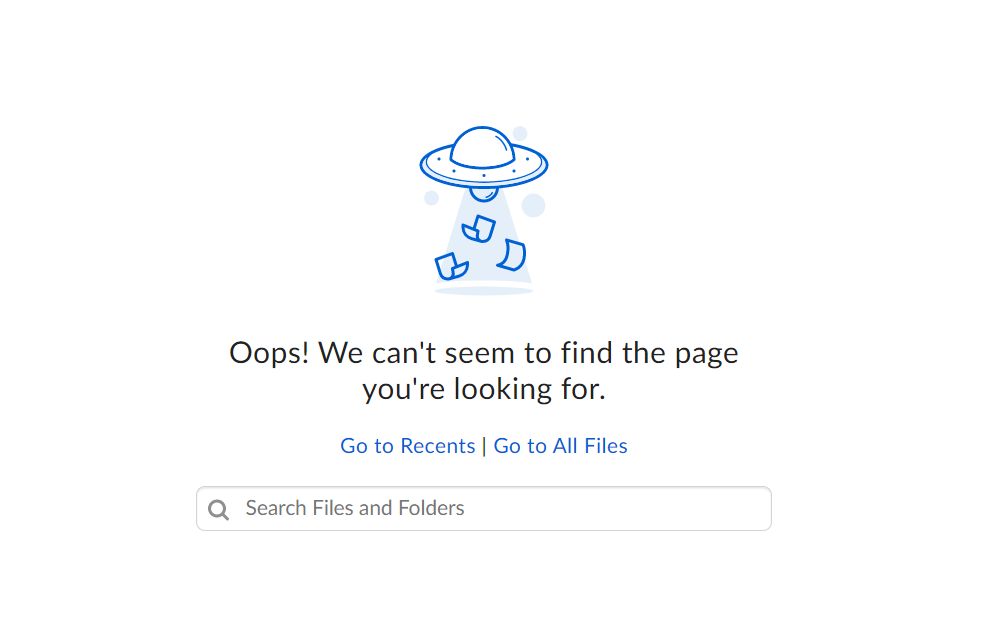
Comments
5 comments