Cannot open Google doc or Word doc in Box
Hi -
Curious if anyone else if having this issue - with some recently created / uploaded Google docs and Word docs, we are getting the error "File could not open. Try refreshing the page." No one is able to open the docs and get the same error message. Other documents are working fine, so not sure why this particular file is having issue. All of us are using Chrome.
Thanks!
-
We have had an issue for about a month now, opening spreadsheets as google sheets. It's happening with files that have been there and been used for quite awhile (in google sheets) and some newly created ones (but not all newly created ones).
We are checking that we're logged into our google workspace with the same account that links to google docs. We also notice that this locks the file, so we have to keep going back to unlock the file to retry (although the retries don't work).
I wanted to put in a support ticket, but can't see how to any more! Aira thank you for any help you can provide, it's becoming a BIG issue.
Error message: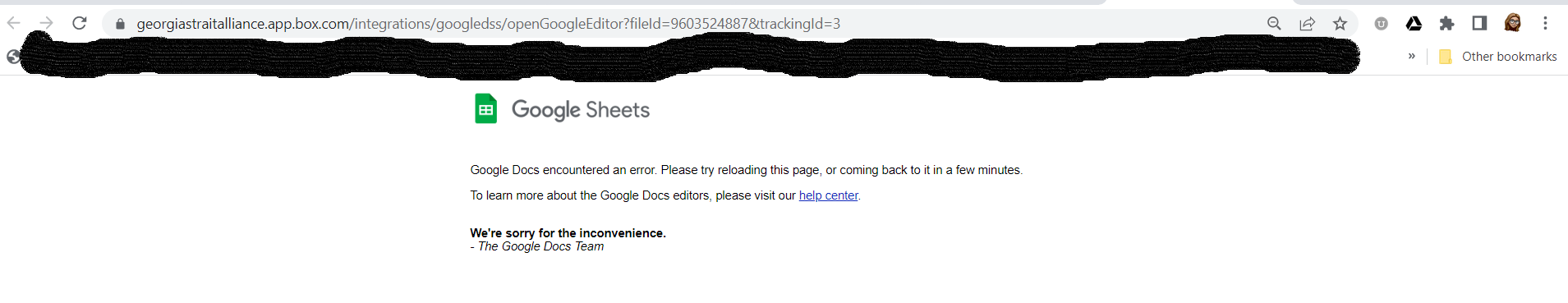
-
Aira I never got a support ticket for this either. Could you check on that since it's still an issue for me and others? Thanks!
-
Same problem for me and others on my team. I tried clearing cookies and cache on my browser for the past hour/day and it didn't work. I cleared for "all time" and it worked. But then it stopped working the next day. I don't want to have to clear cookies/cache for all time every day!
Post is closed for comments.

Comments
5 comments