Every time I share a file to Box via Google Drive my whole team gets a notification
Hello! Does anyone know how to turn off this feature?
I work with a team that uses Google WorkSpace, with some departments using Box and the rest of the team using Google Docs. It is nice to be able to save docs to Box for use for both teams.
However, any time I add a file to Box, my entire team gets an email saying that I am requesting collaboration on said document. Really annoying for me and very confusing for the whole team.
Any idea how to turn this feature off? I'm have trouble finding an answer on the forum or support pages.
the notice just looks like the usual share notification:
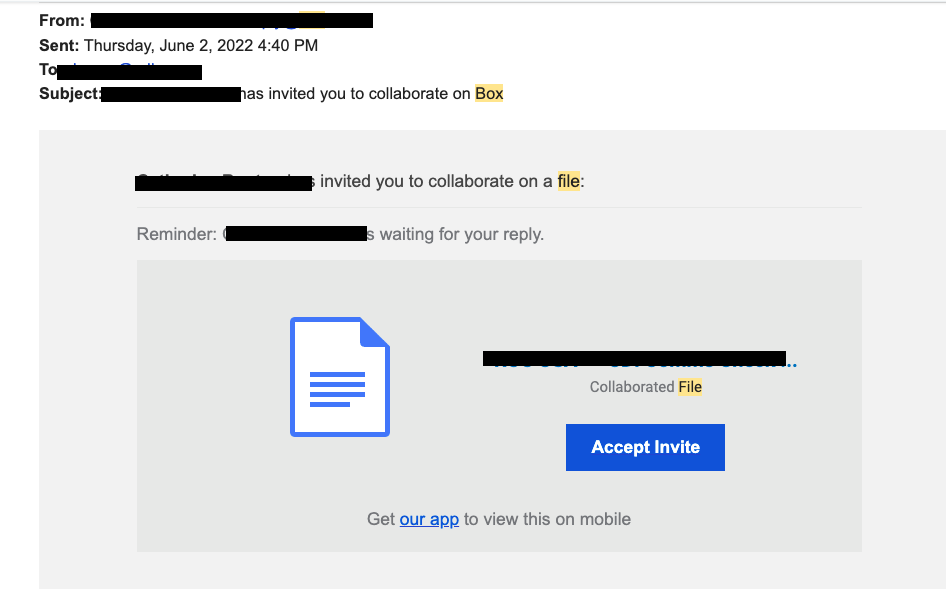
-
Hi Catherine,
Welcome to the Box Community!
Base of the screenshot you shared, this looks like a 'Collaboration invitation'. and this is type of notification is actually one of those that you cannot turn off, so unfortunately, this cannot be turned off.
For details, you can take a look at this article: https://support.box.com/hc/en-us/articles/360043694954-What-Box-Email-Notifications-Cannot-Be-Disabled-
Since this notification cannot be turned off, I would recommend creating email rule that should allow you to filter emails like this into a certain folder in your inbox.
Thanks for reaching out and please let us know how else we can help!
Regards,
-
Please fix this issue.
If we have collaborated with outside entities in the Google Workspace 6 years ago, and then move the documents into Box for archival, everyone who collaborated on the document 6 years ago gets a new invitation to collaborate. It's annoying, untenable, confusing. There's no way to ask everyone who ever wants to move a document to first announce to all the previous collaborators (who may or may not have Box) to enable email filters, especially when some collaborators may be outside the company.
This is a stoppage point for our company for future roll out.
Please sign in to leave a comment.

Comments
2 comments