Can't download large folders
A little earlier, you increased the download limit to 150 GB and everything was fine with that, but now it is impossible to download folders with a size of even 70 GB. It just has connection errors. Tried on different pc and servers - the problem is the same.
-
Hi Ostrovvv,
Welcome to the Box Community, I'm happy to help!
You must have a Box account that is part of an Enterprise Plus account in order for you to use the 150 GB file size limit. Otherwise, the error that you receive when trying to download folders could be due to your account type on this profile which is linked to a Personal Free Box.
Please be advised that "Bulk download" is dependent on the max file size upload limit for the Account type in total. See: Understand the Max File Size You Can Upload to Box:
- Free personal: 250 MB
- Starter: 2 GB
- Business: 5 GB
- Business Plus: 15 GB
- Enterprise (and Digital Suites ): 50 GB
- Enterprise Plus: 150 GB
For more details, please refer to our pricing comparison page.
Should you wish to increase this file size limit, you may upgrade your Box account following this article: Upgrading your Box Account
Thanks for reaching out and let us know how else we can help!
Regards,
-
You misunderstood me.
The problem is not with upload, but in the fact that users cannot download folders larger than 70 gigabytes.
If i'm trying to download 200 gb folder, it says "Limit 150 GB for downloading" - that's ok. But when i start to downloading 100 GB folder, it starts successfully, but it gets to a certain point and an error occurs and this happens all the time, you didn’t have this before.
For a complete understanding, try to download any folder like 80 or 100 GB and you will see errors.
Post is closed for comments.

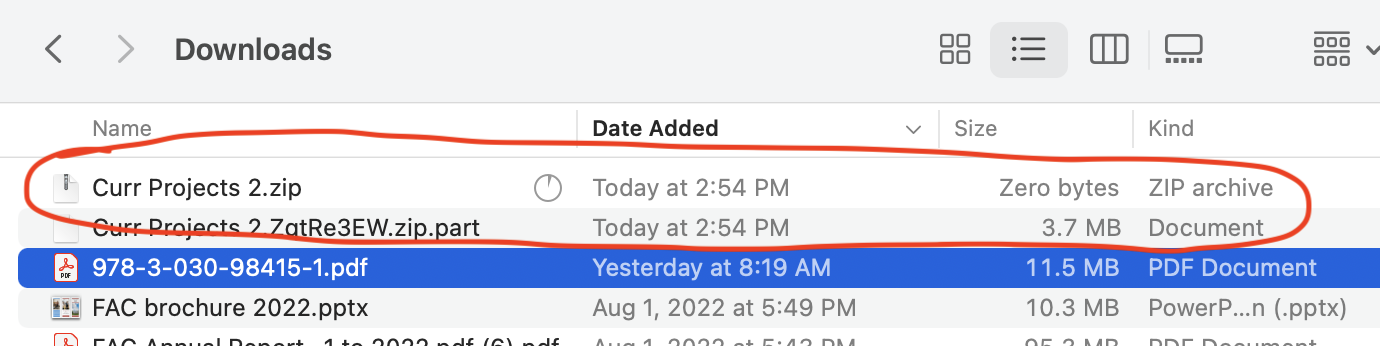
Comments
3 comments