PDF Previews are not available for some documents when I use a mobile device
Some, not all, PDF files I've loaded onto Box are not previewing when select a hyperlink to the PDF I created on a (WIX) website. The issue only occurs on my mobile phone. The issue occurs on all browsers I have tested (Safari, Chrome, and DuckDuckGo). I DO NOT experience this issue when using my PC/Browsers. When it occurs on my mobile device, the screen states, "preview not available" and offers the download button (see image). Other PDF links work just fine from my mobile device. Why is this happening? 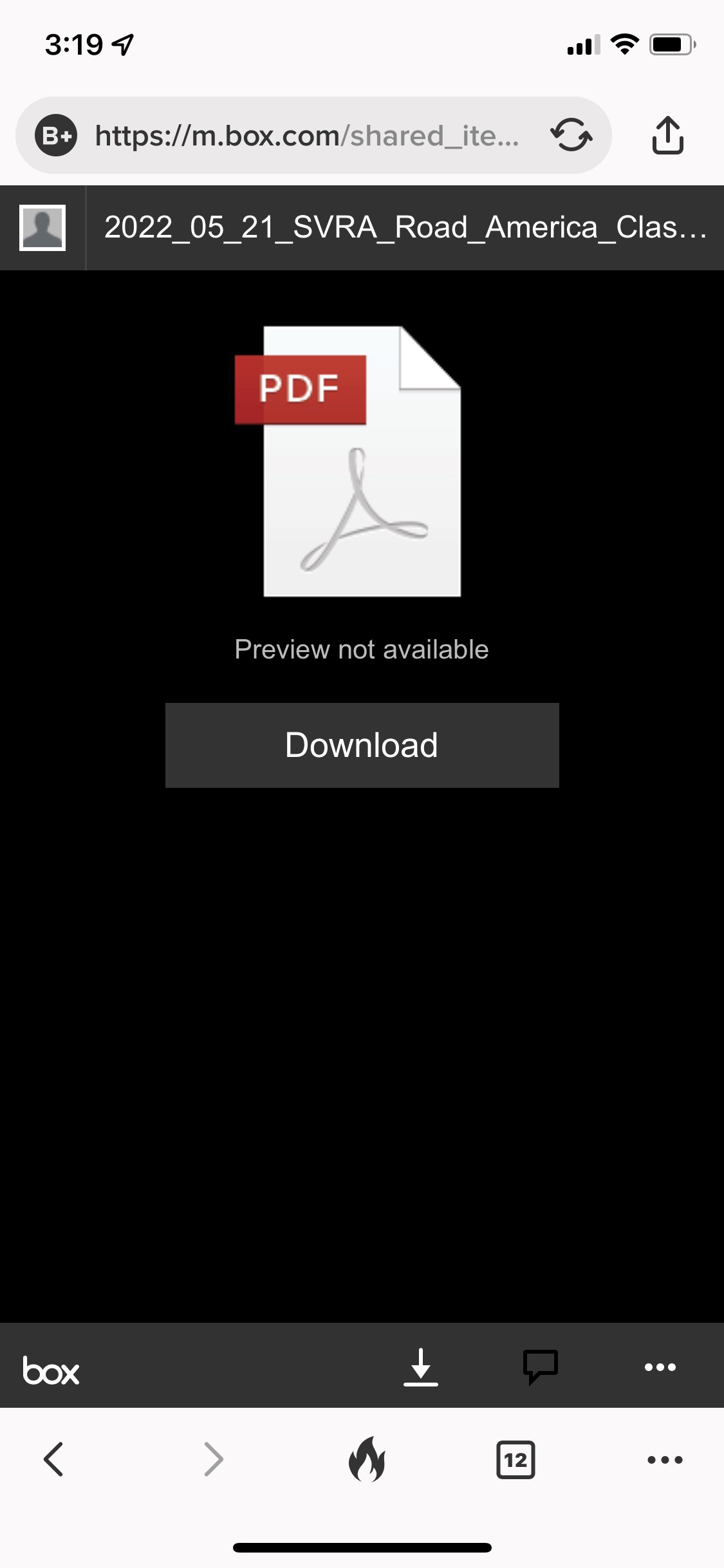
-
Hi Mark,
Welcome to the Box Community, I'm happy to help!
I understand that some of your Box files are not previewing on your mobile device. Box for iOS currently leverages both Apple and Box's preview technology for viewing files. There are some limitations in how it displays some files which may cause inconsistencies between what you see on Box.com and our iOS app. Often times we see this with heavily formatted spreadsheets or PDF annotations and password protected Office files.
If you are having trouble previewing a file, try opening it in one of our partner apps like CloudOn or GoodReader. These apps have their own previewers and have built-in Box integration.Stay well, and thanks for reaching out!Regards,
Post is closed for comments.

Comments
1 comment