Disappearing folders in app
Folders in the Box app disappear every time I shut down my PC. When I open the app properties everything is blank. The only way to get the folders back is to uninstall the app then reinstall and link the folders.
This is a new issue, the app used to work fine.
-
Hi Amanda,
Welcome to the Box Community, I'm happy to help!
May we know what Box Application are you using, is it Box Drive or Box Sync? Are you using the latest MacOS or Windows OS on your computer?
Have you checked on the menu bar/ system tray of your computer if there are any problem items for the Box application you are using? Do you mind sharing a screenshot here so we can take a closer look?
Additional information on the issue and the behavior can help us better understand how we can help.
Looking forward to hear from you!
Regards,
-
Thanks for your quick response. I am using Box Drive and running Windows 11.
When I start my computer Box is not in the system tray of of my computer. It is on my Quick Access menu and the shortcut is on my Desktop.However, where there should be two folders, there is nothing and the properties are blank. Clicking the Box icon does nothing and clicking on the right-pointing caret does nothing. Here is a screenshot of what it looks like:
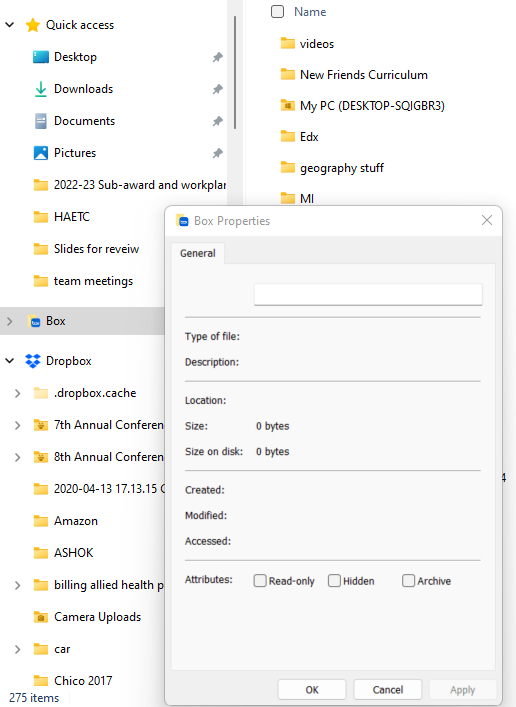
In order to access the folders through the app, I need to uninstall the app and then install it again. When I do so it looks like this:
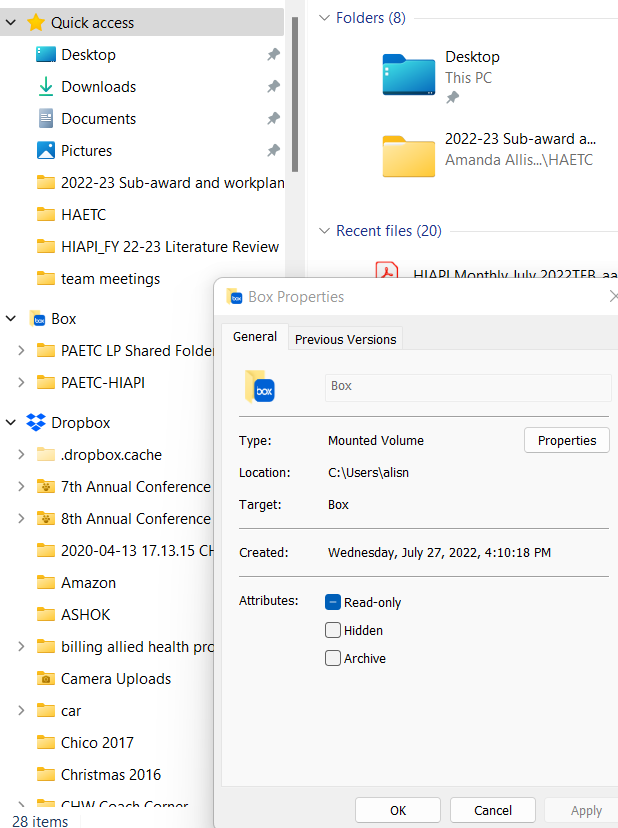
The system tray also has Box and I can access my folders that way as well. Please help me figure out how to just make Box Drive stay on my computer with my folders easily available like it used to be.
Thank you!
Post is closed for comments.

Comments
2 comments