Box Drive on Windows no logging in
I have just installed the Box Drive app on a Windows 10 (x64) PC. When the user logs in they get prompted to put in their sign in details, which the pop up seems to accept, however the tray icon remains grey and says not logged in.
User cannot do anything and all that happens is this login window pops up each time they log in to the PC.
I have tried uninstalling and re-installing with reboots etc but nothing seems to change.
Any help?
-
Hi there,
Welcome to the Box Community, I'm happy to help!
Have you tried to Manually reset Box Drive on the affected device? If you haven't yet, can you please try this and see this helps resolve this issue for you:
To reset Box Drive on Windows
- Exit Box Drive (if it is running). If necessary, use Task Manager to end the Box.exe process.
- Ascertain whether any files exist in C:\users\[USERNAME]\AppData\Local\Box\Box\unsyncedFiles. These are files that have not been uploaded to Box. If these files do exist, and if you want to keep them, copy them to any location outside of C:\users\[USERNAME]\AppData\Local\Box\Box\ (such as your desktop). Proceeding with the steps below deletes these files.
- You may need to show hidden folders to see \AppData.
3. Delete this folder: C:\users\[USERNAME]\AppData\Local\Box\Box.
4. From RegEdit, delete the registry entries under HKEY_CURRENT_USER/Software/Box/Box to clear Box preferences.
5. Restart the Box Drive and follow the prompt to log back in.
Let us know how it goes and if you have questions!
Regards,
-
I had the same issue on a windows 11 laptop. Paul ^ was half right. I did not need to format the HD or reinstall windows. However, I did uninstall box drive and then installed Box Sync. After I got that setup (minus any file transfer) I installed Box Drive. This time it fully installed and took me to the welcome tour. Once i was signed in, it automatically removed Box Sync. I am now signed in and the Box folder shows up in explorer...finally! Hope this helps.
Post is closed for comments.

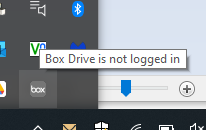
Comments
7 comments