Authenticator App?
When installing or trying to log in it is asking me for a 6 digit code from an authenticator app. I have never heard of this and have no idea what Authenticator App I need to download.
-
Like the previous poster said "JUST LIST THE OPTIONS"
The panel with the QR code has a link that says "View suggested authenticator apps" but that link goes to a page that merely tells me in excruciating detail why I need to use this approach BUT DOES NOT CONTAIN ANY SUGGESTIONS as to what apps might be applicable!
I still have no idea how to authenticate my login. This is about as user-unfriendly as it could possibly be!
And I'd love to create a ticket, myself, for this but the 'create a ticket' link lands on the community forum, and that's all. It really makes Box.com look like amateur hour.
-
I'm also having this problem. I have two different authenticator apps (Duo and Microsoft Authenticator, I think) that I use regularly for other tasks, but neither has an option to scan a QR code or enter a code manually. I agree that the instructions are completely useless and the help page extremely unhelpful.
Btw, I eventually found their "list" of suggested apps after much searching by Ctrl + F and looking for "Duo" (because I happen to know that one), and it is buried in a big paragraph in the second bullet point under the box on this page.
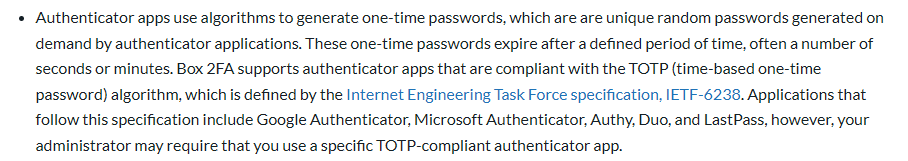
Please sign in to leave a comment.

Comments
6 comments